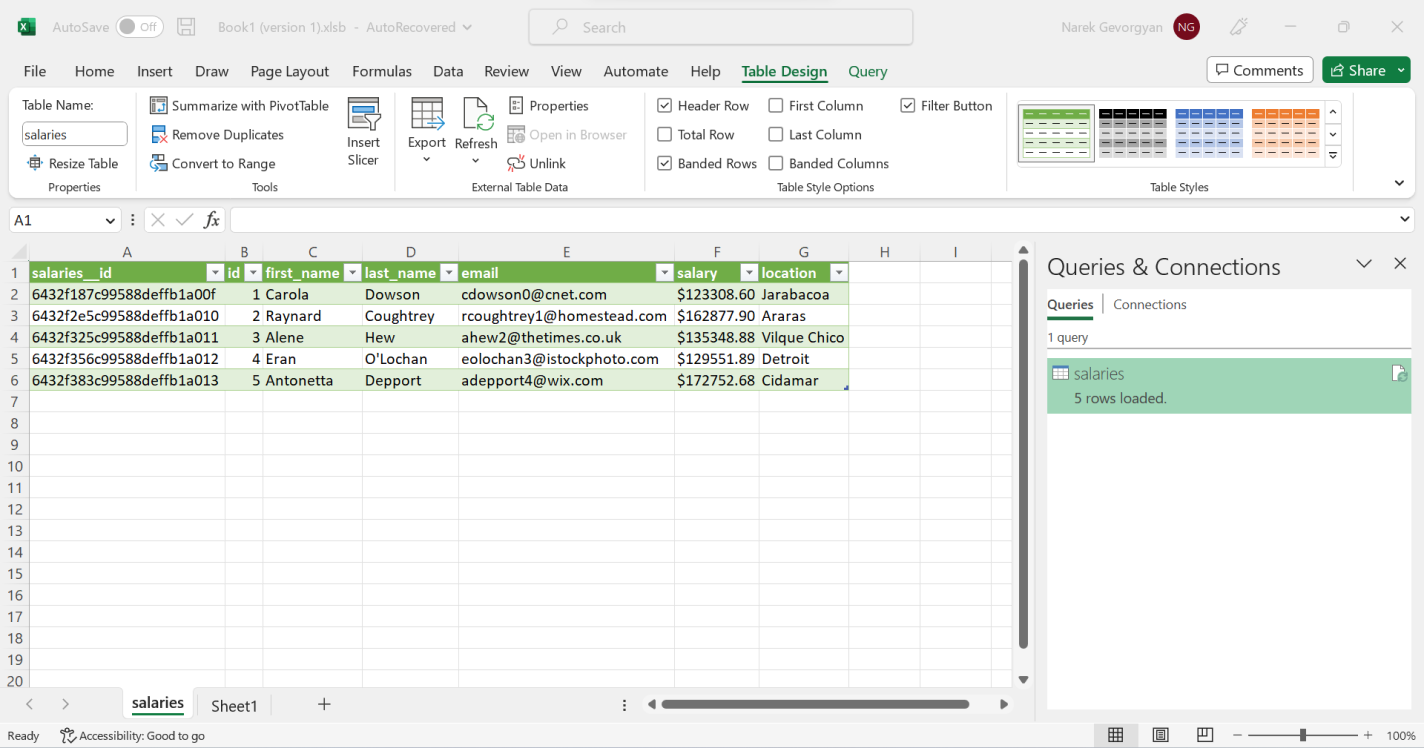Connect to Amazon DocumentDB from Microsoft Excel
-
Ensure that the Amazon DocumentDB driver has been correctly installed and configured. For additional information, refer to Setting up the ODBC driver in Windows.
-
Launch Microsoft Excel.
-
Navigate to Data > Get Data > From Other Sources.
-
Choose From ODBC:

-
Select the data source from the Data source name (DSN) drop down menu that is associated with Amazon DocumentDB:

-
Choose the collection from which you want to load data into Excel:
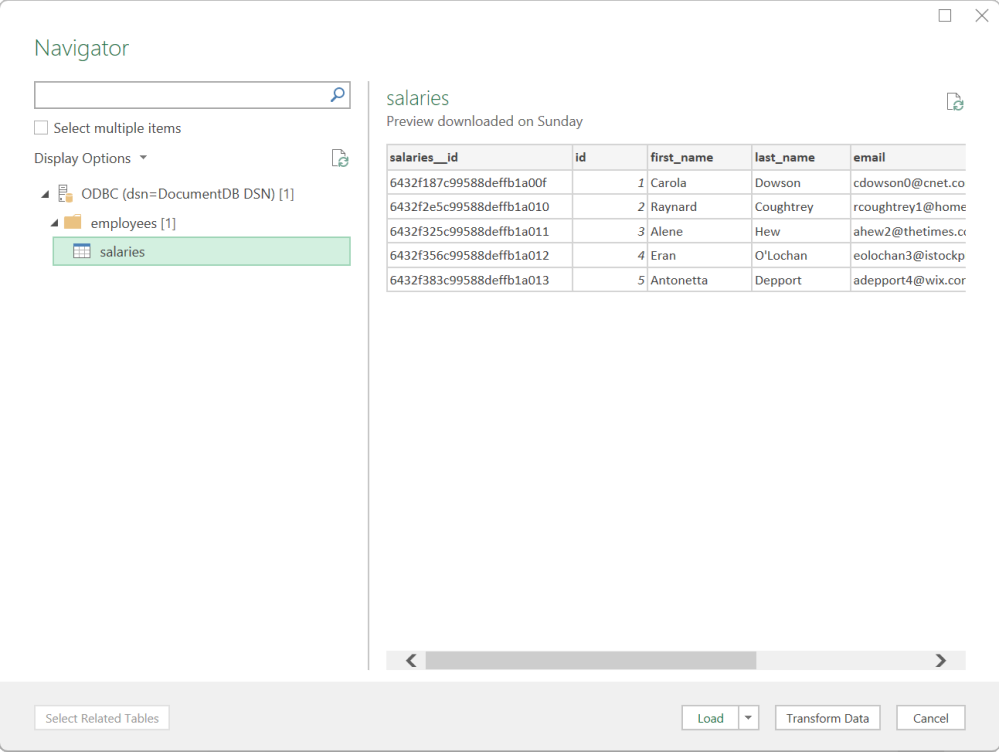
-
Load data into Excel: