Add SDI input devices
Input devices are cards that are installed in the hardware unit. The AWS Elemental Live node auto-detects the SDI card and creates an input in Elemental Live as follows:
-
One single-link input for each input on the card (so four inputs). Each input is given a unique numerical ID.
-
One quad-link input, if the SDI card supports quad link.
The quad-link input is used with 4K quad input. When you're creating a profile or event, select this quad-link input to indicate to Elemental Live that the four inputs on this SDI card are the four parts of a quad-link input.
Once you have cabled the SDI cards, make sure that every input that has a cable appears in the Settings > Input Devices screen. The following image shows input devices in Elemental Live:
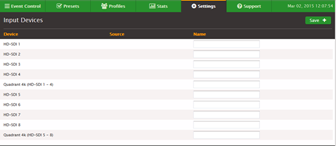
Naming Inputs
If you want, you can give the device a custom name.
-
On the Elemental Live web interface, hover over Settings and choose Input Devices. Elemental Live lists all of the detected input cards.
-
Enter a name and choose Save.
Note
If these input device cards are connected to a router, you need to now follow the procedure for adding the router. See Add SDI video routers.