Using Amazon S3 Access Grants with Amazon EMR
S3 Access Grants overview for Amazon EMR
With Amazon EMR releases 6.15.0 and higher, Amazon S3 Access Grants provide a scalable access control solution that you can use to augment access to your Amazon S3 data from Amazon EMR. If you have a complex or large permission configuration for your S3 data, you can use Access Grants to scale S3 data permissions for users, roles, and applications on your cluster.
Use S3 Access Grants to augment access to Amazon S3 data beyond the permissions that are granted by the runtime role or the IAM roles that are attached to the identities with access to your EMR cluster. For more information, see Managing access with S3 Access Grants in the Amazon S3 User Guide.
For steps to use S3 Access Grants with other Amazon EMR deployments, see the following documentation:
How Amazon EMR works with S3 Access Grants
Amazon EMR releases 6.15.0 and higher provide a native integration with S3 Access Grants. You can enable S3 Access Grants on Amazon EMR and run Spark jobs. When a Spark job makes a request for S3 data, Amazon S3 provides temporary credentials that are scoped to the specific bucket, prefix, or object.
The following is a high-level overview of how Amazon EMR gets access to data that's protected by S3 Access Grants.
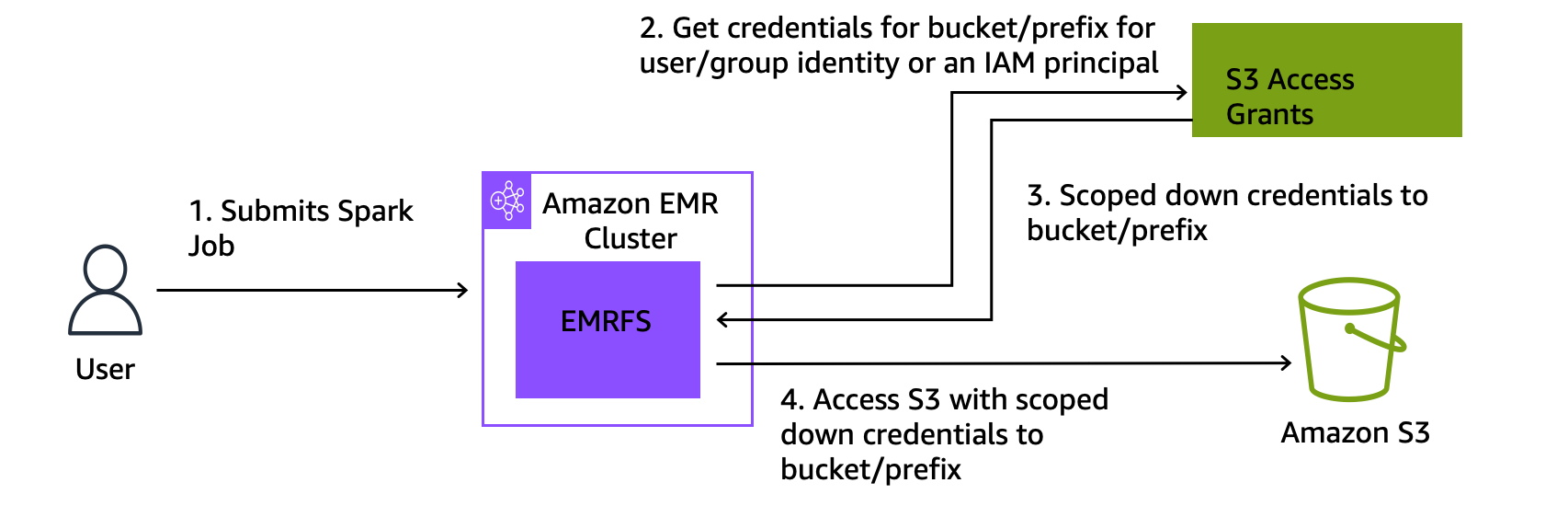
-
A user submits an Amazon EMR Spark job that uses data stored in Amazon S3.
-
Amazon EMR makes a request for S3 Access Grants to allow access to the bucket, prefix, or object on behalf of that user.
-
Amazon S3 returns temporary credentials in the form of an AWS Security Token Service (STS) token for the user. The token is scoped to access the S3 bucket, prefix, or object.
-
Amazon EMR uses the STS token to retrieve data from S3.
-
Amazon EMR receives the data from S3 and returns the results to the user.
S3 Access Grants considerations with Amazon EMR
Take note of the following behaviors and limitations when you use S3 Access Grants with Amazon EMR.
Feature support
-
S3 Access Grants is supported with Amazon EMR releases 6.15.0 and higher.
-
Spark is the only supported query engine when you use S3 Access Grants with Amazon EMR.
-
Delta Lake and Hudi are the only supported open-table formats when you use S3 Access Grants with Amazon EMR.
-
The following Amazon EMR capabilities are not supported for use with S3 Access Grants:
-
Apache Iceberg tables
-
LDAP native authentication
-
Apache Ranger native authentication
-
AWS CLI requests to Amazon S3 that use IAM roles
-
S3 access through the open-source S3A protocol
-
-
The
fallbackToIAMoption isn't supported for EMR clusters that use trusted identity propagation with IAM Identity Center. -
S3 Access Grants with AWS Lake Formation is only supported with Amazon EMR clusters that run on Amazon EC2.
Behavioral considerations
-
The Apache Ranger native integration with Amazon EMR holds functionality that is congruent with S3 Access Grants as part of the EMRFS S3 Apache Ranger plugin. If you use Apache Ranger for fine-grained access control (FGAC), we recommend that you use that plugin instead of S3 Access Grants.
-
Amazon EMR provides a credentials cache in EMRFS to ensure that a user doesn't need to make repeated requests for the same credentials within a Spark job. Therefore, Amazon EMR always requests the default-level privilege when it requests credentials. For more information, see Request access to S3 data in the Amazon S3 User Guide.
-
In the case that a user performs an action that S3 Access Grants doesn't support, Amazon EMR is set to use the IAM role that was specified for job execution. For more information, see Fall back to IAM roles.
Launch an Amazon EMR cluster with S3 Access Grants
This section describes how to launch an EMR cluster that runs on Amazon EC2, and uses S3 Access Grants to manage access to data in Amazon S3. For steps to use S3 Access Grants with other Amazon EMR deployments, see the following documentation:
Use the following steps to launch an EMR cluster that runs on Amazon EC2, and uses S3 Access Grants to manage access to data in Amazon S3.
-
Set up a job execution role for your EMR cluster. Include the required IAM permissions that you need to run Spark jobs,
s3:GetDataAccessands3:GetAccessGrantsInstanceForPrefix:{ "Effect": "Allow", "Action": [ "s3:GetDataAccess", "s3:GetAccessGrantsInstanceForPrefix" ], "Resource": [ //LIST ALL INSTANCE ARNS THAT THE ROLE IS ALLOWED TO QUERY "arn:aws_partition:s3:Region:account-id1:access-grants/default", "arn:aws_partition:s3:Region:account-id2:access-grants/default" ] }Note
With Amazon EMR, S3 Access Grants augment the permissions that are set in IAM roles. If the IAM roles that you specify for job execution contain permissions to access S3 directly, then users might be able to access more data than just the data that you define in S3 Access Grants.
-
Next, use the AWS CLI to create a cluster with Amazon EMR 6.15 or higher and the
emrfs-siteclassification to enable S3 Access Grants, similar to the following example:aws emr create-cluster --release-label emr-6.15.0 \ --instance-count 3 \ --instance-type m5.xlarge \ --configurations '[{"Classification":"emrfs-site", "Properties":{"fs.s3.s3AccessGrants.enabled":"true", "fs.s3.s3AccessGrants.fallbackToIAM":"false"}}]'
S3 Access Grants with AWS Lake Formation
If you use Amazon EMR with the AWS Lake Formation integration, you can use Amazon S3 Access Grants for direct or tabular access to data in Amazon S3.
Note
S3 Access Grants with AWS Lake Formation is only supported with Amazon EMR clusters that run on Amazon EC2.
- Direct access
-
Direct access involves all calls to access S3 data that don't invoke the API for the AWS Glue service that Lake Formation uses as a metastore with Amazon EMR, for example, to call
spark.read:spark.read.csv("s3://...")When you use S3 Access Grants with AWS Lake Formation on Amazon EMR, all direct access patterns go through S3 Access Grants to get temporary S3 credentials.
- Tabular access
-
Tabular access occurs when Lake Formation invokes the metastore API to access your S3 location, for example, to query table data:
spark.sql("select * from test_tbl")When you use S3 Access Grants with AWS Lake Formation on Amazon EMR, all tabular access patterns go through Lake Formation.
Fall back to IAM roles
If a user attempts to perform an action that S3 Access Grants doesn't support, Amazon EMR defaults to
the IAM role that was specified for job execution when the fallbackToIAM
configuration is true. This allows users to fall back on their job
execution role to give credentials for S3 access in scenarios that S3 Access Grants doesn't
cover.
With fallbackToIAM enabled, users can access the data that the Access
Grant allows. If there isn't an S3 Access Grants token for the target data, then Amazon EMR checks for
the permission on their job execution role.
Note
We recommend that you test your access permissions with the
fallbackToIAM configuration enabled even if you plan to disable the
option for production workloads. With Spark jobs, there are other ways that users
might be able to access all permission sets with their IAM credentials. When
enabled on EMR clusters, grants from S3 give Spark jobs access to S3 locations.
You should ensure that you protect these S3 locations from access outside of EMRFS.
For example, you should protect the S3 locations from access by S3 clients used in
notebooks, or by applications that aren't supported by S3 Access Grants such as Hive or
Presto.