How Iceberg works
Iceberg tracks individual data files in a table instead of in directories. This way, writers can create data files in place (files are not moved or changed). Also, writers can only add files to the table in an explicit commit. The table state is maintained in metadata files. All changes to the table state create a new metadata file that atomically replaces the older metadata. The table metadata file tracks the table schema, partitioning configuration, and other properties.
It also includes snapshots of the table contents. Each snapshot is a complete set of data files in the table at a point in time. Snapshots are listed in the metadata file, but the files in a snapshot are stored in separate manifest files. The atomic transitions from one table metadata file to the next provide snapshot isolation. Readers use the snapshot that was current when they loaded the table metadata. Readers aren't affected by changes until they refresh and pick up a new metadata location. Data files in snapshots are stored in one or more manifest files that contain a row for each data file in the table, its partition data, and its metrics. A snapshot is the union of all files in its manifests. Manifest files can also be shared between snapshots to avoid rewriting metadata that changes infrequently.
Iceberg snapshot diagram
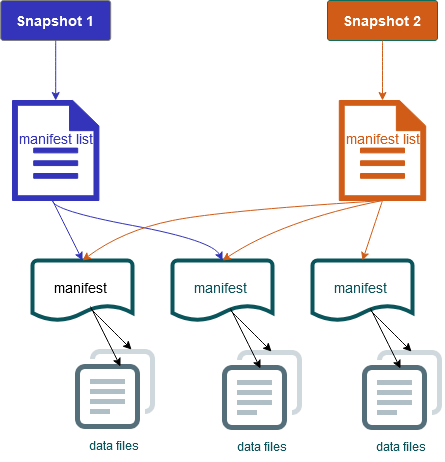
Iceberg offers the following features:
-
Supports ACID transactions and time travel in your Amazon S3 data lake.
-
Commit retries benefit from the performance advantages of optimistic concurrency
. -
File-level conflict resolution results in high concurrency.
-
With min-max statistics per column in metadata, you can skip files, which boosts performance for selective queries.
-
You can organize tables into flexible partition layouts, with partition evolution enabling updates to partition schemes. Queries and data volumes can then change without relying on physical directories.
-
Supports schema evolution
and enforcement. -
Iceberg tables act as idempotent sinks and replayable sources. This enables streaming and batch support with exactly-once pipelines. Idempotent sinks track write operations that have succeeded in the past. Therefore, the sink can request data again in case of a failure, and drop data if it has been sent multiple times.
-
View history and lineage, including table evolution, operations history, and statistics for each commit.
-
Migrate from an existing dataset with a choice of data format (Parquet, ORC, Avro) and analytics engine (Spark, Trino, PrestoDB, Flink, Hive).