Understanding how to create and work with Amazon EMR clusters
This topic provides an overview of Amazon EMR clusters, including how to submit work to a cluster, how that data is processed, and the various states that the cluster goes through during processing.
In This Topic
Getting familiar with clusters and nodes
The central component of Amazon EMR is the cluster. A cluster is a collection of Amazon Elastic Compute Cloud (Amazon EC2) instances. Each instance in the cluster is called a node. Each node has a role within the cluster, referred to as the node type. Amazon EMR also installs different software components on each node type, giving each node a role in a distributed application like Apache Hadoop.
The node types in Amazon EMR are as follows:
-
Primary node: A node that manages the cluster by running software components to coordinate the distribution of data and tasks among other nodes for processing. The primary node tracks the status of tasks and monitors the health of the cluster. Every cluster has a primary node, and it's possible to create a single-node cluster with only the primary node.
-
Core node: A node with software components that run tasks and store data in the Hadoop Distributed File System (HDFS) on your cluster. Multi-node clusters have at least one core node.
-
Task node: A node with software components that only runs tasks and does not store data in HDFS. Task nodes are optional.
Submitting work to a cluster
When you run a cluster on Amazon EMR, you have several options as to how you specify the work that needs to be done.
-
Provide the entire definition of the work to be done in functions that you specify as steps when you create a cluster. This is typically done for clusters that process a set amount of data and then terminate when processing is complete.
-
Create a long-running cluster and use the Amazon EMR console, the Amazon EMR API, or the AWS CLI to submit steps, which may contain one or more jobs. For more information, see Submit work to an Amazon EMR cluster.
-
Create a cluster, connect to the primary node and other nodes as required using SSH, and use the interfaces that the installed applications provide to perform tasks and submit queries, either scripted or interactively. For more information, see the Amazon EMR Release Guide.
Processing data
When you launch your cluster, you choose the frameworks and applications to install for your data processing needs. To process data in your Amazon EMR cluster, you can submit jobs or queries directly to installed applications, or you can run steps in the cluster.
Submitting jobs directly to applications
You can submit jobs and interact directly with the software that is installed in your Amazon EMR cluster. To do this, you typically connect to the primary node over a secure connection and access the interfaces and tools that are available for the software that runs directly on your cluster. For more information, see Connect to an Amazon EMR cluster.
Running steps to process data
You can submit one or more ordered steps to an Amazon EMR cluster. Each step is a unit of work that contains instructions to manipulate data for processing by software installed on the cluster.
The following is an example process using four steps:
-
Submit an input dataset for processing.
-
Process the output of the first step by using a Pig program.
-
Process a second input dataset by using a Hive program.
-
Write an output dataset.
Generally, when you process data in Amazon EMR, the input is data stored as files in your chosen underlying file system, such as Amazon S3 or HDFS. This data passes from one step to the next in the processing sequence. The final step writes the output data to a specified location, such as an Amazon S3 bucket.
Steps are run in the following sequence:
-
A request is submitted to begin processing steps.
-
The state of all steps is set to PENDING.
-
When the first step in the sequence starts, its state changes to RUNNING. The other steps remain in the PENDING state.
-
After the first step completes, its state changes to COMPLETED.
-
The next step in the sequence starts, and its state changes to RUNNING. When it completes, its state changes to COMPLETED.
-
This pattern repeats for each step until they all complete and processing ends.
The following diagram represents the step sequence and change of state for the steps as they are processed.

If a step fails during processing, its state changes to FAILED. You can determine what happens next for each step. By default, any remaining steps in the sequence are set to CANCELLED and do not run if a preceeding step fails. You can also choose to ignore the failure and allow remaining steps to proceed, or to terminate the cluster immediately.
The following diagram represents the step sequence and default change of state when a step fails during processing.
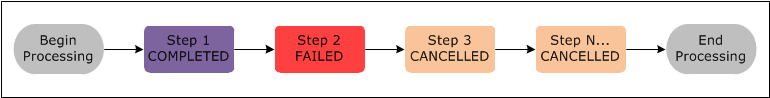
Understanding the cluster lifecycle
A successful Amazon EMR cluster follows this process:
-
Amazon EMR first provisions EC2 instances in the cluster for each instance according to your specifications. For more information, see Configure Amazon EMR cluster hardware and networking. For all instances, Amazon EMR uses the default AMI for Amazon EMR or a custom Amazon Linux AMI that you specify. For more information, see Using a custom AMI to provide more flexibility for Amazon EMR cluster configuration. During this phase, the cluster state is
STARTING. -
Amazon EMR runs bootstrap actions that you specify on each instance. You can use bootstrap actions to install custom applications and perform customizations that you require. For more information, see Create bootstrap actions to install additional software with an Amazon EMR cluster. During this phase, the cluster state is
BOOTSTRAPPING. -
Amazon EMR installs the native applications that you specify when you create the cluster, such as Hive, Hadoop, Spark, and so on.
-
After bootstrap actions are successfully completed and native applications are installed, the cluster state is
RUNNING. At this point, you can connect to cluster instances, and the cluster sequentially runs any steps that you specified when you created the cluster. You can submit additional steps, which run after any previous steps complete. For more information, see Submit work to an Amazon EMR cluster. -
After steps run successfully, the cluster goes into a
WAITINGstate. If a cluster is configured to auto-terminate after the last step is complete, it goes into aTERMINATINGstate and then into theTERMINATEDstate. If the cluster is configured to wait, you must manually shut it down when you no longer need it. After you manually shut down the cluster, it goes into theTERMINATINGstate and then into theTERMINATEDstate.
A failure during the cluster lifecycle causes Amazon EMR to terminate the cluster and
all of its instances unless you enable termination protection. If a cluster
terminates because of a failure, any data stored on the cluster is deleted, and the
cluster state is set to TERMINATED_WITH_ERRORS. If you enabled
termination protection, you can retrieve data from your cluster, and then remove
termination protection and terminate the cluster. For more information, see Using termination protection to protect your Amazon EMR clusters from
accidental shut down.
The following diagram represents the lifecycle of a cluster, and how each stage of the lifecycle maps to a particular cluster state.
