Select a Region for your Amazon EC2 resources
Amazon EC2 resources are specific to the AWS Region or zone in which they reside. When you create an Amazon EC2 resource, you select the Region for the resource.
Considerations
Some AWS resources might not be available in all Regions. Ensure that you can create all the AWS resources that you need in the selected Region before you launch your Amazon EC2 instances.
To select a Region for a resource using the console
Open the Amazon EC2 console at https://console.aws.amazon.com/ec2/
. -
From the navigation bar, choose the Regions selector and then choose the Region.
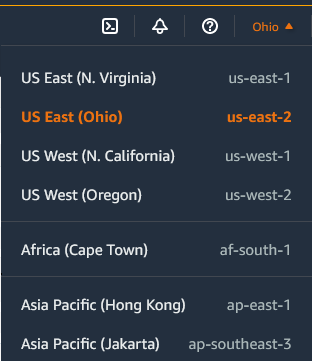
-
The Regions selector includes all resources that are available for use in your AWS account. Choose the underlined text near the bottom of the list to view the Regions that are not enabled for your account. To enable a Region that is not enabled, see Specify which AWS Regions your account can use in the AWS Account Management Reference Guide.