Set up and review agent screen recordings in Amazon Connect Contact Lens
To help coach your agents to provide great customer service, you can use the Contact Lens screen recording feature to gain quality management insights. It records the agent's desktop, which helps you identify opportunities to improve performance. This information is also useful for ensuring compliance.
For example, let's assume it takes most agents two minutes to process a refund, but Jane Doe takes four minutes. You can watch a recording of her desktop when she's doing a refund and discover why she is taking longer.
The following diagram shows the architecture and workflow for screen recording. After the diagram there's a legend that explains each step.
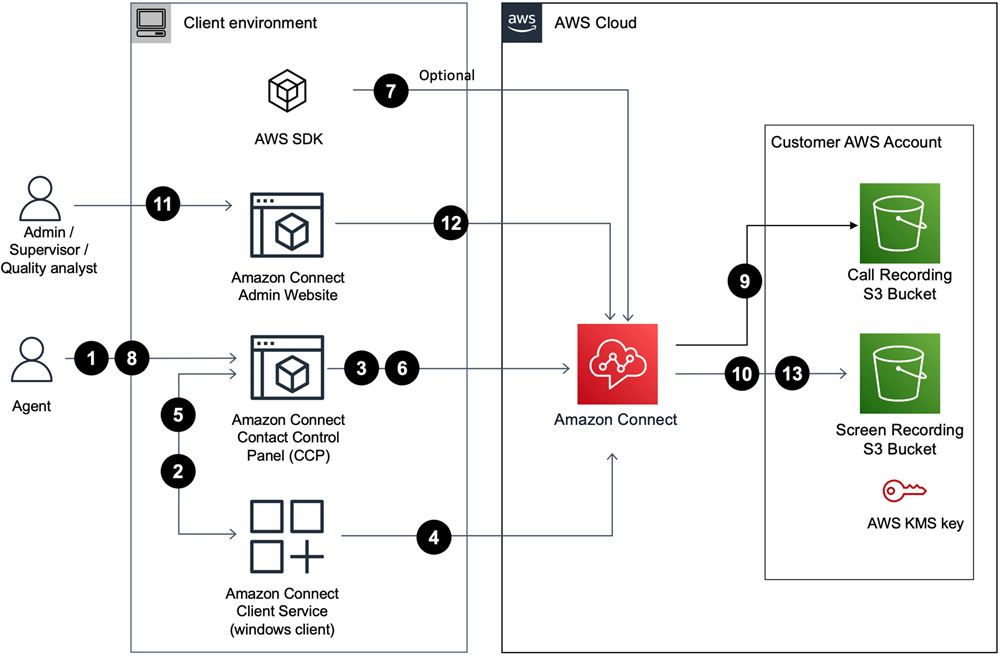
1. The agent accepts a contact that has screen recording enabled.
2. The agent's Contact Control Panel (CCP) connects with the Amazon Connect Client Service by using a web-socket (port 5431) to trigger screen recording.
3 - 4. The CCP and Windows client mutually authenticate each other and start the screen recording process.
5. The Amazon Connect Client Application uploads the screen recording video to the CCP.
6. The CCP uploads the screen recording to Amazon Connect in near-real time through HTTPS (port 443).
7. (Optional) You can use the SuspendContactRecording and ResumeContactRecording and APIs to pause and resume screen recording.
8. The agent closes the contact.
9. Amazon Connect initiates post processing of screen recording for the contact. It then merges the video with the call recording audio file (for voice contacts) retrieved from your Amazon S3 bucket into an MP4 file.
10. Amazon Connect uploads the final MP4 file to your Amazon S3 bucket and encrypts the MP4 file using your KMS key.
11-13. Supervisors and quality assurance analysts can view the screen recording by using the Amazon Connect admin website.
Important
-
Amazon Connect Contact Lens screen recording is not supported when you using multiple CCP instances at the same time.