End of support notice: On November 13, 2025, AWS will discontinue support for Amazon Elastic Transcoder. After November 13, 2025, you will no longer be able to access the Elastic Transcoder console or Elastic Transcoder resources.
For more information about transitioning to AWS Elemental MediaConvert, visit this blog post
Sizing Policy and Aspect Ratios
The Sizing Policy that you choose affects the scaling that Elastic Transcoder applies to your output image, as shown in the following table.
Sizing Policy |
Output Image Might Be Scaled Up |
Output Image Might Be Padded When Padding Policy Is "Pad" |
Output Image Might Have a Different Pixel Aspect Ratio than Input Image |
Output Image Might Be Cropped |
|---|---|---|---|---|
Fit |
Yes |
Yes |
|
|
Fill |
Yes |
|
|
Yes |
Stretch |
Yes |
|
Yes |
|
Keep |
|
Yes |
|
Yes |
ShrinkToFit |
|
Yes |
|
|
ShrinkToFill |
|
Yes |
|
Yes |
Aspect Ratio Thumbnails
The following tables show how the Sizing Policy, Padding Policy, Max Height, and Max Width interact to change the output image.
Fit
If you choose Fit for your Sizing Policy, Elastic Transcoder scales your input file until it fits inside the dimensions of your output image, without exceeding the dimensions of your output image.
For example, if your input file is 200 pixels by 200 pixels
and you want an output image that is 300 pixels by 400 pixels,
Elastic Transcoder increases the size of your file to 300 pixels by 300
pixels, and applies your padding policy to the sides of your file. If you choose
Unpadded for your Padding Policy, Elastic Transcoder returns
the 300 pixel by 300 pixel file as your output. If you choose
Padded, Elastic Transcoder adds 50 pixels of padding on either side
of your output, and returns a 300 pixel by 400 pixel file.
Key
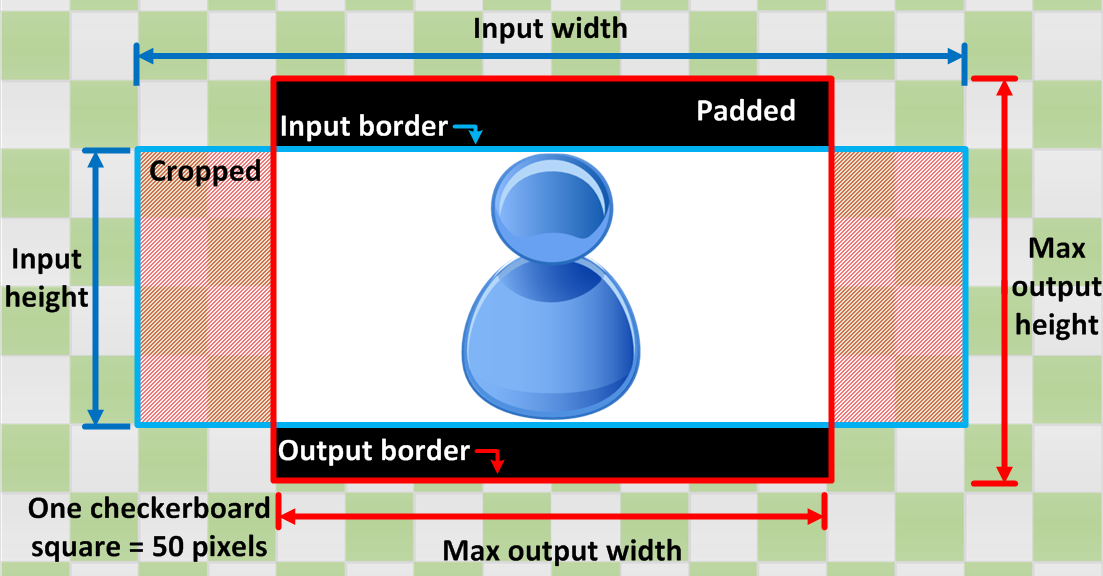
Condition |
Input |
Output: NoPad |
Output: Pad |
|---|---|---|---|
Input width < Max output width Input height < Max output height |
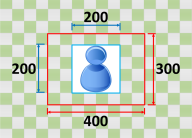
|
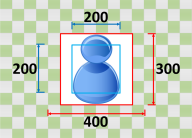
|
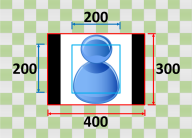
|
Input width < Max output width Input height > Max output height |
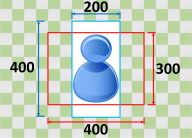
|
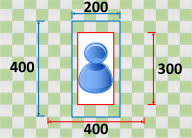
|
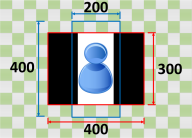
|
Input width > Max output width Input height < Max output height |
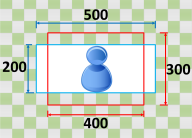
|
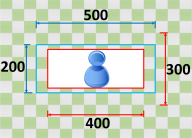
|
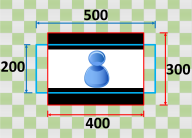
|
Input width > Max output width Input height > Max output height |
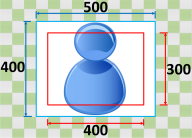
|
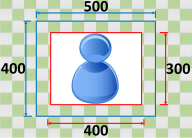
|
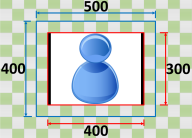
|
Fill
If you choose Fill for your Sizing Policy, Elastic Transcoder scales your input file until it fills the dimensions of your output image, and crops anything that exceeds the dimensions of your output image.
For example, if your input file is 200 pixels by 200 pixels
and you want an output image that is 300 pixels by 400 pixels,
Elastic Transcoder increases the size of your input to 400 pixels by 400
pixels, crops off the top and bottom 50 pixels,
and returns a 300 pixel by 400 pixel file. Elastic Transcoder does not use
padding for the Fill policy.
Key
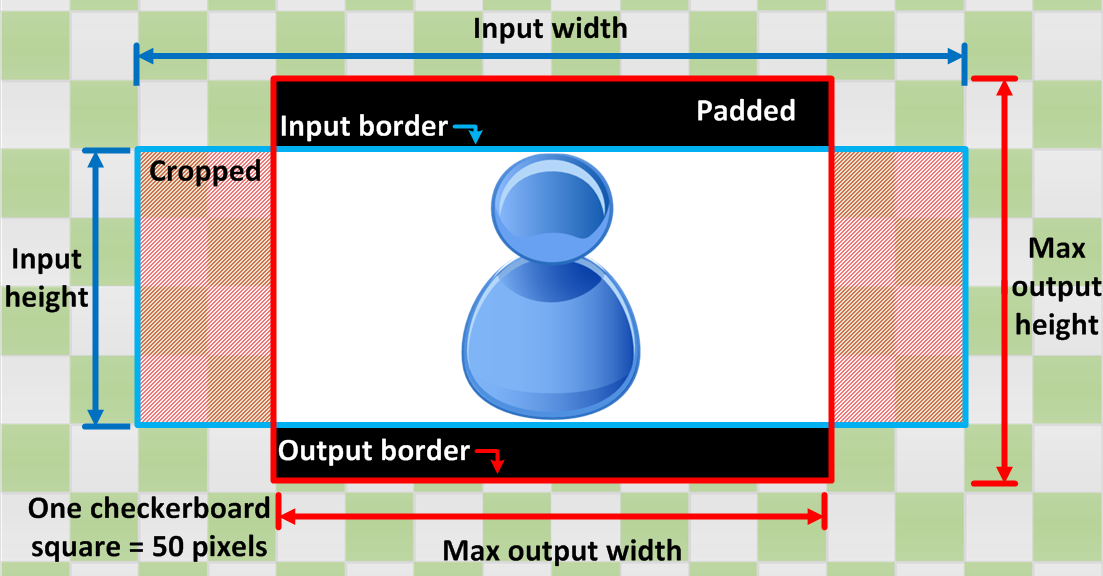
Condition |
Input |
Output: NoPad |
Output: Pad |
|---|---|---|---|
Input width < Max output width Input height < Max output height |
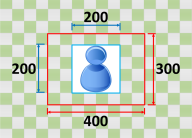
|
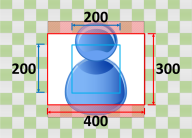
|
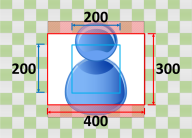
|
Input width < Max output width Input height > Max output height |
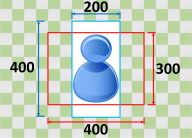
|
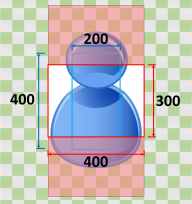
|
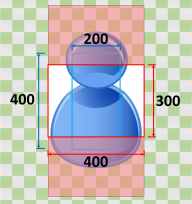
|
Input width > Max output width Input height < Max output height |
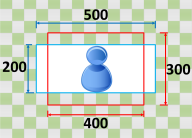
|
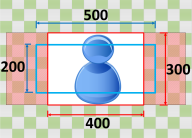
|
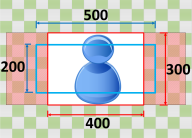
|
Input width > Max output width Input height > Max output height |
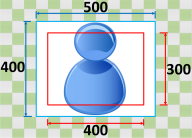
|
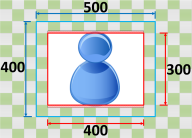
|
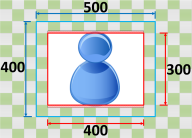
|
Stretch
If you choose Stretch for your Sizing Policy, Elastic Transcoder stretches or shrinks your input file until it matches the dimensions of your output file.
For example, if your input file is 200 pixels by 200 pixels
and you want an output image that is 300 pixels by 400 pixels,
Elastic Transcoder increases the size of your input to 300 pixels by 400
pixels, distorting the proportions of your output image. Elastic Transcoder does not use padding or cropping
for the Stretch policy.
Key
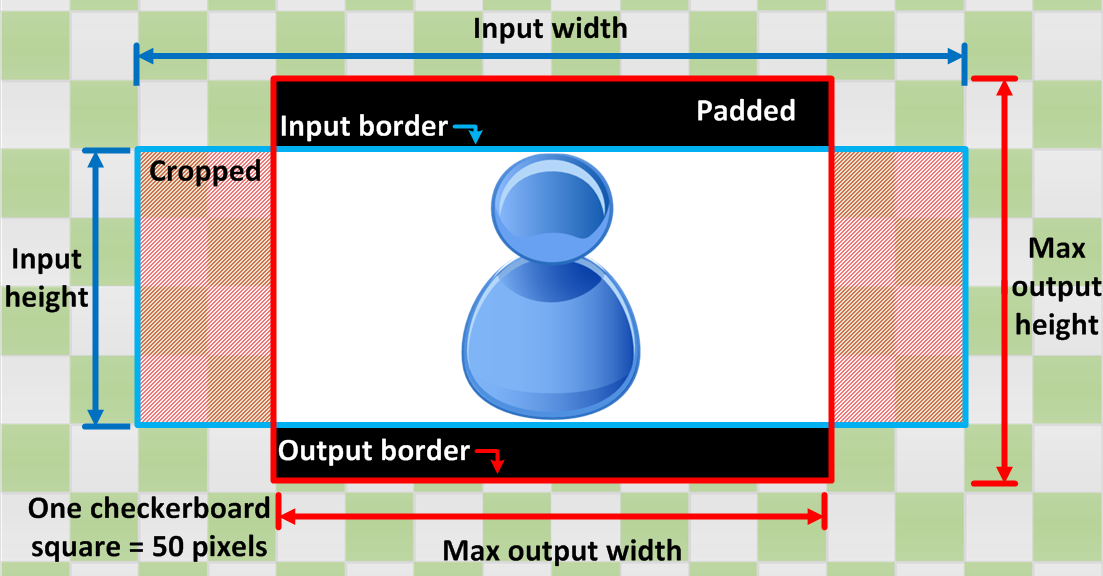
Condition |
Input |
Output: NoPad |
Output: Pad |
|---|---|---|---|
Input width < Max output width Input height < Max output height |
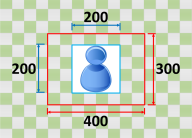
|
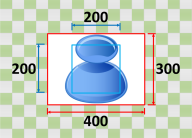
|
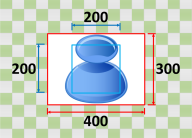
|
Input width < Max output width Input height > Max output height |
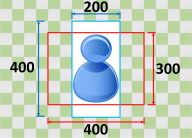
|
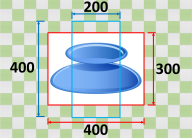
|
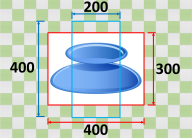
|
Input width > Max output width Input height < Max output height |
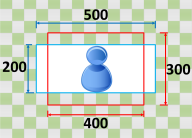
|
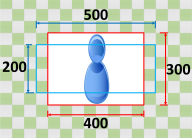
|
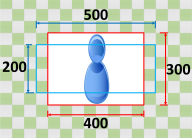
|
Input width > Max output width Input height > Max output height |
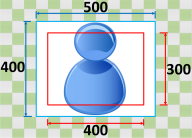
|
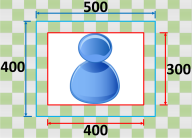
|
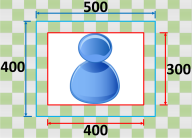
|
Keep
If you choose Keep for your Sizing Policy, Elastic Transcoder does not scale your input file. Elastic Transcoder crops or pads your input file until it matches the dimensions of your output image.
For example, if your input file is 400 pixels by 200 pixels
and you want an output image that is 300 pixels by 300 pixels,
Elastic Transcoder crops 100 pixels off of the top and bottom, and applies your padding policy to
the sides. If you choose Unpadded for your Padding
Policy, Elastic Transcoder returns a 300 pixel by 200 pixel output
file. If you choose Padded, Elastic Transcoder returns a 300 pixel by
300 pixel file.
Key
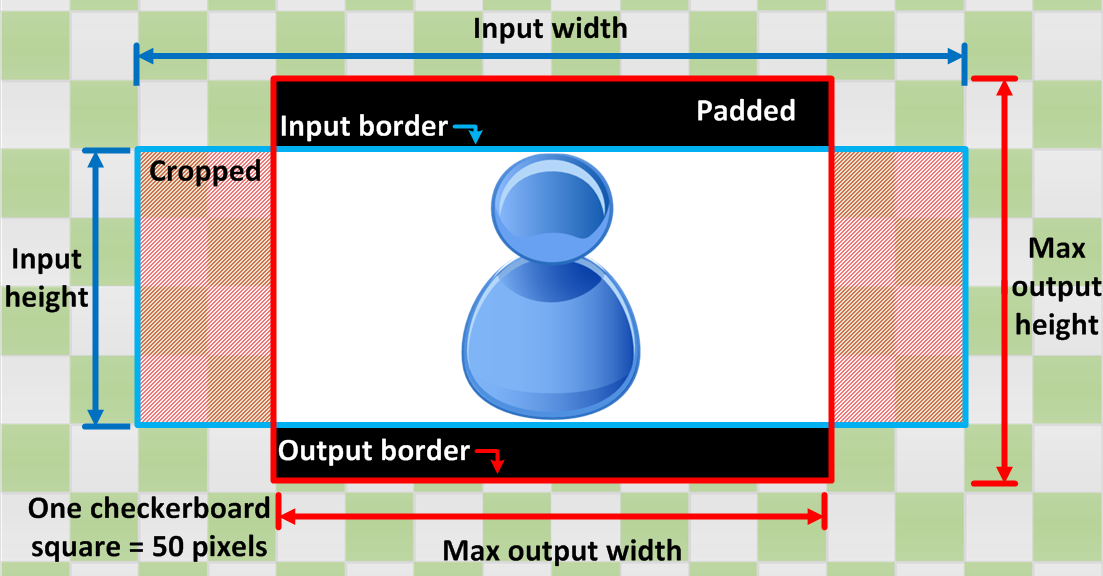
Condition |
Input |
Output: NoPad |
Output: Pad |
|---|---|---|---|
Input width < Max output width Input height < Max output height |
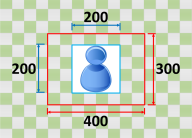
|
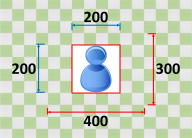
|
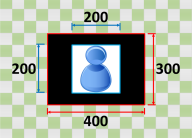
|
Input width < Max output width Input height > Max output height |
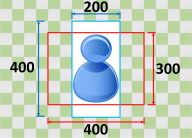
|
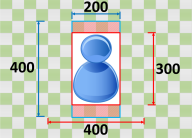
|
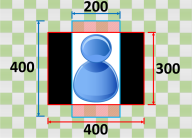
|
Input width > Max output width Input height < Max output height |
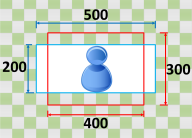
|
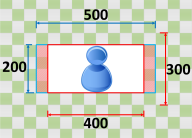
|
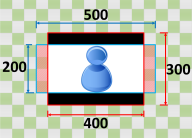
|
Input width > Max output width Input height > Max output height |
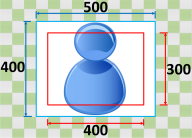
|
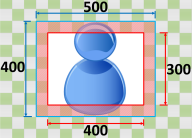
|
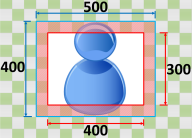
|
Shrink to Fit
If you choose Shrink to Fit for your Sizing Policy, Elastic Transcoder decreases the size of your input file until it fits inside the dimensions of your output file, without going over any of the dimensions of your output image. If your input file is smaller than your output image, Elastic Transcoder does not increase the size of your file.
For example, if your input file is 400 pixels by 400 pixels and
you want an output image that is 200 pixels by 300 pixels,
Elastic Transcoder shrinks your input to 200 pixels by 200 pixels, and
applies your padding policy. If you choose Unpadded for your
Padding Policy, Elastic Transcoder returns the 200 by
200 pixel file as your output. If you choose Padded,
Elastic Transcoder adds 50 pixels of padding on either side of your output, and returns
a 300 pixel by 300 pixel file.
Key
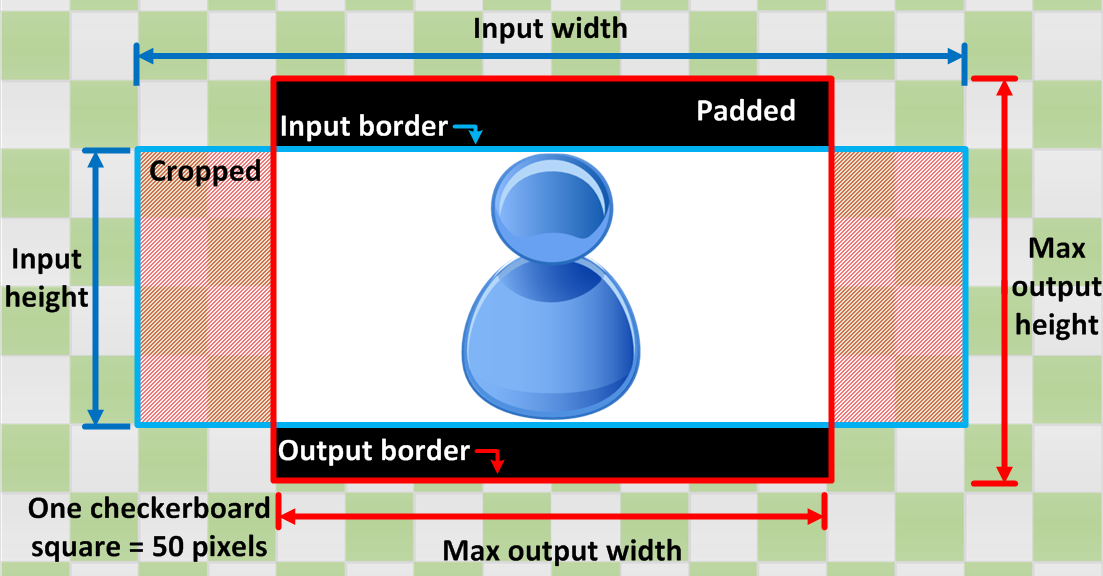
Condition |
Input |
Output: NoPad |
Output: Pad |
|---|---|---|---|
Input width < Max output width Input height < Max output height |
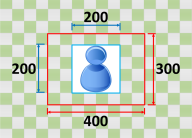
|
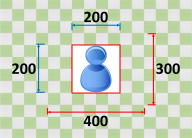
|
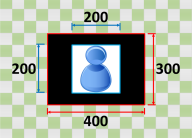
|
Input width < Max output width Input height > Max output height |
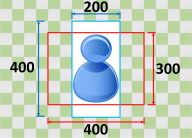
|
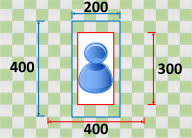
|
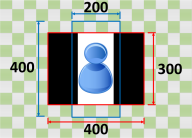
|
Input width > Max output width Input height < Max output height |
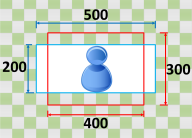
|
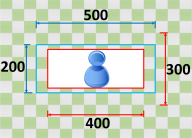
|
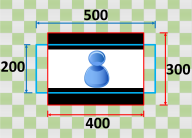
|
Input width > Max output width Input height > Max output height |
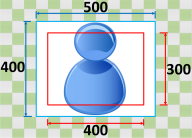
|
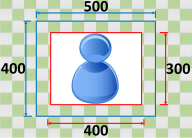
|
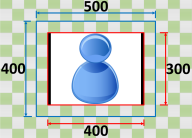
|
Shrink to Fill
If you choose Shrink to Fill for your Sizing Policy, Elastic Transcoder decreases the size of your input file until it fills the dimensions of your output image, crops anything that does not fit inside your output image, and applies your padding policy. If your output image is larger than your input file, Elastic Transcoder does not increase the size of your file.
For example, if your input file is 400 pixels by 200 pixels
and you want an output image that is 200 pixels by 300 pixels,
Elastic Transcoder
crops 100 pixels from the sides, and applies your padding policy to the top
and bottom of your file. If you choose Unpadded for your Padding
Policy, Elastic Transcoder returns a 200 pixel by 200 pixel output
file. If you choose Padded, Elastic Transcoder returns a 200 pixel by
300 pixel file.
Key
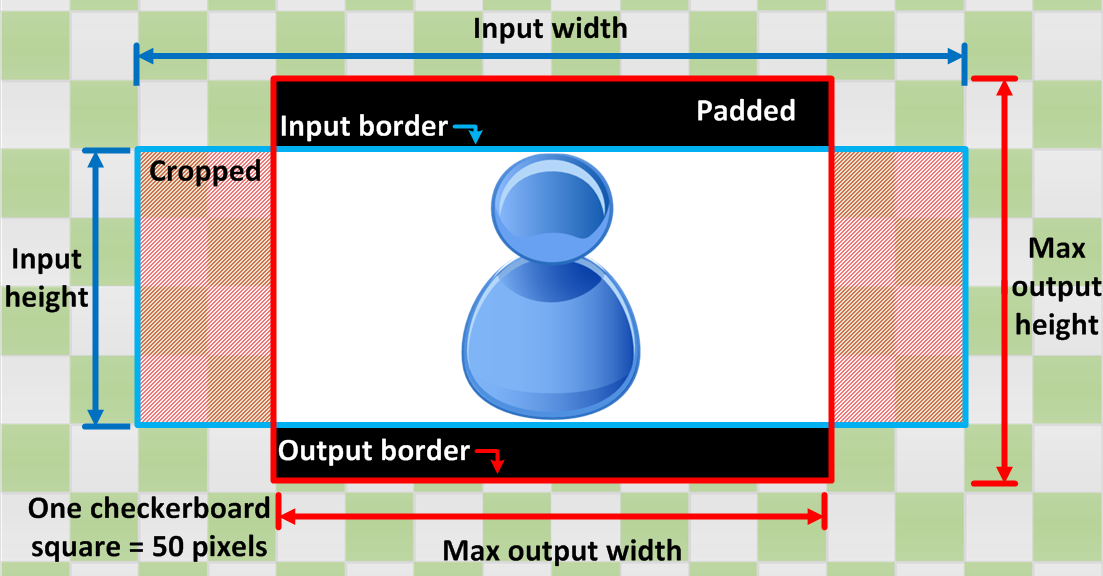
Condition |
Input |
Output: NoPad |
Output: Pad |
|---|---|---|---|
Input width < Max output width Input height < Max output height |
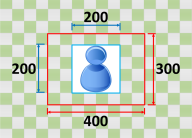
|
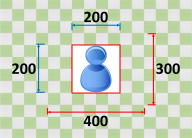
|
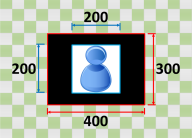
|
Input width < Max output width Input height > Max output height |
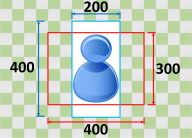
|
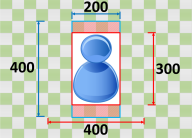
|
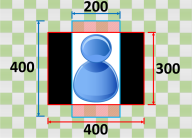
|
Input width > Max output width Input height < Max output height |
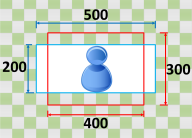
|
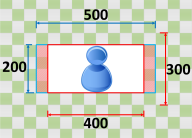
|
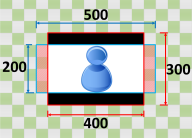
|
Input width > Max output width Input height > Max output height |
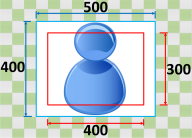
|
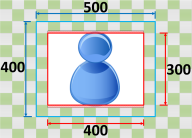
|
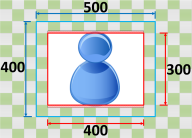
|