Amazon Forecast is no longer available to new customers. Existing customers of
Amazon Forecast can continue to use the service as normal.
Learn more"
CNN-QR Algorithm
Amazon Forecast CNN-QR, Convolutional Neural Network - Quantile Regression, is a proprietary machine learning algorithm for forecasting scalar (one-dimensional) time series using causal convolutional neural networks (CNNs). This supervised learning algorithm trains one global model from a large collection of time series and uses a quantile decoder to make probabilistic predictions.
Topics
Getting Started with CNN-QR
You can train a predictor with CNN-QR in two ways:
-
Manually selecting the CNN-QR algorithm.
-
Choosing AutoML (CNN-QR is part of AutoML).
If you are unsure of which algorithm to use, we recommend selecting AutoML, and Forecast will select CNN-QR if it is the most accurate algorithm for your data. To see if CNN-QR was selected as the most accurate model, either use the DescribePredictor API or choose the predictor name in the console.
Here are some key use cases for CNN-QR:
-
Forecast with large and complex datasets - CNN-QR works best when trained with large and complex datasets. The neural network can learn across many datasets, which is useful when you have related time series and item metadata.
-
Forecast with historical related time series - CNN-QR does not require related time series to contain data points within the forecast horizon. This added flexibility allows you to include a broader range of related time series and item meta data, such as item price, events, web metrics, and product categories.
How CNN-QR Works
CNN-QR is a sequence-to-sequence (Seq2Seq) model for probabilistic forecasting that tests how well a prediction reconstructs the decoding sequence, conditioned on the encoding sequence.
The algorithm allows for different features in the encoding and the decoding sequences, so you can use a related time series in the encoder, and omit it from the decoder (and vice versa). By default, related time series with data points in the forecast horizon will be included in both the encoder and decoder. Related time series without data points in the forecast horizon will only be included in the encoder.
CNN-QR performs quantile regression with a hierarchical causal CNN serving as a learnable feature extractor.
To facilitate learning time-dependent patterns, such as spikes during weekends, CNN-QR
automatically creates feature time series based on time-series granularity. For example,
CNN-QR creates two feature time series (day-of-month and day-of-year) at a weekly
time-series frequency. The algorithm uses these derived feature time series along with
the custom feature time series provided during training and inference. The following
example shows a target time series, zi,t, and two
derived time-series features: ui,1,t represents the
hour of the day, and ui,2,t represents the day of
the week.
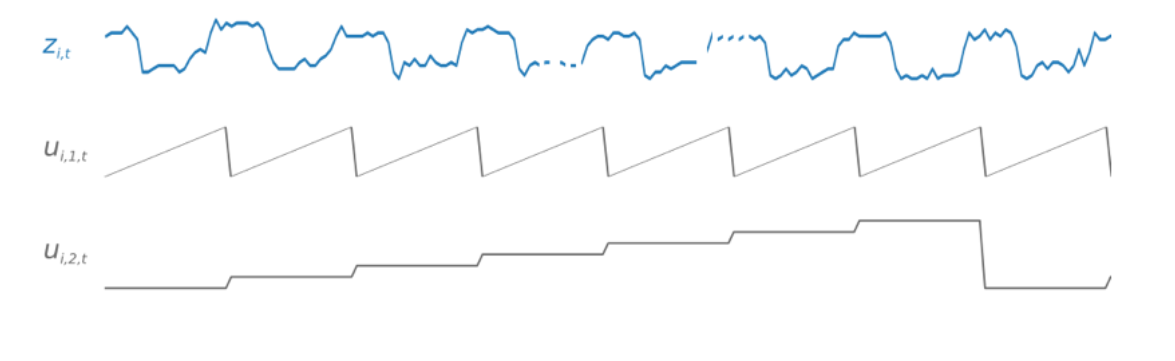
CNN-QR automatically includes these feature time series based on the data frequency and the size of training data. The following table lists the features that can be derived for each supported basic time frequency.
| Frequency of the Time Series | Derived Features |
|---|---|
| Minute | minute-of-hour, hour-of-day, day-of-week, day-of-month, day-of-year |
| Hour | hour-of-day, day-of-week, day-of-month, day-of-year |
| Day | day-of-week, day-of-month, day-of-year |
| Week | week-of-month, week-of-year |
| Month | month-of-year |
During training, each time series in the training dataset consists of a pair of adjacent context and forecast windows with fixed predefined lengths. This is shown in the figure below, where the context window is represented in green, and the forecast window is represented in blue.
You can use a model trained on a given training set to generate predictions for time series in the training set, and for other time series. The training dataset consists of a target time series, which may be associated with a list of related time series and item metadata.
The figure below shows how this works for an element of a training dataset indexed by
i. The training dataset consists of a target time series,
zi,t, and two
associated related time series, xi,1,t and
xi,2,t. The first related time series,
xi,1,t, is a forward-looking time series,
and the second, xi,2,t, is a historical time series.
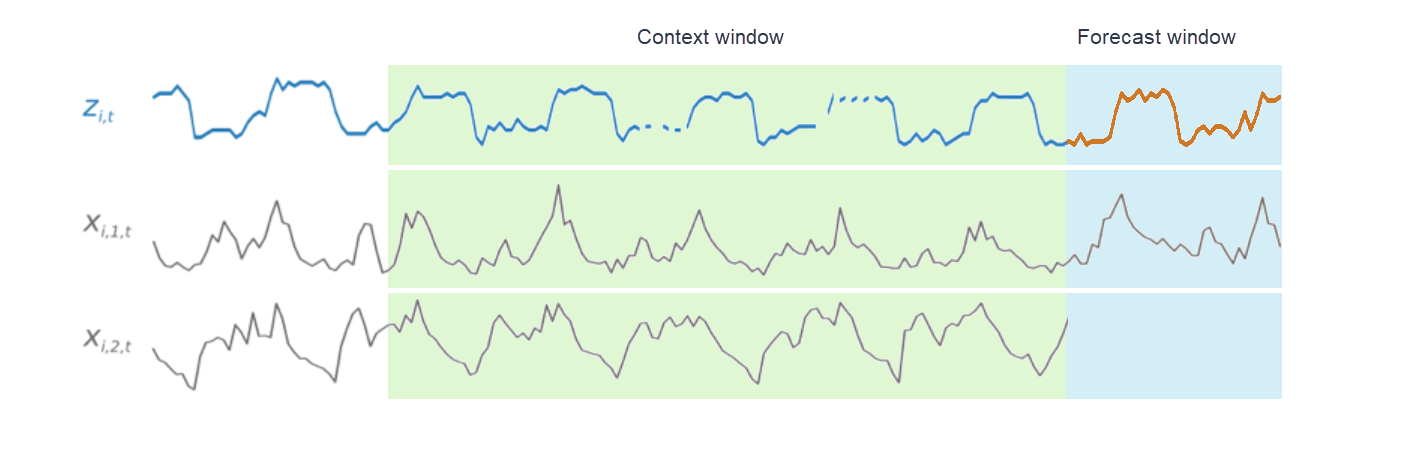
CNN-QR learns across the target time series, zi,t,
and the related time series, xi,1,t and
xi,2,t, to generate predictions in the
forecast window, represented by the orange line.
Using Related Data with CNN-QR
CNNQR supports both historical and forward looking related time series datasets. If you provide a forward looking related time series dataset, any missing value will be filled using the future filling method. For more information on historical and forward-looking related time series, see Using Related Time Series Datasets.
You can also use item metadata datasets with CNN-QR. These are datasets with static information on the items in your target time series. Item metadata is especially useful for coldstart forecasting scenarios where there is little to no historical data. For more information on item metadata, see Item Metadata.
CNN-QR Hyperparameters
Amazon Forecast optimizes CNN-QR models on selected hyperparameters. When manually selecting CNN-QR, you have the option to pass in training parameters for these hyperparameters. The following table lists the tunable hyperparameters of the CNN-QR algorithm.
| Parameter Name | Values | Description |
|---|---|---|
context_length |
|
The number of time points that the model reads before making
predictions. Typically, CNN-QR has larger values for
If the value for |
use_related_data |
|
Determines which kinds of related time series data to include in the model. Choose one of four options:
|
use_item_metadata |
|
Determines whether the model includes item metadata. Choose one of two options:
|
epochs |
|
The maximum number of complete passes through the training data. Smaller datasets require more epochs. For large values of |
Hyperparameter Optimization (HPO)
Hyperparameter optimization (HPO) is the task of selecting the optimal hyperparameter values for a specific learning objective. With Forecast, you can automate this process in two ways:
-
Choosing AutoML, and HPO will automatically run for CNN-QR.
-
Manually selecting CNN-QR and setting
PerformHPO = TRUE.
Additional related time series and item metadata does not always improve the accuracy of your CNN-QR model. When you run AutoML or enable HPO, CNN-QR tests the accuracy of your model with and without the provided related time series and item metadata, and selects the model with the highest accuracy.
Amazon Forecast automatically optimizes the following three hyperparameters during HPO and provides you with the final trained values:
-
context_length - determines how far into the past the network can see. The HPO process automatically sets a value for
context_lengththat maximizes model accuracy, while taking training time into account. -
use_related_data - determines which forms of related time series data to include in your model. The HPO process automatically checks whether your related time series data improves the model, and selects the optimal setting.
-
use_item_metadata - determines whether to include item metadata in your model. The HPO process automatically checks whether your item metadata improves the model, and chooses the optimal setting.
Note
If use_related_data is set to NONE or
HISTORICAL when the Holiday supplementary feature
is selected, this means that including holiday data does not improve model
accuracy.
You can set the HPO configuration for the context_length hyperparameter
if you set PerformHPO = TRUE during manual selection. However, you
cannot alter any aspect of the HPO configuration if you choose AutoML. For more
information on HPO configuration, refer to the IntergerParameterRange API.
Tips and Best Practices
Avoid large values for ForecastHorizon -
Using values over 100 for the ForecastHorizon will increase training time and
can reduce model accuracy. If you want to forecast further into the future,
consider aggregating to a higher frequency. For example, use 5min instead of
1min.
CNNs allow for a higher context length - With CNN-QR,
you can set the context_length slightly higher than that for DeepAR+, as
CNNs are generally more efficient than RNNs.
Feature engineering of related data - Experiment with different combinations of related time series and item metadata when training your model, and assess whether the additional information improves accuracy. Different combinations and transformations of related time series and item metadata will deliver different results.
CNN-QR does not forecast at the mean quantile – When
you set ForecastTypes to mean with the
CreateForecast API, forecasts will instead be generated at the median
quantile (0.5 or P50).