View CPU utilization and burst capacity for Lightsail instances
Complete the following steps to access the CPU overview page, and view your instance's CPU utilization and remaining CPU burst capacity.
-
Sign in to the Lightsail console
. -
On the Lightsail home page, choose the name of the instance for which you want to view CPU utilization and burst capacity.
-
Choose the Metrics tab on the instance management page.
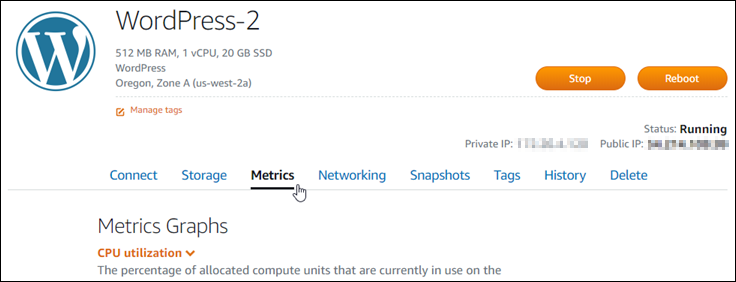
-
Choose CPU overview in the drop-down menu under the Metrics graphs heading.
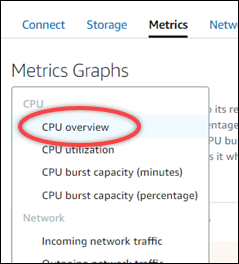
The page displays Average CPU utilization per 5 minutes and Remaining CPU burst capacity graphs.
Note
The Remaining CPU burst capacity graph might display a Launch mode zone for a short period of time after you create an instance. Some Lightsail instances start in launch mode, which temporarily removes some of the performance limitations that are typically present on burstable instances. Launch mode allows you to run resource-intensive scripts at launch without affecting the overall performance of your instance.
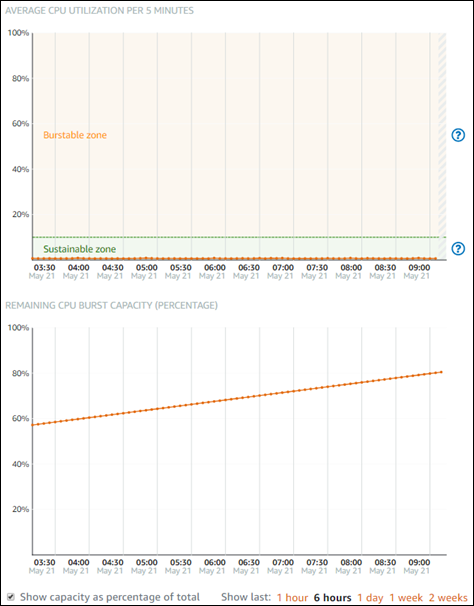
-
You can perform the following actions on the metric graphs:
-
For the burst capacity graph, select Show capacity as percentage of total to change the view from burst capacity minutes available to burst capacity percentage available.
-
Change the view of the graph to show data for 1 hour, 6 hours, 1 day, 1 week, and 2 weeks.
-
Pause your cursor on a data point to view detailed information about that data point.
-
Add an alarm to be notified when CPU utilization and burst capacity crosses a threshold you specify. Alarms cannot be added in the CPU overview page. You must add them in the individual CPU utilization, CPU burst capacity percentage, and CPU burst capacity minutes metric graph pages. For more information, see Alarms and Create instance metric alarms.
-