Failback notes
Using the faillback client to perform a failback to the original source server
When using the failback client, you can fail back to the original source server or a different source server using AWS Elastic Disaster Recovery.
Te ensure that the original source server has not been deleted and still exists, check its status in the AWS DRS console. Source servers that have been deleted or no longer exist will show as having Lag and being Stalled.
Note
After failing back to the original source server, you don't need to reinstall the DRS agent to start replication back to AWS.
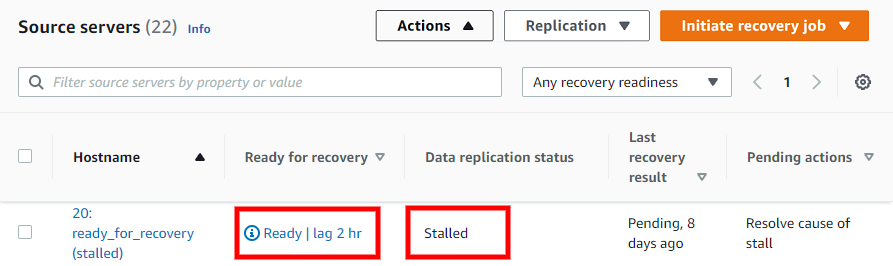
If the original source server is healthy and you decide to fail back to it, it will undergo a rescan until it reaches the Ready status.
You can tell whether you are failing back to the original or a new source servers in the recovery instance details view under Failback status.
Original server:

New server:
