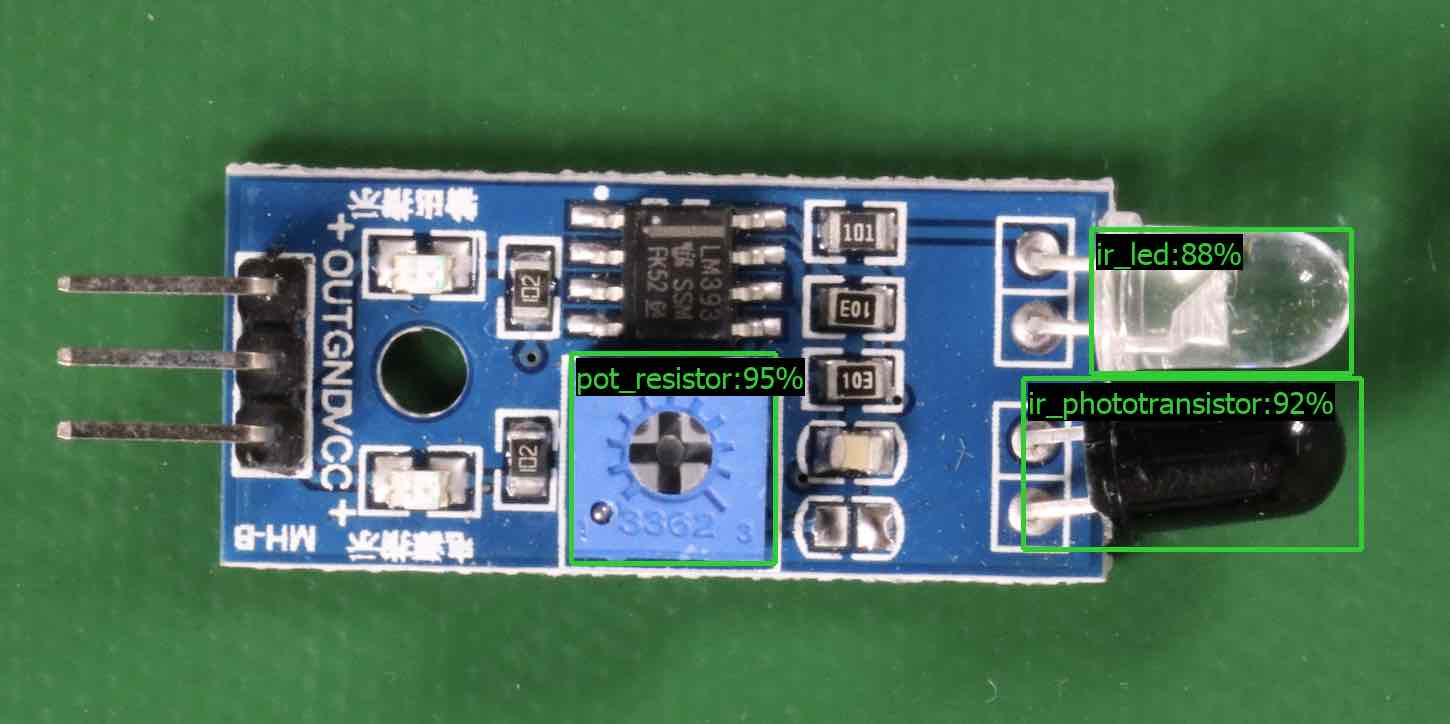Las traducciones son generadas a través de traducción automática. En caso de conflicto entre la traducción y la version original de inglés, prevalecerá la version en inglés.
Análisis de una imagen con un modelo entrenado
Para analizar una imagen con un modelo de Amazon Rekognition Custom Labels entrenado, debe llamar a la API. DetectCustomLabels El resultado de DetectCustomLabels es una predicción de que la imagen incluye objetos, escenas o conceptos específicos.
Para llamar a DetectCustomLabels, debe indicar lo siguiente:
El nombre de recurso de Amazon (ARN) del modelo de Etiquetas personalizadas de Amazon Rekognition que desea utilizar.
La imagen con la que desea que el modelo haga una predicción. Puede facilitar una imagen de entrada como matriz de bytes de imagen (bytes de imagen con codificación base64) o como objeto de Amazon S3. Para obtener más información, consulte Imagen.
Las etiquetas personalizadas se devuelven en una matriz de objetos de Etiqueta personalizada. Cada etiqueta personalizada representa un único objeto, escena o concepto que se encuentra en la imagen. Una etiqueta personalizada incluye:
Una etiqueta del objeto, de la escena o del concepto que se encuentra en la imagen.
Un cuadro delimitador de los objetos que se encuentran en la imagen. Con las coordenadas del cuadro delimitador se indica dónde se encuentra el texto en la imagen de origen. Los valores de las coordenadas son una proporción del tamaño de la imagen global. Para obtener más información, consulte. BoundingBox DetectCustomLabelsdevuelve los cuadros delimitadores solo si el modelo está entrenado para detectar la ubicación de los objetos.
La confianza que Etiquetas personalizadas de Amazon Rekognition tiene en la precisión de la etiqueta y del cuadro delimitador.
Para filtrar las etiquetas en función de la confianza de detección, indique un valor para MinConfidence que se correspondan con el nivel de confianza deseado. Por ejemplo, si necesita mucha confianza en la predicción, indique un valor alto para MinConfidence. Para obtener todas las etiquetas, independientemente de la confianza, indique un valor 0 para MinConfidence.
El rendimiento del modelo se estima, en parte, mediante las métricas de recuperación y precisión calculadas durante el entrenamiento del modelo. Para obtener más información, consulte Métricas para evaluar su modelo.
Para aumentar la precisión del modelo, indique un valor más alto para MinConfidence. Para obtener más información, consulte Reducción de los falsos positivos (mayor precisión).
Para aumentar la recuperación del modelo, use un valor inferior para MinConfidence. Para obtener más información, consulte Reducción de los falsos negativos (mejor exhaustividad).
Si no indica un valor para MinConfidence, Etiquetas personalizadas de Amazon Rekognition devolverá una etiqueta en función del umbral supuesto para esa etiqueta. Para obtener más información, consulte Umbral supuesto. Puede obtener el valor del umbral supuesto para una etiqueta a partir de los resultados de entrenamiento del modelo. Para obtener más información, consulte Entrenamiento de un modelo (consola).
Al usar el parámetro de entrada MinConfidence, estará indicando el umbral deseado para la llamada. Las etiquetas detectadas con una confianza inferior al valor de MinConfidence no se devuelven en la respuesta. Además, el umbral supuesto de una etiqueta no afecta a la inclusión de la etiqueta en la respuesta.
Las métricas de Etiquetas personalizadas de Amazon Rekognition expresan un umbral supuesto como un valor de punto flotante entre 0 y 1. El rango de MinConfidence regula el umbral a un valor porcentual (0-100). Las respuestas de confianza de también DetectCustomLabels se devuelven como un porcentaje.
Puede que desee indicar un umbral para etiquetas concretas. Por ejemplo, si la métrica de precisión es aceptable para la etiqueta A, pero no para la etiqueta B. Al indicar un umbral diferente (MinConfidence), tenga en cuenta lo siguiente.
Si solo le interesa una etiqueta (A), defina el valor de MinConfidence en el umbral deseado. En la respuesta, las predicciones de la etiqueta A se devuelven (junto con otras etiquetas) solo si la confianza es superior a MinConfidence. Debe filtrar cualquier otra etiqueta que se devuelva.
Si desea aplicar distintos umbrales a varias etiquetas, haga lo siguiente:
Utilice un valor de 0 para MinConfidence. Un valor 0 garantiza que se devuelvan todas las etiquetas, independientemente de la confianza de la detección.
Por cada etiqueta devuelta, aplique el umbral deseado comprobando que la confianza en la etiqueta es superior al umbral que desea para la etiqueta.
Para obtener más información, consulte Mejora de un modelo de Etiquetas personalizadas de Amazon Rekognition.
Si observa que los valores de confianza devueltos por DetectCustomLabels son demasiado bajos, considere la posibilidad de volver a entrenar el modelo. Para obtener más información, consulte Entrenamiento de un modelo de Etiquetas personalizadas de Amazon Rekognition. Puede restringir el número de etiquetas personalizadas devueltas a partir de DetectCustomLabels indicando el parámetro de entrada MaxResults. Los resultados se devuelven ordenados de la confianza más alta a la más baja.
Para ver otros ejemplos que llamen a DetectCustomLabels, consulte Ejemplos de etiquetas personalizadas.
Para obtener información sobre la seguridad de DetectCustomLabels, consulte Asegurando DetectCustomLabels.
Cómo detectar etiquetas personalizadas (API)
Si aún no lo ha hecho:
Asegúrese de que tiene los permisos DetectCustomLabels y AmazonS3ReadOnlyAccess. Para obtener más información, consulte Configuración de permisos de SDK.
Instale y configure el AWS CLI y el AWS SDKs. Para obtener más información, consulte Paso 4: Configure y AWS CLIAWS SDKs.
Entrene e implemente su modelo. Para obtener más información, consulte Creación de un modelo de Etiquetas personalizadas de Amazon Rekognition.
Asegúrese de que el usuario que llama a DetectCustomLabels tenga acceso al modelo utilizado en el paso 2. Para obtener más información, consulte Asegurando DetectCustomLabels.
-
Cargue una imagen que desee analizar en un bucket de S3.
Para ver las instrucciones, consulte Carga de objetos en Amazon S3 en la Guía del usuario de Amazon Simple Storage Service. Los ejemplos de Python, Java y Java 2 también indican cómo usar un archivo de imagen local para pasar una imagen mediante bytes sin procesar. El archivo debe tener un tamaño inferior a 4 MB.
Consulte los siguientes ejemplos para llamar a la operación DetectCustomLabels. En los ejemplos de Python y Java se ve la imagen y se superponen los resultados del análisis, de forma similar a la imagen siguiente. Las siguientes imágenes contienen cuadros delimitadores y etiquetas para una placa de circuito con un potenciómetro, un fototransistor de infrarrojos y componentes LED.
- AWS CLI
-
Este AWS CLI comando muestra el resultado JSON de la operación DetectCustomLabels CLI. Cambie los valores de los siguientes parámetros de entrada.
bucket por el nombre del bucket de Amazon S3 utilizado en el paso 4.
image por el nombre del archivo de imagen de entrada que se cargó en el paso 4.
projectVersionArn por el ARN del modelo que desea utilizar.
aws rekognition detect-custom-labels --project-version-arn model_arn \
--image '{"S3Object":{"Bucket":"bucket","Name":"image"}}' \
--min-confidence 70 \
--profile custom-labels-access
- Python
-
En el siguiente código de ejemplo se muestran los cuadros delimitadores y las etiquetas de nivel de imagen que se encuentran en una imagen.
Para analizar una imagen local, ejecute el programa e indique los siguientes argumentos de línea de comandos:
Para analizar una imagen almacenada en un bucket de Amazon S3, ejecute el programa e indique los siguientes argumentos de línea de comandos:
El ARN del modelo con el que desea analizar la imagen.
El nombre y la ubicación de una imagen con el bucket de Amazon S3 utilizado en el paso 4.
--bucketbucket name— El bucket de Amazon S3 que utilizó en el paso 4.
Tenga en cuenta que en este ejemplo se supone que su versión de Pillow es >= 8.0.0.
# Copyright Amazon.com, Inc. or its affiliates. All Rights Reserved.
# SPDX-License-Identifier: Apache-2.0
"""
Purpose
Amazon Rekognition Custom Labels detection example used in the service documentation:
https://docs.aws.amazon.com/rekognition/latest/customlabels-dg/detecting-custom-labels.html
Shows how to detect custom labels by using an Amazon Rekognition Custom Labels model.
The image can be stored on your local computer or in an Amazon S3 bucket.
"""
import io
import logging
import argparse
import boto3
from PIL import Image, ImageDraw, ImageFont
from botocore.exceptions import ClientError
logger = logging.getLogger(__name__)
def analyze_local_image(rek_client, model, photo, min_confidence):
"""
Analyzes an image stored as a local file.
:param rek_client: The Amazon Rekognition Boto3 client.
:param s3_connection: The Amazon S3 Boto3 S3 connection object.
:param model: The ARN of the Amazon Rekognition Custom Labels model that you want to use.
:param photo: The name and file path of the photo that you want to analyze.
:param min_confidence: The desired threshold/confidence for the call.
"""
try:
logger.info("Analyzing local file: %s", photo)
image = Image.open(photo)
image_type = Image.MIME[image.format]
if (image_type == "image/jpeg" or image_type == "image/png") is False:
logger.error("Invalid image type for %s", photo)
raise ValueError(
f"Invalid file format. Supply a jpeg or png format file: {photo}"
)
# get images bytes for call to detect_anomalies
image_bytes = io.BytesIO()
image.save(image_bytes, format=image.format)
image_bytes = image_bytes.getvalue()
response = rek_client.detect_custom_labels(Image={'Bytes': image_bytes},
MinConfidence=min_confidence,
ProjectVersionArn=model)
show_image(image, response)
return len(response['CustomLabels'])
except ClientError as client_err:
logger.error(format(client_err))
raise
except FileNotFoundError as file_error:
logger.error(format(file_error))
raise
def analyze_s3_image(rek_client, s3_connection, model, bucket, photo, min_confidence):
"""
Analyzes an image stored in the specified S3 bucket.
:param rek_client: The Amazon Rekognition Boto3 client.
:param s3_connection: The Amazon S3 Boto3 S3 connection object.
:param model: The ARN of the Amazon Rekognition Custom Labels model that you want to use.
:param bucket: The name of the S3 bucket that contains the image that you want to analyze.
:param photo: The name of the photo that you want to analyze.
:param min_confidence: The desired threshold/confidence for the call.
"""
try:
# Get image from S3 bucket.
logger.info("analyzing bucket: %s image: %s", bucket, photo)
s3_object = s3_connection.Object(bucket, photo)
s3_response = s3_object.get()
stream = io.BytesIO(s3_response['Body'].read())
image = Image.open(stream)
image_type = Image.MIME[image.format]
if (image_type == "image/jpeg" or image_type == "image/png") is False:
logger.error("Invalid image type for %s", photo)
raise ValueError(
f"Invalid file format. Supply a jpeg or png format file: {photo}")
ImageDraw.Draw(image)
# Call DetectCustomLabels.
response = rek_client.detect_custom_labels(
Image={'S3Object': {'Bucket': bucket, 'Name': photo}},
MinConfidence=min_confidence,
ProjectVersionArn=model)
show_image(image, response)
return len(response['CustomLabels'])
except ClientError as err:
logger.error(format(err))
raise
def show_image(image, response):
"""
Displays the analyzed image and overlays analysis results
:param image: The analyzed image
:param response: the response from DetectCustomLabels
"""
try:
font_size = 40
line_width = 5
img_width, img_height = image.size
draw = ImageDraw.Draw(image)
# Calculate and display bounding boxes for each detected custom label.
image_level_label_height = 0
for custom_label in response['CustomLabels']:
confidence = int(round(custom_label['Confidence'], 0))
label_text = f"{custom_label['Name']}:{confidence}%"
fnt = ImageFont.truetype('Tahoma.ttf', font_size)
text_left, text_top, text_right, text_bottom = draw.textbbox((0, 0), label_text, fnt)
text_width, text_height = text_right - text_left, text_bottom - text_top
logger.info("Label: %s", custom_label['Name'])
logger.info("Confidence: %s", confidence)
# Draw bounding boxes, if present
if 'Geometry' in custom_label:
box = custom_label['Geometry']['BoundingBox']
left = img_width * box['Left']
top = img_height * box['Top']
width = img_width * box['Width']
height = img_height * box['Height']
logger.info("Bounding box")
logger.info("\tLeft: {0:.0f}".format(left))
logger.info("\tTop: {0:.0f}".format(top))
logger.info("\tLabel Width: {0:.0f}".format(width))
logger.info("\tLabel Height: {0:.0f}".format(height))
points = (
(left, top),
(left + width, top),
(left + width, top + height),
(left, top + height),
(left, top))
# Draw bounding box and label text
draw.line(points, fill="limegreen", width=line_width)
draw.rectangle([(left + line_width, top+line_width),
(left + text_width + line_width, top + line_width + text_height)], fill="black")
draw.text((left + line_width, top + line_width),
label_text, fill="limegreen", font=fnt)
# draw image-level label text.
else:
draw.rectangle([(10, image_level_label_height),
(text_width + 10, image_level_label_height+text_height)], fill="black")
draw.text((10, image_level_label_height),
label_text, fill="limegreen", font=fnt)
image_level_label_height += text_height
image.show()
except Exception as err:
logger.error(format(err))
raise
def add_arguments(parser):
"""
Adds command line arguments to the parser.
:param parser: The command line parser.
"""
parser.add_argument(
"model_arn", help="The ARN of the model that you want to use."
)
parser.add_argument(
"image", help="The path and file name of the image that you want to analyze"
)
parser.add_argument(
"--bucket", help="The bucket that contains the image. If not supplied, image is assumed to be a local file.", required=False
)
def main():
try:
logging.basicConfig(level=logging.INFO,
format="%(levelname)s: %(message)s")
# Get command line arguments.
parser = argparse.ArgumentParser(usage=argparse.SUPPRESS)
add_arguments(parser)
args = parser.parse_args()
label_count = 0
min_confidence = 50
session = boto3.Session(profile_name='custom-labels-access')
rekognition_client = session.client("rekognition")
if args.bucket is None:
# Analyze local image.
label_count = analyze_local_image(rekognition_client,
args.model_arn,
args.image,
min_confidence)
else:
# Analyze image in S3 bucket.
s3_connection = session.resource('s3')
label_count = analyze_s3_image(rekognition_client,
s3_connection,
args.model_arn,
args.bucket,
args.image,
min_confidence)
print(f"Custom labels detected: {label_count}")
except ClientError as client_err:
print("A service client error occurred: " +
format(client_err.response["Error"]["Message"]))
except ValueError as value_err:
print("A value error occurred: " + format(value_err))
except FileNotFoundError as file_error:
print("File not found error: " + format(file_error))
except Exception as err:
print("An error occurred: " + format(err))
if __name__ == "__main__":
main()
- Java
-
En el siguiente código de ejemplo se muestran los cuadros delimitadores y las etiquetas de nivel de imagen que se encuentran en una imagen.
Para analizar una imagen local, ejecute el programa e indique los siguientes argumentos de línea de comandos:
Para analizar una imagen almacenada en un bucket de Amazon S3, ejecute el programa e indique los siguientes argumentos de línea de comandos:
El ARN del modelo con el que desea analizar la imagen.
El nombre y la ubicación de una imagen con el bucket de Amazon S3 utilizado en el paso 4.
El bucket de Amazon S3 que contiene la imagen utilizada en el paso 4.
/*
Copyright Amazon.com, Inc. or its affiliates. All Rights Reserved.
SPDX-License-Identifier: Apache-2.0
*/
package com.amazonaws.samples;
import java.awt.*;
import java.awt.image.BufferedImage;
import java.io.IOException;
import java.util.List;
import javax.imageio.ImageIO;
import javax.swing.*;
import java.io.FileNotFoundException;
import java.awt.font.FontRenderContext;
import java.util.logging.Level;
import java.util.logging.Logger;
import java.io.File;
import java.io.FileInputStream;
import java.io.InputStream;
import java.nio.ByteBuffer;
import java.io.ByteArrayInputStream;
import java.io.ByteArrayOutputStream;
import com.amazonaws.auth.AWSCredentialsProvider;
import com.amazonaws.auth.profile.ProfileCredentialsProvider;
import com.amazonaws.regions.Regions;
import com.amazonaws.services.rekognition.AmazonRekognition;
import com.amazonaws.services.rekognition.AmazonRekognitionClientBuilder;
import com.amazonaws.services.rekognition.model.BoundingBox;
import com.amazonaws.services.rekognition.model.CustomLabel;
import com.amazonaws.services.rekognition.model.DetectCustomLabelsRequest;
import com.amazonaws.services.rekognition.model.DetectCustomLabelsResult;
import com.amazonaws.services.rekognition.model.Image;
import com.amazonaws.services.rekognition.model.S3Object;
import com.amazonaws.services.s3.AmazonS3;
import com.amazonaws.services.s3.AmazonS3ClientBuilder;
import com.amazonaws.services.s3.model.S3ObjectInputStream;
import com.amazonaws.services.rekognition.model.AmazonRekognitionException;
import com.amazonaws.services.s3.model.AmazonS3Exception;
import com.amazonaws.util.IOUtils;
// Calls DetectCustomLabels and displays a bounding box around each detected image.
public class DetectCustomLabels extends JPanel {
private transient DetectCustomLabelsResult response;
private transient Dimension dimension;
private transient BufferedImage image;
public static final Logger logger = Logger.getLogger(DetectCustomLabels.class.getName());
// Finds custom labels in an image stored in an S3 bucket.
public DetectCustomLabels(AmazonRekognition rekClient,
AmazonS3 s3client,
String projectVersionArn,
String bucket,
String key,
Float minConfidence) throws AmazonRekognitionException, AmazonS3Exception, IOException {
logger.log(Level.INFO, "Processing S3 bucket: {0} image {1}", new Object[] { bucket, key });
// Get image from S3 bucket and create BufferedImage
com.amazonaws.services.s3.model.S3Object s3object = s3client.getObject(bucket, key);
S3ObjectInputStream inputStream = s3object.getObjectContent();
image = ImageIO.read(inputStream);
// Set image size
setWindowDimensions();
DetectCustomLabelsRequest request = new DetectCustomLabelsRequest()
.withProjectVersionArn(projectVersionArn)
.withImage(new Image().withS3Object(new S3Object().withName(key).withBucket(bucket)))
.withMinConfidence(minConfidence);
// Call DetectCustomLabels
response = rekClient.detectCustomLabels(request);
logFoundLabels(response.getCustomLabels());
drawLabels();
}
// Finds custom label in a local image file.
public DetectCustomLabels(AmazonRekognition rekClient,
String projectVersionArn,
String photo,
Float minConfidence)
throws IOException, AmazonRekognitionException {
logger.log(Level.INFO, "Processing local file: {0}", photo);
// Get image bytes and buffered image
ByteBuffer imageBytes;
try (InputStream inputStream = new FileInputStream(new File(photo))) {
imageBytes = ByteBuffer.wrap(IOUtils.toByteArray(inputStream));
}
// Get image for display
InputStream imageBytesStream;
imageBytesStream = new ByteArrayInputStream(imageBytes.array());
ByteArrayOutputStream baos = new ByteArrayOutputStream();
image = ImageIO.read(imageBytesStream);
ImageIO.write(image, "jpg", baos);
// Set image size
setWindowDimensions();
// Analyze image
DetectCustomLabelsRequest request = new DetectCustomLabelsRequest()
.withProjectVersionArn(projectVersionArn)
.withImage(new Image()
.withBytes(imageBytes))
.withMinConfidence(minConfidence);
response = rekClient.detectCustomLabels(request);
logFoundLabels(response.getCustomLabels());
drawLabels();
}
// Log the labels found by DetectCustomLabels
private void logFoundLabels(List<CustomLabel> customLabels) {
logger.info("Custom labels found");
if (customLabels.isEmpty()) {
logger.log(Level.INFO, "No Custom Labels found. Consider lowering min confidence.");
} else {
for (CustomLabel customLabel : customLabels) {
logger.log(Level.INFO, " Label: {0} Confidence: {1}",
new Object[] { customLabel.getName(), customLabel.getConfidence() });
}
}
}
// Sets window dimensions to 1/2 screen size, unless image is smaller
public void setWindowDimensions() {
dimension = java.awt.Toolkit.getDefaultToolkit().getScreenSize();
dimension.width = (int) dimension.getWidth() / 2;
if (image.getWidth() < dimension.width) {
dimension.width = image.getWidth();
}
dimension.height = (int) dimension.getHeight() / 2;
if (image.getHeight() < dimension.height) {
dimension.height = image.getHeight();
}
setPreferredSize(dimension);
}
// Draws the image containing the bounding boxes and labels.
@Override
public void paintComponent(Graphics g) {
Graphics2D g2d = (Graphics2D) g; // Create a Java2D version of g.
// Draw the image.
g2d.drawImage(image, 0, 0, dimension.width, dimension.height, this);
}
public void drawLabels() {
// Draws bounding boxes (if present) and label text.
int boundingBoxBorderWidth = 5;
int imageHeight = image.getHeight(this);
int imageWidth = image.getWidth(this);
// Set up drawing
Graphics2D g2d = image.createGraphics();
g2d.setColor(Color.GREEN);
g2d.setFont(new Font("Tahoma", Font.PLAIN, 50));
Font font = g2d.getFont();
FontRenderContext frc = g2d.getFontRenderContext();
g2d.setStroke(new BasicStroke(boundingBoxBorderWidth));
List<CustomLabel> customLabels = response.getCustomLabels();
int imageLevelLabelHeight = 0;
for (CustomLabel customLabel : customLabels) {
String label = customLabel.getName();
int textWidth = (int) (font.getStringBounds(label, frc).getWidth());
int textHeight = (int) (font.getStringBounds(label, frc).getHeight());
// Draw bounding box, if present
if (customLabel.getGeometry() != null) {
BoundingBox box = customLabel.getGeometry().getBoundingBox();
float left = imageWidth * box.getLeft();
float top = imageHeight * box.getTop();
// Draw black rectangle
g2d.setColor(Color.BLACK);
g2d.fillRect(Math.round(left + (boundingBoxBorderWidth)), Math.round(top + (boundingBoxBorderWidth)),
textWidth + boundingBoxBorderWidth, textHeight + boundingBoxBorderWidth);
// Write label onto black rectangle
g2d.setColor(Color.GREEN);
g2d.drawString(label, left + boundingBoxBorderWidth, (top + textHeight));
// Draw bounding box around label location
g2d.drawRect(Math.round(left), Math.round(top), Math.round((imageWidth * box.getWidth())),
Math.round((imageHeight * box.getHeight())));
}
// Draw image level labels.
else {
// Draw black rectangle
g2d.setColor(Color.BLACK);
g2d.fillRect(10, 10 + imageLevelLabelHeight, textWidth, textHeight);
g2d.setColor(Color.GREEN);
g2d.drawString(label, 10, textHeight + imageLevelLabelHeight);
imageLevelLabelHeight += textHeight;
}
}
g2d.dispose();
}
public static void main(String args[]) throws Exception {
String photo = null;
String bucket = null;
String projectVersionArn = null;
float minConfidence = 50;
final String USAGE = "\n" + "Usage: " + "<model_arn> <image> <bucket>\n\n" + "Where:\n"
+ " model_arn - The ARN of the model that you want to use. \n\n"
+ " image - The location of the image on your local file system or within an S3 bucket.\n\n"
+ " bucket - The S3 bucket that contains the image. Don't specify if image is local.\n\n";
// Collect the arguments. If 3 arguments are present, the image is assumed to be
// in an S3 bucket.
if (args.length < 2 || args.length > 3) {
System.out.println(USAGE);
System.exit(1);
}
projectVersionArn = args[0];
photo = args[1];
if (args.length == 3) {
bucket = args[2];
}
DetectCustomLabels panel = null;
try {
AWSCredentialsProvider provider =new ProfileCredentialsProvider("custom-labels-access");
AmazonRekognition rekClient = AmazonRekognitionClientBuilder.standard()
.withCredentials(provider)
.withRegion(Regions.US_WEST_2)
.build();
AmazonS3 s3client = AmazonS3ClientBuilder.standard()
.withCredentials(provider)
.withRegion(Regions.US_WEST_2)
.build();
// Create frame and panel.
JFrame frame = new JFrame("Custom Labels");
frame.setDefaultCloseOperation(JFrame.EXIT_ON_CLOSE);
if (args.length == 2) {
// Analyze local image
panel = new DetectCustomLabels(rekClient, projectVersionArn, photo, minConfidence);
} else {
// Analyze image in S3 bucket
panel = new DetectCustomLabels(rekClient, s3client, projectVersionArn, bucket, photo, minConfidence);
}
frame.setContentPane(panel);
frame.pack();
frame.setVisible(true);
} catch (AmazonRekognitionException rekError) {
String errorMessage = "Rekognition client error: " + rekError.getMessage();
logger.log(Level.SEVERE, errorMessage);
System.out.println(errorMessage);
System.exit(1);
} catch (FileNotFoundException fileError) {
String errorMessage = "File not found: " + photo;
logger.log(Level.SEVERE, errorMessage);
System.out.println(errorMessage);
System.exit(1);
} catch (IOException fileError) {
String errorMessage = "Input output exception: " + fileError.getMessage();
logger.log(Level.SEVERE, errorMessage);
System.out.println(errorMessage);
System.exit(1);
} catch (AmazonS3Exception s3Error) {
String errorMessage = "S3 error: " + s3Error.getErrorMessage();
logger.log(Level.SEVERE, errorMessage);
System.out.println(errorMessage);
System.exit(1);
}
}
}
- Java V2
-
En el siguiente código de ejemplo se muestran los cuadros delimitadores y las etiquetas de nivel de imagen que se encuentran en una imagen.
Para analizar una imagen local, ejecute el programa e indique los siguientes argumentos de línea de comandos:
Para analizar una imagen almacenada en un bucket de S3, ejecute el programa e indique los siguientes argumentos de línea de comandos:
El ARN del modelo con el que desea analizar la imagen.
El nombre y la ubicación de una imagen en el bucket de S3 utilizado en el paso 4.
El bucket de Amazon S3 que contiene la imagen utilizada en el paso 4.
/*
Copyright Amazon.com, Inc. or its affiliates. All Rights Reserved.
SPDX-License-Identifier: Apache-2.0
*/
package com.example.rekognition;
import software.amazon.awssdk.auth.credentials.ProfileCredentialsProvider;
import software.amazon.awssdk.core.ResponseBytes;
import software.amazon.awssdk.core.SdkBytes;
import software.amazon.awssdk.core.sync.ResponseTransformer;
import software.amazon.awssdk.regions.Region;
import software.amazon.awssdk.services.rekognition.RekognitionClient;
import software.amazon.awssdk.services.rekognition.model.S3Object;
import software.amazon.awssdk.services.rekognition.model.Image;
import software.amazon.awssdk.services.rekognition.model.DetectCustomLabelsRequest;
import software.amazon.awssdk.services.rekognition.model.DetectCustomLabelsResponse;
import software.amazon.awssdk.services.rekognition.model.CustomLabel;
import software.amazon.awssdk.services.rekognition.model.RekognitionException;
import software.amazon.awssdk.services.rekognition.model.BoundingBox;
import software.amazon.awssdk.services.s3.S3Client;
import software.amazon.awssdk.services.s3.model.GetObjectRequest;
import software.amazon.awssdk.services.s3.model.GetObjectResponse;
import software.amazon.awssdk.services.s3.model.NoSuchBucketException;
import software.amazon.awssdk.services.s3.model.NoSuchKeyException;
import java.io.ByteArrayInputStream;
import java.io.File;
import java.io.FileInputStream;
import java.io.FileNotFoundException;
import java.io.IOException;
import java.io.InputStream;
import java.util.List;
import java.awt.*;
import java.awt.font.FontRenderContext;
import java.awt.image.BufferedImage;
import javax.imageio.ImageIO;
import javax.swing.*;
import java.util.logging.Level;
import java.util.logging.Logger;
// Calls DetectCustomLabels on an image. Displays bounding boxes or
// image level labels found in the image.
public class ShowCustomLabels extends JPanel {
private transient BufferedImage image;
private transient DetectCustomLabelsResponse response;
private transient Dimension dimension;
public static final Logger logger = Logger.getLogger(ShowCustomLabels.class.getName());
// Finds custom labels in an image stored in an S3 bucket.
public ShowCustomLabels(RekognitionClient rekClient,
S3Client s3client,
String projectVersionArn,
String bucket,
String key,
Float minConfidence) throws RekognitionException, NoSuchBucketException, NoSuchKeyException, IOException {
logger.log(Level.INFO, "Processing S3 bucket: {0} image {1}", new Object[] { bucket, key });
// Get image from S3 bucket and create BufferedImage
GetObjectRequest requestObject = GetObjectRequest.builder().bucket(bucket).key(key).build();
ResponseBytes<GetObjectResponse> result = s3client.getObject(requestObject, ResponseTransformer.toBytes());
ByteArrayInputStream bis = new ByteArrayInputStream(result.asByteArray());
image = ImageIO.read(bis);
// Set image size
setWindowDimensions();
// Construct request parameter for DetectCustomLabels
S3Object s3Object = S3Object.builder().bucket(bucket).name(key).build();
Image s3Image = Image.builder().s3Object(s3Object).build();
DetectCustomLabelsRequest request = DetectCustomLabelsRequest.builder().image(s3Image)
.projectVersionArn(projectVersionArn).minConfidence(minConfidence).build();
response = rekClient.detectCustomLabels(request);
logFoundLabels(response.customLabels());
drawLabels();
}
// Finds custom label in a local image file.
public ShowCustomLabels(RekognitionClient rekClient,
String projectVersionArn,
String photo,
Float minConfidence)
throws IOException, RekognitionException {
logger.log(Level.INFO, "Processing local file: {0}", photo);
// Get image bytes and buffered image
InputStream sourceStream = new FileInputStream(new File(photo));
SdkBytes imageBytes = SdkBytes.fromInputStream(sourceStream);
ByteArrayInputStream inputStream = new ByteArrayInputStream(imageBytes.asByteArray());
image = ImageIO.read(inputStream);
setWindowDimensions();
// Construct request parameter for DetectCustomLabels
Image localImageBytes = Image.builder().bytes(imageBytes).build();
DetectCustomLabelsRequest request = DetectCustomLabelsRequest.builder().image(localImageBytes)
.projectVersionArn(projectVersionArn).minConfidence(minConfidence).build();
response = rekClient.detectCustomLabels(request);
logFoundLabels(response.customLabels());
drawLabels();
}
// Sets window dimensions to 1/2 screen size, unless image is smaller
public void setWindowDimensions() {
dimension = java.awt.Toolkit.getDefaultToolkit().getScreenSize();
dimension.width = (int) dimension.getWidth() / 2;
if (image.getWidth() < dimension.width) {
dimension.width = image.getWidth();
}
dimension.height = (int) dimension.getHeight() / 2;
if (image.getHeight() < dimension.height) {
dimension.height = image.getHeight();
}
setPreferredSize(dimension);
}
// Draws bounding boxes (if present) and label text.
public void drawLabels() {
int boundingBoxBorderWidth = 5;
int imageHeight = image.getHeight(this);
int imageWidth = image.getWidth(this);
// Set up drawing
Graphics2D g2d = image.createGraphics();
g2d.setColor(Color.GREEN);
g2d.setFont(new Font("Tahoma", Font.PLAIN, 50));
Font font = g2d.getFont();
FontRenderContext frc = g2d.getFontRenderContext();
g2d.setStroke(new BasicStroke(boundingBoxBorderWidth));
List<CustomLabel> customLabels = response.customLabels();
int imageLevelLabelHeight = 0;
for (CustomLabel customLabel : customLabels) {
String label = customLabel.name();
int textWidth = (int) (font.getStringBounds(label, frc).getWidth());
int textHeight = (int) (font.getStringBounds(label, frc).getHeight());
// Draw bounding box, if present
if (customLabel.geometry() != null) {
BoundingBox box = customLabel.geometry().boundingBox();
float left = imageWidth * box.left();
float top = imageHeight * box.top();
// Draw black rectangle
g2d.setColor(Color.BLACK);
g2d.fillRect(Math.round(left + (boundingBoxBorderWidth)), Math.round(top + (boundingBoxBorderWidth)),
textWidth + boundingBoxBorderWidth, textHeight + boundingBoxBorderWidth);
// Write label onto black rectangle
g2d.setColor(Color.GREEN);
g2d.drawString(label, left + boundingBoxBorderWidth, (top + textHeight));
// Draw bounding box around label location
g2d.drawRect(Math.round(left), Math.round(top), Math.round((imageWidth * box.width())),
Math.round((imageHeight * box.height())));
}
// Draw image level labels.
else {
// Draw black rectangle
g2d.setColor(Color.BLACK);
g2d.fillRect(10, 10 + imageLevelLabelHeight, textWidth, textHeight);
g2d.setColor(Color.GREEN);
g2d.drawString(label, 10, textHeight + imageLevelLabelHeight);
imageLevelLabelHeight += textHeight;
}
}
g2d.dispose();
}
// Log the labels found by DetectCustomLabels
private void logFoundLabels(List<CustomLabel> customLabels) {
logger.info("Custom labels found:");
if (customLabels.isEmpty()) {
logger.log(Level.INFO, "No Custom Labels found. Consider lowering min confidence.");
}
else {
for (CustomLabel customLabel : customLabels) {
logger.log(Level.INFO, " Label: {0} Confidence: {1}",
new Object[] { customLabel.name(), customLabel.confidence() } );
}
}
}
// Draws the image containing the bounding boxes and labels.
@Override
public void paintComponent(Graphics g) {
Graphics2D g2d = (Graphics2D) g; // Create a Java2D version of g.
// Draw the image.
g2d.drawImage(image, 0, 0, dimension.width, dimension.height, this);
}
public static void main(String args[]) throws Exception {
String photo = null;
String bucket = null;
String projectVersionArn = null;
final String USAGE = "\n" + "Usage: " + "<model_arn> <image> <bucket>\n\n" + "Where:\n"
+ " model_arn - The ARN of the model that you want to use. \n\n"
+ " image - The location of the image on your local file system or within an S3 bucket.\n\n"
+ " bucket - The S3 bucket that contains the image. Don't specify if image is local.\n\n";
// Collect the arguments. If 3 arguments are present, the image is assumed to be
// in an S3 bucket.
if (args.length < 2 || args.length > 3) {
System.out.println(USAGE);
System.exit(1);
}
projectVersionArn = args[0];
photo = args[1];
if (args.length == 3) {
bucket = args[2];
}
float minConfidence = 50;
ShowCustomLabels panel = null;
try {
// Get the Rekognition client
// Get the Rekognition client.
RekognitionClient rekClient = RekognitionClient.builder()
.credentialsProvider(ProfileCredentialsProvider.create("custom-labels-access"))
.region(Region.US_WEST_2)
.build();
S3Client s3Client = S3Client.builder()
.credentialsProvider(ProfileCredentialsProvider.create("custom-labels-access"))
.region(Region.US_WEST_2)
.build();
// Create frame and panel.
JFrame frame = new JFrame("Custom Labels");
frame.setDefaultCloseOperation(JFrame.EXIT_ON_CLOSE);
if (args.length == 2) {
// Analyze local image
panel = new ShowCustomLabels(rekClient, projectVersionArn, photo, minConfidence);
} else {
// Analyze image in S3 bucket
panel = new ShowCustomLabels(rekClient, s3Client, projectVersionArn, bucket, photo, minConfidence);
}
frame.setContentPane(panel);
frame.pack();
frame.setVisible(true);
} catch (RekognitionException rekError) {
String errorMessage = "Rekognition client error: " + rekError.getMessage();
logger.log(Level.SEVERE, errorMessage);
System.out.println(errorMessage);
System.exit(1);
} catch (FileNotFoundException fileError) {
String errorMessage = "File not found: " + photo;
logger.log(Level.SEVERE, errorMessage);
System.out.println(errorMessage);
System.exit(1);
} catch (IOException fileError) {
String errorMessage = "Input output exception: " + fileError.getMessage();
logger.log(Level.SEVERE, errorMessage);
System.out.println(errorMessage);
System.exit(1);
} catch (NoSuchKeyException bucketError) {
String errorMessage = String.format("Image not found: %s in bucket %s.", photo, bucket);
logger.log(Level.SEVERE, errorMessage);
System.out.println(errorMessage);
System.exit(1);
} catch (NoSuchBucketException bucketError) {
String errorMessage = "Bucket not found: " + bucket;
logger.log(Level.SEVERE, errorMessage);
System.out.println(errorMessage);
System.exit(1);
}
}
}
DetectCustomLabels solicitud de operación
En la operación DetectCustomLabels, indique una imagen de entrada como matriz de bytes codificada en base64 o como una imagen almacenada en un bucket de Amazon S3. En la siguiente solicitud JSON de ejemplo, aparece la imagen cargada desde un bucket de Amazon S3.
{
"ProjectVersionArn": "string",
"Image":{
"S3Object":{
"Bucket":"string",
"Name":"string",
"Version":"string"
}
},
"MinConfidence": 90,
"MaxLabels": 10,
}
DetectCustomLabels respuesta de operación
En la siguiente respuesta JSON de la operación DetectCustomLabels se incluyen las palabras y las líneas detectadas en la imagen siguiente.
{
"CustomLabels": [
{
"Name": "MyLogo",
"Confidence": 77.7729721069336,
"Geometry": {
"BoundingBox": {
"Width": 0.198987677693367,
"Height": 0.31296101212501526,
"Left": 0.07924537360668182,
"Top": 0.4037395715713501
}
}
}
]
}