Set up Amazon CloudWatch alarm for AWS CodePipeline
You can use the solution to monitor the MTTR metric of your AWS CodePipeline. To do so, deploy the
pipeline-alarm.template
| Parameter | Default | Description |
|---|---|---|
| CodePipeline Name | <requires input> |
The name of the CodePipeline that you want to monitor. This name becomes part of the CloudWatch alarm name. |
| Create a new log group |
|
Whether or not to create a new log group. If you are deploying this stack for the first time, you should select
|
| Log Group Name |
<requires input> |
Name of the log group (new or existing) to write the CloudWatch metrics into.
If you have selected |
| Repository Name |
<requires input> |
The name of the repository which is the source of your CodePipeline. This name becomes part of the CloudWatch alarm name. |
Once the stack is deployed successfully, go to the Resources tab of the CloudFormation stack to view the newly created alarm.
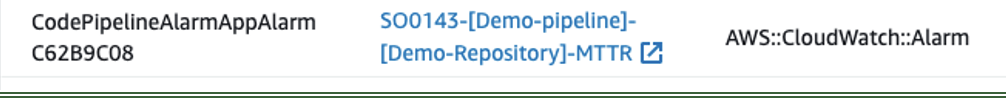
CloudWatch alarm