Para obtener capacidades similares a las de Amazon Timestream, considere Amazon Timestream LiveAnalytics para InfluxDB. Ofrece una ingesta de datos simplificada y tiempos de respuesta a las consultas en milisegundos de un solo dígito para realizar análisis en tiempo real. Obtenga más información aquí.
Las traducciones son generadas a través de traducción automática. En caso de conflicto entre la traducción y la version original de inglés, prevalecerá la version en inglés.
DESCARGUE CONCEPTOS
Sintaxis
UNLOAD (SELECT statement) TO 's3://bucket-name/folder' WITH ( option = expression [, ...] )
¿dónde está option
{ partitioned_by = ARRAY[ col_name[,…] ] | format = [ '{ CSV | PARQUET }' ] | compression = [ '{ GZIP | NONE }' ] | encryption = [ '{ SSE_KMS | SSE_S3 }' ] | kms_key = '<string>' | field_delimiter ='<character>' | escaped_by = '<character>' | include_header = ['{true, false}'] | max_file_size = '<value>' | }
Parámetros
- Instrucción de selección
-
La sentencia de consulta utilizada para seleccionar y recuperar datos de uno o más Timestream para LiveAnalytics tablas.
(SELECT column 1, column 2, column 3 from database.table where measure_name = "ABC" and timestamp between ago (1d) and now() ) - Cláusula TO
-
TO 's3://bucket-name/folder'o
TO 's3://access-point-alias/folder'La
TOcláusula de laUNLOADdeclaración especifica el destino de la salida de los resultados de la consulta. Debe proporcionar la ruta completa, incluido el nombre del bucket de Amazon S3 o Amazon S3 access-point-alias con la ubicación de la carpeta en Amazon S3 donde Timestream for LiveAnalytics escribe los objetos del archivo de salida. El bucket de S3 debe ser propiedad de la misma cuenta y estar en la misma región. Además del conjunto de resultados de la consulta, Timestream for LiveAnalytics escribe los archivos de manifiesto y metadatos en la carpeta de destino especificada. - Cláusula PARTITIONED_BY
-
partitioned_by = ARRAY [col_name[,…] , (default: none)La
partitioned_bycláusula se utiliza en las consultas para agrupar y analizar los datos a un nivel granular. Al exportar los resultados de la consulta al bucket de S3, puede optar por particionar los datos en función de una o más columnas de la consulta seleccionada. Al particionar los datos, los datos exportados se dividen en subconjuntos según la columna de partición y cada subconjunto se almacena en una carpeta independiente. Dentro de la carpeta de resultados que contiene los datos exportados, se crea automáticamente una subcarpetafolder/results/partition column = partition value/. Sin embargo, ten en cuenta que las columnas particionadas no se incluyen en el archivo de salida.partitioned_byno es una cláusula obligatoria en la sintaxis. Si opta por exportar los datos sin ninguna partición, puede excluir la cláusula de la sintaxis.Supongamos que está supervisando los datos del flujo de clics de su sitio web y tiene 5 canales de tráfico
direct, a saber,Social Media,Organic SearchOther, y.ReferralAl exportar los datos, puede optar por particionarlos mediante la columnaChannel. Dentro de tu carpeta de datoss3://bucketname/results, tendrás cinco carpetas, cada una con su nombre de canal respectivo. Por ejemplo,s3://bucketname/results/channel=Social Media/.dentro de esta carpeta encontrarás los datos de todos los clientes que llegaron a tu sitio web a través delSocial Mediacanal. Del mismo modo, dispondrá de otras carpetas para el resto de los canales.Datos exportados particionados por columna de canales
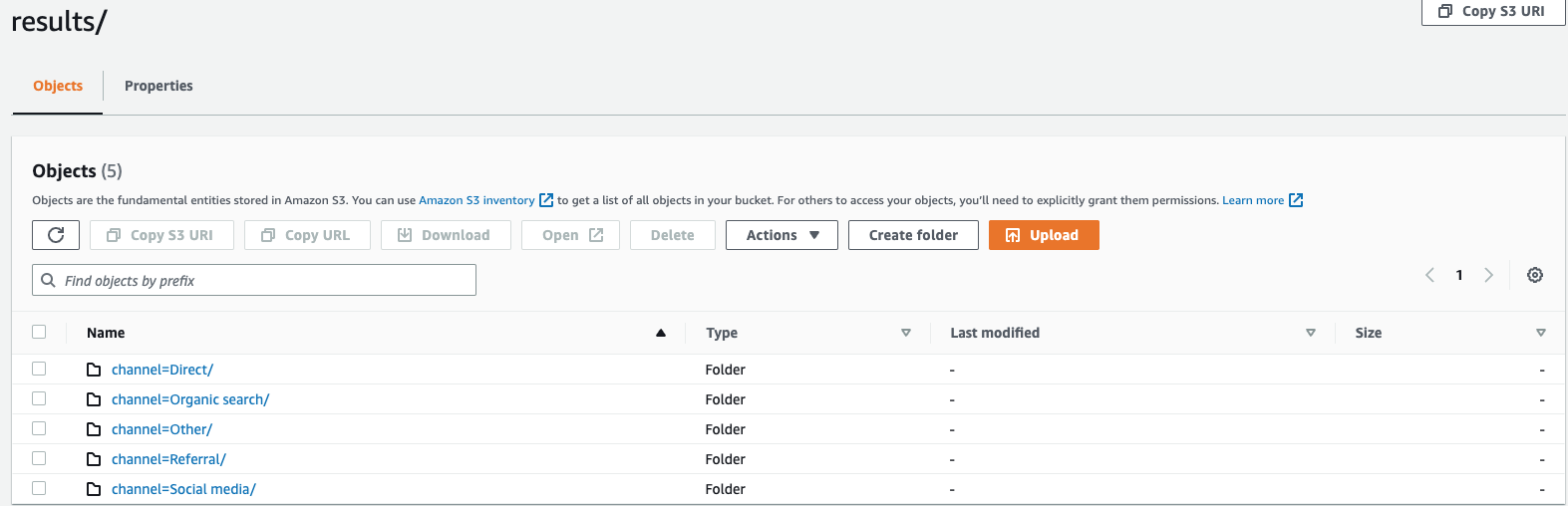
- FORMAT
-
format = [ '{ CSV | PARQUET }' , default: CSVLas palabras clave para especificar el formato de los resultados de la consulta que se escriben en su bucket de S3. Puede exportar los datos como valores separados por comas (CSV) utilizando una coma (,) como delimitador predeterminado o en el formato Apache Parquet, un eficaz formato de almacenamiento en columnas abiertas para el análisis.
- COMPRESIÓN
-
compression = [ '{ GZIP | NONE }' ], default: GZIPPuede comprimir los datos exportados mediante el algoritmo de compresión GZIP o descomprimirlos especificando la
NONEopción. - ENCRYPTION
-
encryption = [ '{ SSE_KMS | SSE_S3 }' ], default: SSE_S3Los archivos de salida de Amazon S3 se cifran con la opción de cifrado que haya seleccionado. Además de sus datos, los archivos de manifiesto y metadatos también se cifran en función de la opción de cifrado que haya seleccionado. Actualmente, admitimos el cifrado SSE_S3 y SSE_KMS. SSE_S3 es un cifrado del lado del servidor en el que Amazon S3 cifra los datos mediante el cifrado estándar de cifrado avanzado (AES) de 256 bits. El SSE_KMS es un cifrado del lado del servidor para cifrar los datos mediante claves administradas por el cliente.
- KMS_KEY
-
kms_key = '<string>'La clave KMS es una clave definida por el cliente para cifrar los resultados de las consultas exportadas. Key Management Service (KMS) gestiona de forma segura la AWS clave AWS KMS y se utiliza para cifrar archivos de datos en Amazon S3.
- FIELD_DELIMITER
-
field_delimiter ='<character>' , default: (,)Al exportar los datos en formato CSV, este campo especifica un único carácter ASCII que se utiliza para separar los campos del archivo de salida, como un carácter vertical (|), una coma (,) o una tabulación (/t). El delimitador predeterminado para los archivos CSV es un carácter de coma. Si un valor de los datos contiene el delimitador elegido, el delimitador aparecerá entre comillas. Por ejemplo, si el valor de sus datos lo contiene
Time,stream, este valor se indicará como"Time,stream"en los datos exportados. El carácter de comilla utilizado por Timestream LiveAnalytics son comillas dobles («).Evite especificar el carácter de retorno (ASCII 13, hexadecimal
0D, texto '\ r') o el carácter de salto de línea (ASCII 10, hexadecimal 0A, texto'\n')FIELD_DELIMITERsi desea incluir encabezados en el CSV, ya que eso impedirá que muchos analizadores puedan analizar los encabezados correctamente en la salida CSV resultante. - ESCAPED_BY
-
escaped_by = '<character>', default: (\)Al exportar los datos en formato CSV, este campo especifica el carácter que debe tratarse como un carácter de escape en el archivo de datos escrito en el bucket de S3. El escape se produce en los siguientes escenarios:
-
Si el valor en sí contiene el carácter entre comillas («), se escapará utilizando un carácter de escape. Por ejemplo, si el valor es
Time"stream, donde (\) es el carácter de escape configurado, se escapa comoTime\"stream. -
Si el valor contiene el carácter de escape configurado, se escapará. Por ejemplo, si el valor es
Time\stream, se escapará comoTime\\stream.
nota
Si la salida exportada contiene tipos de datos complejos, como matrices, filas o series temporales, se serializará como una cadena JSON. A continuación se muestra un ejemplo.
Tipo de datos: Valor real Cómo se escapa el valor en formato CSV [cadena JSON serializada] Matriz
[ 23,24,25 ]"[23,24,25]"Fila
( x=23.0, y=hello )"{\"x\":23.0,\"y\":\"hello\"}"Serie temporal
[ ( time=1970-01-01 00:00:00.000000010, value=100.0 ),( time=1970-01-01 00:00:00.000000012, value=120.0 ) ]"[{\"time\":\"1970-01-01 00:00:00.000000010Z\",\"value\":100.0},{\"time\":\"1970-01-01 00:00:00.000000012Z\",\"value\":120.0}]" -
- INCLUDE_HEADER
-
include_header = 'true' , default: 'false'Al exportar los datos en formato CSV, este campo le permite incluir los nombres de las columnas en la primera fila de los archivos de datos CSV exportados.
Los valores aceptados son «verdadero» y «falso» y el valor predeterminado es «falso». Las opciones de transformación de texto, por ejemplo,
escaped_byfield_delimiterse aplican también a los encabezados.nota
Al incluir encabezados, es importante no seleccionar un carácter de retorno (ASCII 13, hexadecimal 0D, texto '\ r') o un carácter de salto de línea (ASCII 10, hexadecimal 0A, texto'\n') como tales
FIELD_DELIMITER, ya que esto impedirá que muchos analizadores puedan analizar correctamente los encabezados en la salida CSV resultante. - MAX_FILE_SIZE
-
max_file_size = 'X[MB|GB]' , default: '78GB'Este campo especifica el tamaño máximo de los archivos que la
UNLOADdeclaración crea en Amazon S3. LaUNLOADdeclaración puede crear varios archivos, pero el tamaño máximo de cada archivo escrito en Amazon S3 será aproximadamente el especificado en este campo.El valor del campo debe estar comprendido entre 16 MB y 78 GB, ambos inclusive. Puede especificarlo en números enteros, por ejemplo
12GB, o en decimales, como0.5GBo24.7MB. El valor predeterminado es 78 GB.El tamaño real del archivo es aproximado cuando se escribe el archivo, por lo que es posible que el tamaño máximo real no sea exactamente igual al número que especifique.
¿Qué está escrito en mi bucket de S3?
Por cada consulta UNLOAD que se ejecute correctamente, Timestream for LiveAnalytics escribe los resultados de la consulta, el archivo de metadatos y el archivo de manifiesto en el depósito de S3. Si ha particionado los datos, tiene todas las carpetas de particiones en la carpeta de resultados. El archivo de manifiesto contiene una lista de los archivos que se escribieron con el comando UNLOAD. El archivo de metadatos contiene información que describe las características, propiedades y atributos de los datos escritos.
¿Cuál es el nombre del archivo exportado?
El nombre del archivo exportado contiene dos componentes, el primer componente es el QueryID y el segundo es un identificador único.
Archivos CSV
S3://bucket_name/results/<queryid>_<UUID>.csv S3://bucket_name/results/<partitioncolumn>=<partitionvalue>/<queryid>_<UUID>.csv
Archivo CSV comprimido
S3://bucket_name/results/<partitioncolumn>=<partitionvalue>/<queryid>_<UUID>.gz
Fichero Parquet
S3://bucket_name/results/<partitioncolumn>=<partitionvalue>/<queryid>_<UUID>.parquet
Archivos de metadatos y manifiestos
S3://bucket_name/<queryid>_<UUID>_manifest.json S3://bucket_name/<queryid>_<UUID>_metadata.json
Como los datos en formato CSV se almacenan a nivel de archivo, al comprimir los datos al exportarlos a S3, el archivo tendrá la extensión «.gz». Sin embargo, los datos de Parquet se comprimen a nivel de columna, por lo que incluso si comprime los datos durante la exportación, el archivo seguirá teniendo la extensión.parquet.
¿Qué información contiene cada archivo?
Archivo de manifiesto
El archivo de manifiesto proporciona información sobre la lista de archivos que se exportan con la ejecución de UNLOAD. El archivo de manifiesto está disponible en el bucket de S3 proporcionado con un nombre de archivo:s3://<bucket_name>/<queryid>_<UUID>_manifest.json. El archivo de manifiesto contendrá la URL de los archivos de la carpeta de resultados, el número de registros y el tamaño de los archivos respectivos, y los metadatos de la consulta (que son el total de bytes y filas exportados a S3 para la consulta).
{ "result_files": [ { "url":"s3://my_timestream_unloads/ec2_metrics/AEDAGANLHLBH4OLISD3CVOZZRWPX5GV2XCXRBKCVD554N6GWPWWXBP7LSG74V2Q_1448466917_szCL4YgVYzGXj2lS.gz", "file_metadata": { "content_length_in_bytes": 32295, "row_count": 10 } }, { "url":"s3://my_timestream_unloads/ec2_metrics/AEDAGANLHLBH4OLISD3CVOZZRWPX5GV2XCXRBKCVD554N6GWPWWXBP7LSG74V2Q_1448466917_szCL4YgVYzGXj2lS.gz", "file_metadata": { "content_length_in_bytes": 62295, "row_count": 20 } }, ], "query_metadata": { "content_length_in_bytes": 94590, "total_row_count": 30, "result_format": "CSV", "result_version": "Amazon Timestream version 1.0.0" }, "author": { "name": "Amazon Timestream", "manifest_file_version": "1.0" } }
Metadatos
El archivo de metadatos proporciona información adicional sobre el conjunto de datos, como el nombre de la columna, el tipo de columna y el esquema. <queryid><UUID>El archivo de metadatos está disponible en el bucket de S3 proporcionado con un nombre de archivo: S3: //bucket_name/ _ _metadata.json
A continuación se muestra un ejemplo de un archivo de metadatos.
{ "ColumnInfo": [ { "Name": "hostname", "Type": { "ScalarType": "VARCHAR" } }, { "Name": "region", "Type": { "ScalarType": "VARCHAR" } }, { "Name": "measure_name", "Type": { "ScalarType": "VARCHAR" } }, { "Name": "cpu_utilization", "Type": { "TimeSeriesMeasureValueColumnInfo": { "Type": { "ScalarType": "DOUBLE" } } } } ], "Author": { "Name": "Amazon Timestream", "MetadataFileVersion": "1.0" } }
La información de las columnas que se comparte en el archivo de metadatos tiene la misma estructura que la que ColumnInfo se envía en la respuesta de la API de consultas a SELECT las consultas.
Resultados
La carpeta de resultados contiene los datos exportados en formato Apache Parquet o CSV.
Ejemplo
Al enviar una UNLOAD consulta como la que se muestra a continuación a través de la API de consultas,
UNLOAD(SELECT user_id, ip_address, event, session_id, measure_name, time, query, quantity, product_id, channel FROM sample_clickstream.sample_shopping WHERE time BETWEEN ago(2d) AND now()) TO 's3://my_timestream_unloads/withoutpartition/' WITH ( format='CSV', compression='GZIP')
UNLOADla respuesta a la consulta tendrá 1 fila x 3 columnas. Esas 3 columnas son:
-
filas de tipo BIGINT, que indican el número de filas exportadas
-
Archivo de metadatos de tipo VARCHAR, que es el URI S3 del archivo de metadatos exportado
-
Archivo de manifiesto de tipo VARCHAR, que es el URI de S3 del archivo de manifiesto exportado
Recibirás la siguiente respuesta de la API de consultas:
{ "Rows": [ { "Data": [ { "ScalarValue": "20" # No of rows in output across all files }, { "ScalarValue": "s3://my_timestream_unloads/withoutpartition/AEDAAANGH3D7FYHOBQGQQMEAISCJ45B42OWWJMOT4N6RRJICZUA7R25VYVOHJIY_<UUID>_metadata.json" #Metadata file }, { "ScalarValue": "s3://my_timestream_unloads/withoutpartition/AEDAAANGH3D7FYHOBQGQQMEAISCJ45B42OWWJMOT4N6RRJICZUA7R25VYVOHJIY_<UUID>_manifest.json" #Manifest file } ] } ], "ColumnInfo": [ { "Name": "rows", "Type": { "ScalarType": "BIGINT" } }, { "Name": "metadataFile", "Type": { "ScalarType": "VARCHAR" } }, { "Name": "manifestFile", "Type": { "ScalarType": "VARCHAR" } } ], "QueryId": "AEDAAANGH3D7FYHOBQGQQMEAISCJ45B42OWWJMOT4N6RRJICZUA7R25VYVOHJIY", "QueryStatus": { "ProgressPercentage": 100.0, "CumulativeBytesScanned": 1000, "CumulativeBytesMetered": 10000000 } }
Tipos de datos
La UNLOAD declaración admite todos los tipos de datos del lenguaje de consulta de Timestream para LiveAnalytics el que se describe en, Tipos de datos compatibles excepto time y. unknown