Sharing data views in Amazon FinSpace
Important
Amazon FinSpace Dataset Browser will be discontinued on March 26,
2025. Starting November 29, 2023, FinSpace will no longer accept the creation of new Dataset Browser
environments. Customers using Amazon FinSpace with Managed Kdb Insights
Amazon FinSpace stores your data in an AWS account called the FinSpace environment infrastructure account, which is a managed AWS account that's dedicated to your FinSpace environment. This account is separate from the account that you create your FinSpace environment in.
Data that you ingest into FinSpace is stored in the infrastructure account. You can access this data through data views. Data views store a copy of your data, which is organized for querying through an interface that is compatible with AWS Glue tables. You can query this interface by using the managed Apache Spark clusters in FinSpace.
With FinSpace data view sharing, you can share these tables with a Lake Formation data lake. When you do this, you can easily query the data with AWS analytics engines like Amazon Redshift, Athena, QuickSight, Amazon EMR, and SageMaker AI.
The following diagram illustrates how you can access FinSpace data views with AWS integrated services.
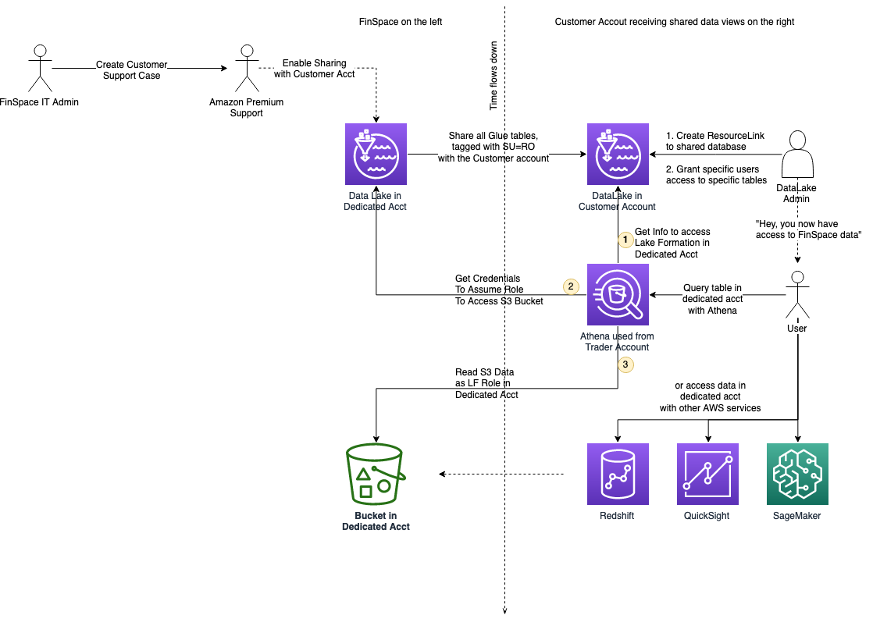
-
The diagram shows the first part of the process where a FinSpace IT admin creates a technical support case, to request enabling the FinSpace infrastructure account for sharing. The request consists of the identifier of the environment to be shared and the AWS Region.
-
Next, the AWS support engineer enables the database and the data view tables to be shared in the designated FinSpace environment within the customer’s account.
-
A Lake Formation administrator in the customer’s account creates a resource link to the shared database. Then, the administrator grants access to the resource link, the shared database, and the shared tables to other principals in the customer account.
-
Finally, principals in the customer’s account are able to access the FinSpace data view tables with AWS integrated services such as Athena, Amazon Redshift, QuickSight, and SageMaker AI.