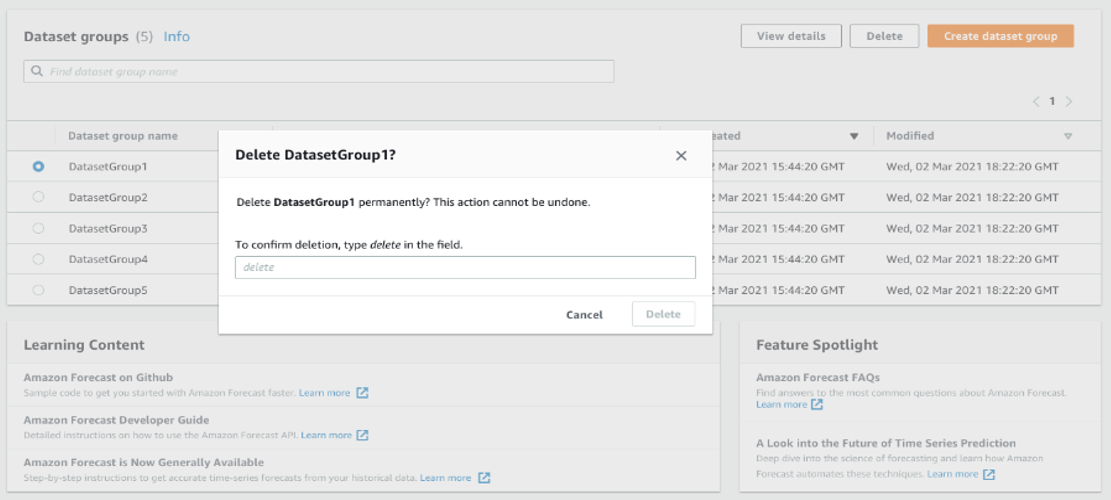Amazon Forecast is no longer available to new customers. Existing customers of
Amazon Forecast can continue to use the service as normal.
Learn more"
Deleting Resources
You can delete individual Amazon Forecast resources and entire resource trees with the Amazon Forecast console and AWS Software Development Kit (SDK).
A Forecast resource tree is a parent-child hierarchical structure. Child resources are resources created from other resources. For example, when you create a predictor using a dataset group, the dataset group is the parent resource and the predictor is the child resource. When deleting a Forecast resource, you must also delete its child resources.
Deleting a resource or resource tree is an irreversible action. It can't be stopped after it begins
Understanding Resource Trees
The Forecast resource tree is a parent-child hierarchical structure. Child resources are resources that were created from another resource. For example, when a forecast is generated from a predictor, the forecast is the child resource and the predictor is the parent resource.
To delete a Forecast resource, you must also delete its entire resource tree. This includes all child resources of the parent resource, and also the child resources of those child resources.
Note
Deleting a resource tree deletes only Amazon Forecast resources. It doesn't delete datasets or exported files stored in Amazon Simple Storage Service (Amazon S3).
Forecast resources have the following parent-child resource hierarchies.
For example, the resource tree of a predictor includes predictor backtest jobs, forecasts, and forecast export jobs as child resources. The resource tree of a forecast includes only forecast export jobs as child resources.
The dataset resource tree includes dataset import jobs as a child resource. Neither datasets or dataset import jobs are part of the dataset group resource tree.
| Parent Resource | Child Resources |
|---|---|
| Dataset | Dataset import jobs |
| Dataset group | Predictors, predictor backtest export jobs, predictor explainabilities, predictor explainability exports, forecasts, forecast export jobs, forecast explainabilities, forecast explainability exports |
| Predictor | Predictor backtest export jobs, predictor explainabilities, predictor explainability exports, forecasts, forecast export jobs, forecast explainabilities, forecast explainability exports |
| Forecast |
Forecast export jobs, forecast explainabilities, forecast explainability exports, what-if analyses, what-if forecasts, what-if forecast exports |
| Explainability |
Explainability exports |
| What-if analysis |
what-if forecasts, what-if forecast exports |
| What-if forecast |
what-if forecast exports |
If a resource doesn't have any child resources, you can delete it individually. If a resource has child resources, you must delete the entire resource tree.
When using the Forecast console, you are automatically prompted to delete the entire resource tree when you delete a resource with child resources. When using the AWS Software Development Kit (SDK), use the DeleteResourceTree operation to delete a resource tree.
Deleting Individual Resources
You can delete an individual resource if it's not associated with any child resources. For example, you can delete an individual predictor that has not been used to create any forecasts or export jobs.
You can delete resources using the Amazon Forecast console or the AWS Software Development Kit (SDK).
Deleting Resource Trees
Deleting a resource tree deletes the parent resource and all associated child resources. For example, you can delete a predictor and all child resources — predictor backtest export jobs, forecasts, and forecast export jobs — associated with the predictor. You delete a resource tree by specifying the parent resource.
You can delete resource trees using the Amazon Forecast console or the AWS Software Development Kit (SDK).