Viewing data repository association details
You can view the details of a data repository association using the FSx for Lustre console, the AWS CLI, and the API. The details include the DRA's association ID, file system path, data repository path, import settings, export settings, status, and the ID of its associated file system.
-
Open the Amazon FSx console at https://console.aws.amazon.com/fsx/
. -
From the dashboard, choose File systems and then select the file system that you want to view a data repository association's details for.
-
Choose the Data repository tab.
-
In the Data repository associations pane, choose the data repository association that you want to view. The Summary page appears, showing the DRA details.
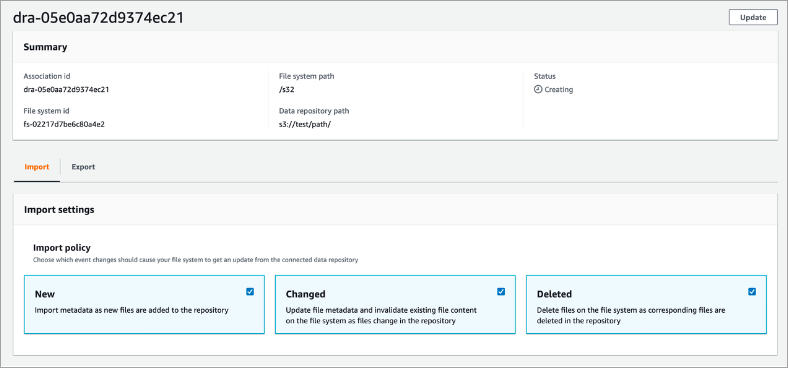
-
To view the details of a specific data repository association, use the Amazon FSx CLI command
describe-data-repository-associations, as shown following.$aws fsx describe-data-repository-associations \ --association-ids dra-872abab4b4503bfc2Amazon FSx returns the description of the data repository association as JSON.