Group cards together on Application Composer's visual canvas
This topic contains details on grouping enhanced component cards and standard component cards. Grouping cards helps you categorize and organize your resources without needing to think about the code or markup you need write.
Grouping enhanced component cards
There are two ways to group enhanced component cards together:
While pressing Shift, select cards to group. Then, choose Group from the resource actions menu.
select a card you want in a group. From the menu that appears, select Group. This will create a group that you can drag and drop other cards into.
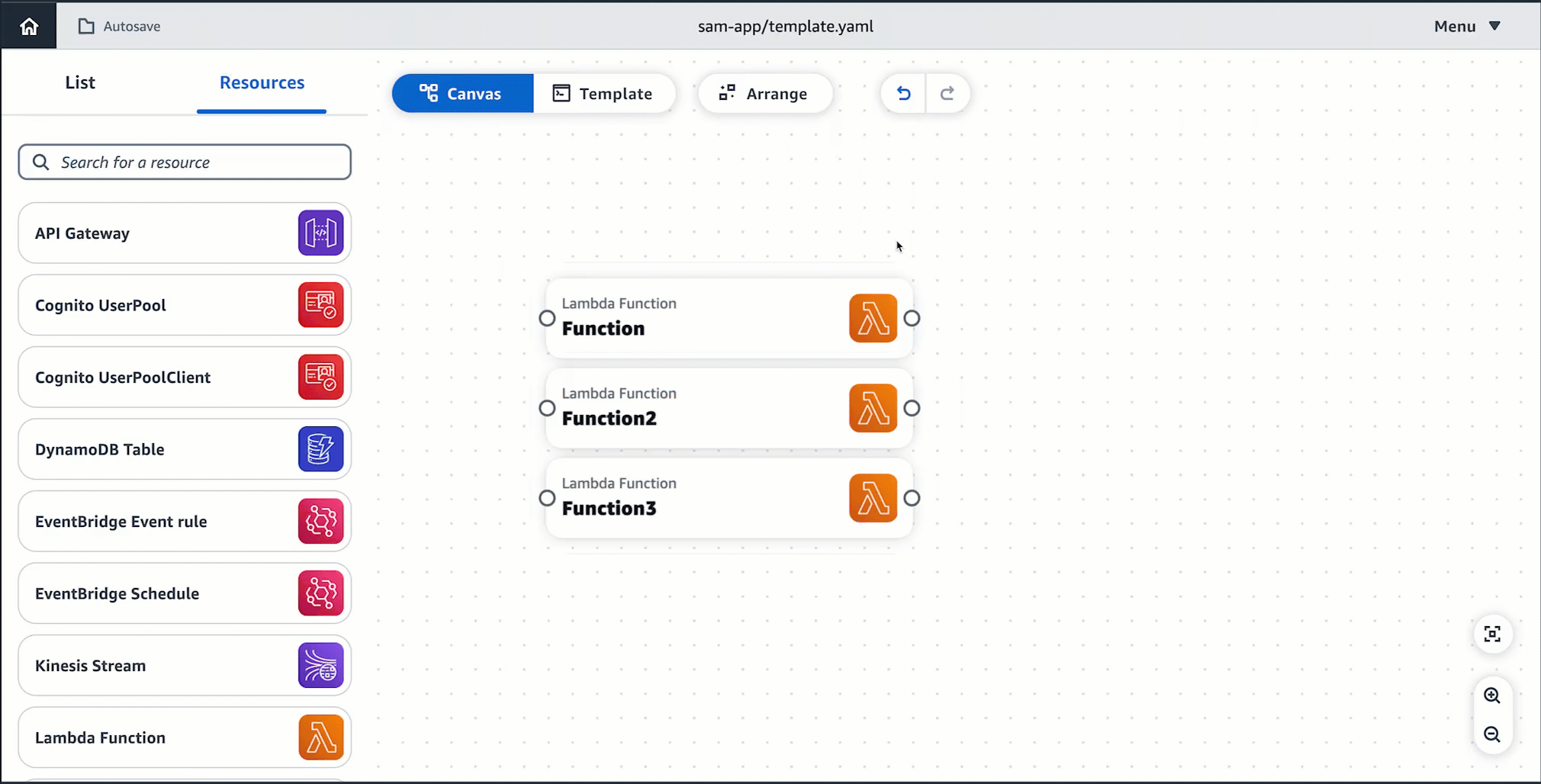
Grouping a standard component card into another
The following example shows one way a standard component card can be grouped into another card from the Resource properties panel:

In the Resource configuration field on the Resource properties panel, the Role has been referenced in the Lambda function.
This results in the Role card being grouped into the Function card on the canvas.