View format of uplink messages sent from LoRaWAN devices
To faciliate seamless connection between your LoRaWAN devices and the cloud, you can use AWS IoT Core for LoRaWAN. The AWS IoT Core for LoRaWAN service provides secure and reliable data exchange between your LoRaWAN devices and AWS IoT Core. It acts as a bridge, translating the LoRaWAN protocol into MQTT messages that can be seamlessly ingested by AWS IoT Core. You can use this capability in applications, such as real-time data processing, device state management, and integration with other AWS services.
After you've connected your LoRaWAN device to AWS IoT Core for LoRaWAN, your devices can start sending messages to the cloud. Uplink messages are messages that are sent from your device and received by AWS IoT Core for LoRaWAN. Your LoRaWAN devices can send uplink messages at any time, which are then forwarded to other AWS services and cloud-hosted applications. Messages that are sent from AWS IoT Core for LoRaWAN and other AWS services and applications to your devices are called downlink messages.
This topic shows how you can observe the format of the uplink message that you'll receive from your wireless device.
Before you can observe the uplink messages
You must have onboarded your wireless device and connected your device to AWS IoT so that it can transmit and receive data. For information about onboarding your device to AWS IoT Core for LoRaWAN, see Onboard your devices to AWS IoT Core for LoRaWAN.
What do the uplink messages contain?
LoRaWAN devices connect to AWS IoT Core for LoRaWAN by using LoRaWAN gateways. The uplink message that you receive from the device will contain the following information.
-
Payload data that corresponds to the encrypted payload message that is sent from the wireless device.
-
Wireless metadata that includes:
-
Device information such as DevEui, the data rate, and the frequency channel in which the device is operating.
-
Optional additional parameters and the gateway information for gateways that are connected to the device. The gateway parameters include the gateway's EUI, the SNR, and RSSi.
By using the wireless metadata, you can obtain useful information about the wireless device and the data that is transmitted between your device and AWS IoT. For example, you can use the
AckedMessageIdparameter to check whether the last confirmed downlink message has been received by the device. Optionally, if you choose to include the gateway information, you can identify whether you want to switch to a stronger gateway channel that's closer to your device. -
How to observe the uplink messages?
After you've onboarded your device, you can use the MQTT test client
This diagram identifies the key elements in a LoRaWAN system connected to AWS IoT Core for LoRaWAN, which shows the primary data plane and how data flows through the system.
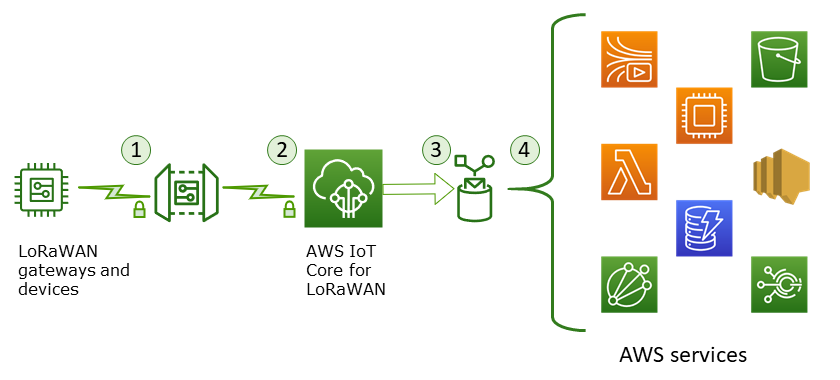
When the wireless device starts sending uplink data, AWS IoT Core for LoRaWAN wraps the wireless metadata information with the payload and then sends it to your AWS applications.
Uplink message examples
The following examples show the format of the uplink message received from your device. The format includes the gateway metadata that varies depending on whether you're using the public network, or your own private LoRaWAN gateway that you onboarded to AWS IoT Core for LoRaWAN.
This example uses a private LoRaWAN gateway to show the gateway metadata information in the uplink message. The metadata consists of the gateway EUI, SNR (signal to noise ratio), and RSSI (Received signal to strength indicator). These values can help you determine the strength of your gateway channel and whether to switch to a stronger channel.
In the metadata, the field:
-
Batteryindicates the battery level reported by the device. It ranges from 0 to 255. 0 indicates that the device is connected to an external power source. 1 and 254 are the minimum and maximum battery levels. A value of 255 indicates that the device cannot measure the battery level. -
Marginrepresents the demodulation SNR (signal-to-noise ratio) in dB rounded to the nearest integer value. It ranges from -32 to +31.
{ "WirelessDeviceId": "5b58245e-146c-4c30-9703-0ca942e3ff35", "PayloadData": "Cc48AAAAAAAAAAA=", "WirelessMetadata": { "LoRaWAN": { "ADR": false, "Bandwidth": 125, "ClassB": false, "CodeRate": "4/5", "DataRate": "0", "DevAddr": "00b96cd4", "DevEui": "58a0cb000202c99", "FOptLen": 2, "FCnt": 1, "Fport": 136, "Frequency": "868100000", "Battery": 210, "Margin": -6, "Gateways": [ { "GatewayEui": "80029cfffe5cf1cc", "Snr": -29, "Rssi": 9.75 } ], "MIC": "7255cb07", "MType": "UnconfirmedDataUp", "Major": "LoRaWANR1", "Modulation": "LORA", "PolarizationInversion": false, "SpreadingFactor": 12, "Timestamp": "2021-05-03T03:24:29Z" } } }
You can also connect to the public network instead of your own private LoRaWAN gateway. The public network is provided and operated as a service directly by Everynet. The following example shows the public LoRaWAN network metadata in the uplink message. The metadata consists of the ID of the gateway and the network provider (Everynet), whether downlink is allowed, and the SNR and RSSI values. For more infrrmation about the public network, see Managing LoRaWAN traffic from public networks (Everynet).
Note
The uplink message will mention PublicGateways to
indicate that it's received from the public network and not a
private LoRaWAN gateway.
{ "WirelessDeviceId": "5b58245e-146c-4c30-9703-0ca942e3ff35", "PayloadData": "Cc48AAAAAAAAAAA=", "WirelessMetadata": { "LoRaWAN": { "ADR": false, "Bandwidth": 125, "ClassB": false, "CodeRate": "4/5", "DataRate": "0", "DevAddr": "00b96cd4", "DevEui": "58a0cb000202c99", "FOptLen": 2, "FCnt": 1, "Fport": 136, "Frequency": "868100000", "PublicGateways": [ { "DlAllowed": true, "Id": "0x3abe094", "ProviderNetId": "0x0000b", "RfRegion": "US915", "Rssi": -12, "Snr": 6.75 } ], "MIC": "7255cb07", "MType": "UnconfirmedDataUp", "Major": "LoRaWANR1", "Modulation": "LORA", "PolarizationInversion": false, "SpreadingFactor": 12, "Timestamp": "2021-05-03T03:24:29Z" } } }
If you want to exclude the gateway metadata information from your uplink metadata, disable the AddGwMetadata parameter when you create the service profile. For information about disabling this parameter, see Add service profiles.
In this case, you won't see the Gateways section in the
uplink metadata, as illustrated in the following example.
{ "WirelessDeviceId": "0d9a439b-e77a-4573-a791-49d5c0f4db95", "PayloadData": "AAAAAAAA8=", "WirelessMetadata": { "LoRaWAN": { "ClassB": false, "CodeRate": "4/5", "DataRate": "1", "DevAddr": "01920f27", "DevEui": "ffffff10000163b0", "FCnt": 1, "FPort": 5, "Battery": 125, "Margin": -12, "Timestamp": "2021-04-29T05:19:43.646Z" } } }