AWS will discontinue the AWS IoT Device Management Fleet Hub feature on October 18, 2025 and is no longer accepting new customers. Existing AWS IoT Device Management Fleet Hub customers will be able to use Fleet Hub until October 17, 2025. For more information, see Fleet Hub end-of-life (EOL) FAQs.
View the dashboard
When you log in to your Fleet Hub for AWS IoT Device Management web application, you see a dashboard that presents two views of data about the devices in your fleet.
Summary
The summary view displays a rolled-up view of data about all of the devices in your fleet. It provides the following information.
Total number of devices
Number of connected devices
A list of reasons why devices have disconnected
The thing types that you have created for your fleet and the number of devices for each type
The thing groups that you have created for your fleet and the number of devices in each group
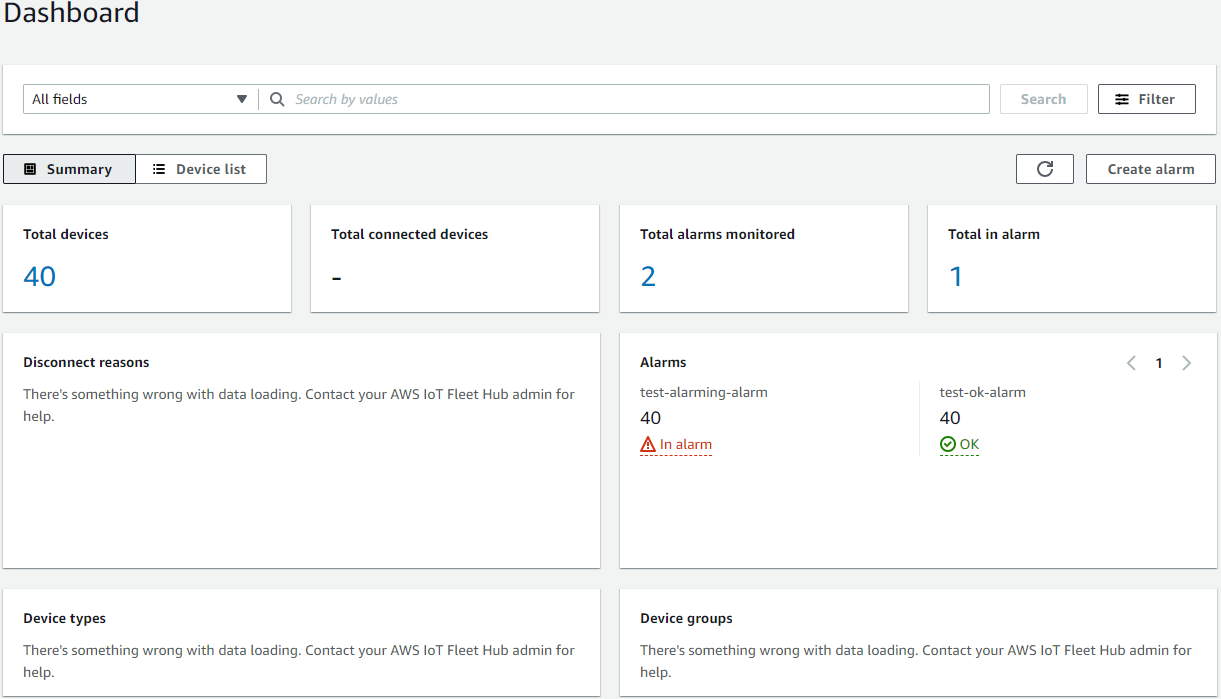
Device list
The Device list view displays a table that lists the devices in your fleet. The table provides the following information for each device in the list.
The device name
The device's connection status
The timestamp for the device's last connection
For a device that isn't connected, the reason why it disconnected
The device's thing type
The device's thing group
-
The custom fields that you've created in the fleet indexing service
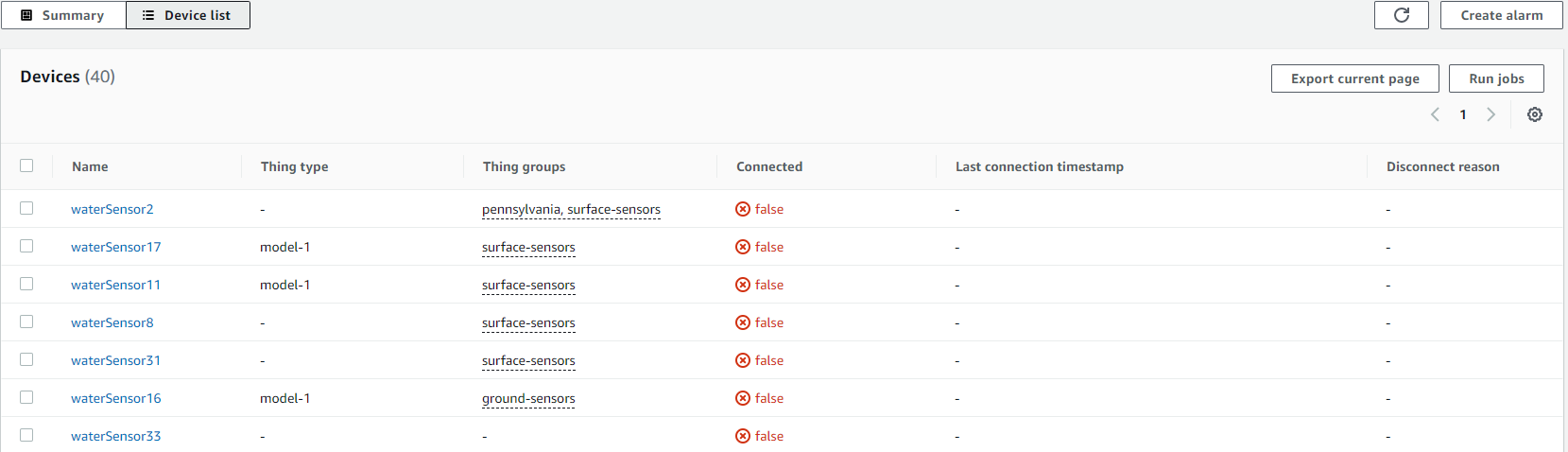
To download a CSV file that contains the devices displayed on the page, on the device list, choose Export current page. Note that if the list is paginated, this only downloads data displayed on the current page, not on subsequent pages.
You can use queries and filters to narrow the number of devices that generate the summary data in the first view and that appear in the device list. For more information about using queries and filters to get more specific information about devices in your fleet, see Creating queries.