Le traduzioni sono generate tramite traduzione automatica. In caso di conflitto tra il contenuto di una traduzione e la versione originale in Inglese, quest'ultima prevarrà.
Esempi di CLI comandi per Notebook
Questo argomento mostra esempi di CLI comandi per un EMR notebook. L'esempio utilizza il notebook demo della console EMR Notebooks. Per individuare il notebook, utilizza il percorso di file relativo alla home directory. In questo esempio, ci sono due file di notebook che puoi eseguire: demo_pyspark.ipynb e my_folder/python3.ipynb.
Nota
EMRI notebook sono disponibili come EMR spazi di lavoro Studio nella console. Il pulsante Crea area di lavoro nella console consente di creare nuovi notebook. Per accedere o creare aree di lavoro, gli utenti di EMR Notebooks necessitano di autorizzazioni di ruolo aggiuntive. IAM Per ulteriori informazioni, consulta Amazon EMR Notebooks are Amazon EMR Studio Workspace nella console e nella console Amazon. EMR
Il percorso relativo del file demo_pyspark.ipynb è demo_pyspark.ipynb, mostrato di seguito.
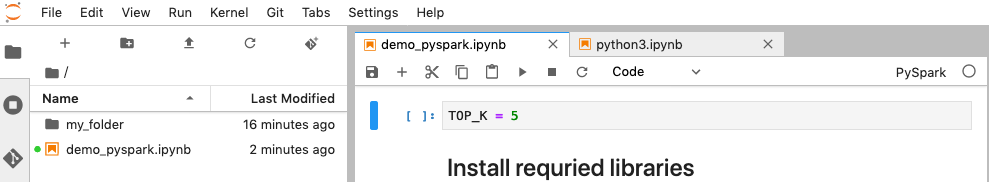
Il percorso relativo per python3.ipynb è my_folder/python3.ipynb, mostrato di seguito.
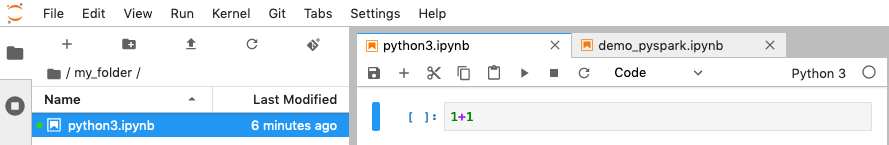
Per informazioni sulle EMR API NotebookExecution azioni Amazon, consulta Amazon EMR API actions. .
Esecuzione di un notebook
Puoi utilizzare il plugin AWS CLI per far funzionare il notebook con l'start-notebook-executionazione, come dimostrano gli esempi seguenti.
Esempio — Esecuzione di un EMR notebook in uno EMR Studio Workspace con un cluster Amazon EMR (in esecuzione su AmazonEC2)
aws emr --regionus-east-1\ start-notebook-execution \ --editor-ide-ABCDEFG123456\ --notebook-params '{"input_param":"my-value", "good_superhero":["superman", "batman"]}' \ --relative-pathtest.ipynb\ --notebook-execution-namemy-execution\ --execution-engine '{"Id" : "j-1234ABCD123"}' \ --service-role EMR_Notebooks_DefaultRole { "NotebookExecutionId": "ex-ABCDEFGHIJ1234ABCD" }
Esempio — Esecuzione di un EMR notebook in uno EMR Studio Workspace con un EMR cluster Notebooks
aws emr start-notebook-execution \ --regionus-east-1\ --service-role EMR_Notebooks_DefaultRole \ --environment-variables '{"KERNEL_EXTRA_SPARK_OPTS": "--conf spark.executor.instances=1", "KERNEL_LAUNCH_TIMEOUT": "350"}' \ --output-notebook-format HTML \ --execution-engine Id=arn:aws:emr-containers:us-west-2:account-id:/virtualclusters/ABCDEFG/endpoints/ABCDEF,Type=EMR_ON_EKS,ExecutionRoleArn=arn:aws:iam::account-id:role/execution-role\ --editor-id e-ABCDEFG\ --relative-pathEMRonEKS-spark_python.ipynb
Esempio — Esecuzione di un EMR notebook specificando la sua posizione in Amazon S3
aws emr start-notebook-execution \ --regionus-east-1\ --notebook-execution-namemy-execution-on-emr-on-eks-cluster\ --service-role EMR_Notebooks_DefaultRole \ --environment-variables '{"KERNEL_EXTRA_SPARK_OPTS": "--conf spark.executor.instances=1", "KERNEL_LAUNCH_TIMEOUT": "350"}' \ --output-notebook-format HTML \ --execution-engine Id=arn:aws:emr-containers:us-west-2:account-id:/virtualclusters/ABCDEF/endpoints/ABCDEF,Type=EMR_ON_EKS,ExecutionRoleArn=arn:aws:iam::account-id:role/execution-role\ --notebook-s3-location '{"Bucket": "your-s3-bucket","Key": "s3-prefix-to-notebook-location/EMRonEKS-spark_python.ipynb"}' \ --output-notebook-s3-location '{"Bucket": "your-s3-bucket","Key": "s3-prefix-for-storing-output-notebook"}'
Output del notebook
Ecco l'output di un notebook campione. La cella 3 mostra i valori di parametro appena inseriti.
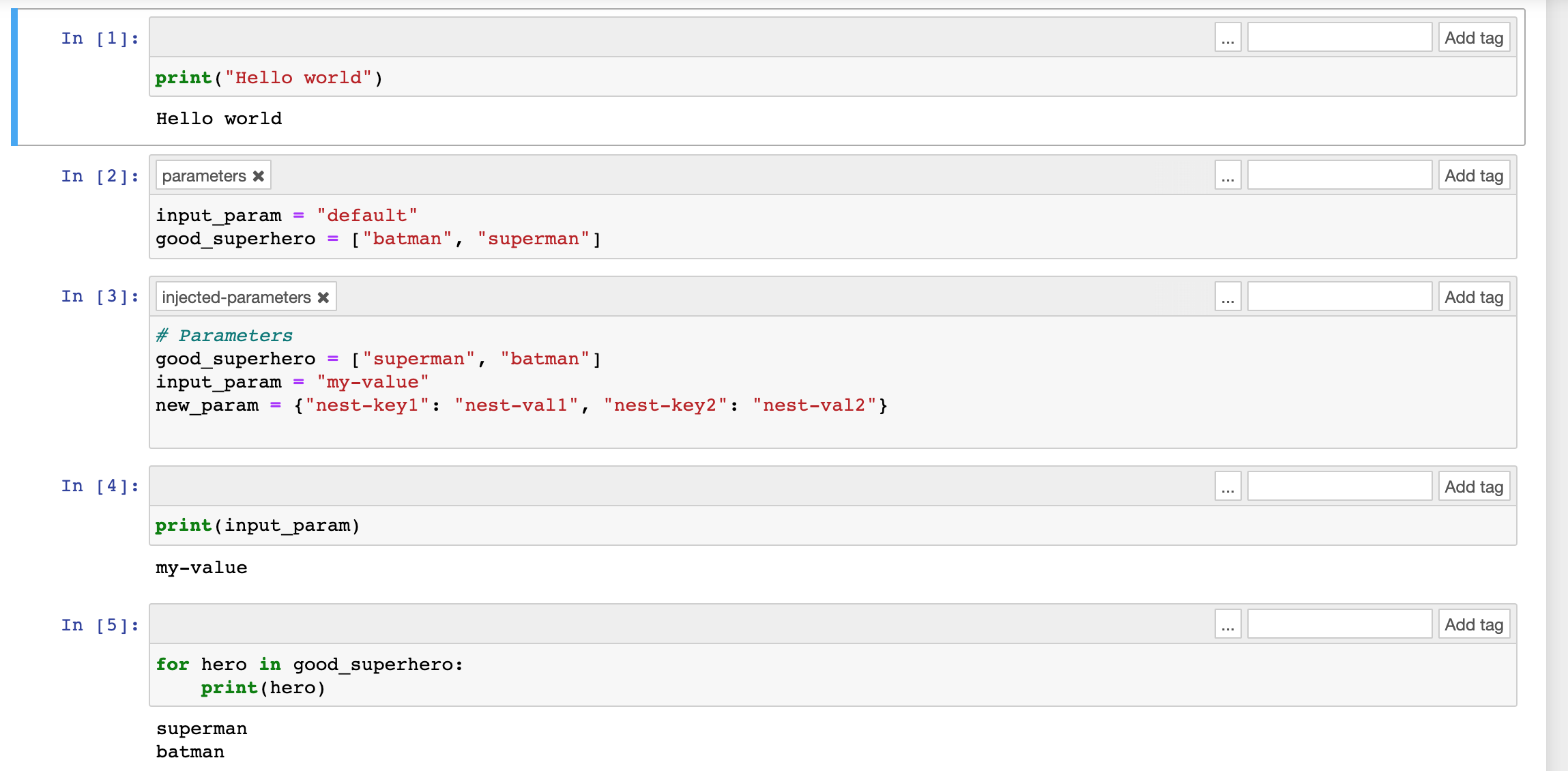
Descrizione di un notebook
Puoi utilizzare l'operazione describe-notebook-execution per accedere alle informazioni sull'esecuzione di un notebook specifico.
aws emr --region us-east-1 \ describe-notebook-execution --notebook-execution-id ex-IZWZZVR9DKQ9WQ7VZWXJZR29UGHTE { "NotebookExecution": { "NotebookExecutionId": "ex-IZWZZVR9DKQ9WQ7VZWXJZR29UGHTE", "EditorId": "e-BKTM2DIHXBEDRU44ANWRKIU8N", "ExecutionEngine": { "Id": "j-2QMOV6JAX1TS2", "Type": "EMR", "MasterInstanceSecurityGroupId": "sg-05ce12e58cd4f715e" }, "NotebookExecutionName": "my-execution", "NotebookParams": "{\"input_param\":\"my-value\", \"good_superhero\":[\"superman\", \"batman\"]}", "Status": "FINISHED", "StartTime": 1593490857.009, "Arn": "arn:aws:elasticmapreduce:us-east-1:123456789012:notebook-execution/ex-IZWZZVR9DKQ9WQ7VZWXJZR29UGHTE", "LastStateChangeReason": "Execution is finished for cluster j-2QMOV6JAX1TS2.", "NotebookInstanceSecurityGroupId": "sg-0683b0a39966d4a6a", "Tags": [] } }
Arrestare un notebook
Se il notebook sta eseguendo un'esecuzione che desideri arrestare, puoi farlo con il comando stop-notebook-execution.
# stop a running execution aws emr --region us-east-1 \ stop-notebook-execution --notebook-execution-id ex-IZWZX78UVPAATC8LHJR129B1RBN4T # describe it aws emr --region us-east-1 \ describe-notebook-execution --notebook-execution-id ex-IZWZX78UVPAATC8LHJR129B1RBN4T { "NotebookExecution": { "NotebookExecutionId": "ex-IZWZX78UVPAATC8LHJR129B1RBN4T", "EditorId": "e-BKTM2DIHXBEDRU44ANWRKIU8N", "ExecutionEngine": { "Id": "j-2QMOV6JAX1TS2", "Type": "EMR" }, "NotebookExecutionName": "my-execution", "NotebookParams": "{\"input_param\":\"my-value\", \"good_superhero\":[\"superman\", \"batman\"]}", "Status": "STOPPED", "StartTime": 1593490876.241, "Arn": "arn:aws:elasticmapreduce:us-east-1:123456789012:editor-execution/ex-IZWZX78UVPAATC8LHJR129B1RBN4T", "LastStateChangeReason": "Execution is stopped for cluster j-2QMOV6JAX1TS2. Internal error", "Tags": [] } }
Elencazione delle esecuzioni di un notebook per ora di inizio
Puoi trasmettere un parametro --from a list-notebook-executions per elencare le esecuzioni del notebook in base all'ora di inizio.
# filter by start time aws emr --region us-east-1 \ list-notebook-executions --from 1593400000.000 { "NotebookExecutions": [ { "NotebookExecutionId": "ex-IZWZX78UVPAATC8LHJR129B1RBN4T", "EditorId": "e-BKTM2DIHXBEDRU44ANWRKIU8N", "NotebookExecutionName": "my-execution", "Status": "STOPPED", "StartTime": 1593490876.241 }, { "NotebookExecutionId": "ex-IZWZZVR9DKQ9WQ7VZWXJZR29UGHTE", "EditorId": "e-BKTM2DIHXBEDRU44ANWRKIU8N", "NotebookExecutionName": "my-execution", "Status": "RUNNING", "StartTime": 1593490857.009 }, { "NotebookExecutionId": "ex-IZWZYRS0M14L5V95WZ9OQ399SKMNW", "EditorId": "e-BKTM2DIHXBEDRU44ANWRKIU8N", "NotebookExecutionName": "my-execution", "Status": "STOPPED", "StartTime": 1593490292.995 }, { "NotebookExecutionId": "ex-IZX009ZK83IVY5E33VH8MDMELVK8K", "EditorId": "e-BKTM2DIHXBEDRU44ANWRKIU8N", "NotebookExecutionName": "my-execution", "Status": "FINISHED", "StartTime": 1593489834.765 }, { "NotebookExecutionId": "ex-IZWZXOZF88JWDF9J09GJ91R57VI0N", "EditorId": "e-BKTM2DIHXBEDRU44ANWRKIU8N", "NotebookExecutionName": "my-execution", "Status": "FAILED", "StartTime": 1593488934.688 } ] }
Elencazione delle esecuzioni di un notebook per ora di inizio e stato
Il comando list-notebook-executions può anche filtrare i risultati in base a un parametro --status.
# filter by start time and status aws emr --region us-east-1 \ list-notebook-executions --from 1593400000.000 --status FINISHED { "NotebookExecutions": [ { "NotebookExecutionId": "ex-IZWZZVR9DKQ9WQ7VZWXJZR29UGHTE", "EditorId": "e-BKTM2DIHXBEDRU44ANWRKIU8N", "NotebookExecutionName": "my-execution", "Status": "FINISHED", "StartTime": 1593490857.009 }, { "NotebookExecutionId": "ex-IZX009ZK83IVY5E33VH8MDMELVK8K", "EditorId": "e-BKTM2DIHXBEDRU44ANWRKIU8N", "NotebookExecutionName": "my-execution", "Status": "FINISHED", "StartTime": 1593489834.765 } ] }