Guida introduttiva all'SDK IVS Player per iOS
Questo documento illustra i passaggi necessari per iniziare a utilizzare l'SDK Amazon IVS Player su iOS.
Si consiglia di integrare l'SDK del lettore tramite Swift Package Manager. (In alternativa, esiste la possibilità di eseguire l’integrazione tramite CocoaPods o aggiungendo manualmente il framework al proprio progetto).
Consigliato: Integrare l'SDK del lettore (Swift Package Manager)
-
Scaricare il file Package.swift da https://player.live-video.net/1.43.0/Package.swift
. -
Nel tuo progetto, creare una nuova directory denominata AmazonIVSPlayer e aggiungila al controllo delle versioni.
-
Inserire il file Package.swift file nella nuova directory.
-
In Xcode, vai su File > Aggiungi dipendenze del pacchetto e seleziona Aggiungi locale…
-
Passare alla directory AmazonIVSPlayer creata e selezionare Aggiungi pacchetto.
-
Quando viene richiesto di scegliere i prodotti del pacchetto per AmazonIVSPlayer, selezionare AmazonIVSPlayer come prodotto del pacchetto impostando la destinazione dell'applicazione nella sezione Aggiungi alla destinazione.
-
Seleziona Aggiungi pacchetto.
Approccio alternativo: integrare l'SDK del lettore (CocoaPods)
Importante: CocoaPods è in modalità di manutenzione (solo correzioni di sicurezza) e dopo dicembre 2026 non è possibile pubblicare nuovi pacchetti o aggiornamenti nel repository CocoaPods. I pacchetti esistenti rimarranno disponibili ma congelati. Consigliamo di utilizzare Swift Package Manager per tutti i nuovi progetti.
I rilasci sono pubblicati tramite CocoaPods sotto il nome AmazonIVSPlayer. Aggiungere questa dipendenza al proprio Podfile:
pod 'AmazonIVSPlayer'
Eseguire pod install e l'SDK sarà disponibile nel .xcworkspace.
Approccio alternativo: installare manualmente il framework
-
Scaricare l'ultima versione da https://player.live-video.net/1.43.0/AmazonIVSPlayer.xcframework.zip
. -
Estrai i contenuti dell'archivio.
AmazonIVSPlayer.xcframeworkcontiene l'SDK sia per il dispositivo sia per il simulatore. -
Incorporare
AmazonIVSPlayer.xcframeworktrascinandolo nella sezione Framework, librerie e contenuto incorporato della scheda Generali per il target dell'applicazione: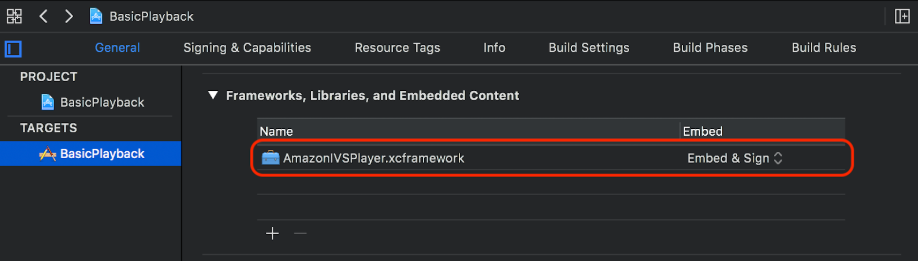
Creare lettore
L'oggetto lettore è IVSPlayer. Può essere inizializzato come illustrato di seguito:
Configurazione di delegati
I callback delegati forniscono informazioni sullo stato di riproduzione, eventi ed errori. Tutti i callback vengono richiamati nella coda principale.
Visualizzare video
Il lettore visualizza il video in un livello personalizzato, IVSPlayerLayer. L'SDK fornisce inoltre IVSPlayerView, una sottoclasse UIView supportata da questo livello. È possibile usare il più conveniente per l'interfaccia utente dell'applicazione.
In entrambi i casi, visualizzare il video da un'istanza del lettore utilizzando la proprietà player.
Caricare un flusso
Il lettore carica il flusso in modo asincrono. Il suo stato indica quando è pronto per la riproduzione.
Riprodurre un flusso
Quando il lettore è pronto, usare play per iniziare la riproduzione. Utilizzare l'interfaccia delegato o l'osservazione di chiavi-valori sulla proprietà state per osservare il cambiamento di stato. Di seguito viene riportato un esempio dell'approccio basato su delegati:
Mettere in pausa quando l'app è in background
Il lettore non supporta la riproduzione mentre l'app è in background, ma non è necessario che venga chiuso del tutto. È sufficiente mettere in pausa; vedere gli esempi di seguito.
Sicurezza del thread
L'API del lettore non è thread-safe. È necessario creare e utilizzare un'istanza del lettore dal thread principale dell'applicazione.
Dimensione dell'SDK
Gli SDK Amazon IVS Player sono progettati per essere il più leggeri possibile. Per informazioni aggiornate sulle dimensioni dell'SDK, consultare Note di rilascio.
Importante: quando si valuta l'impatto delle dimensioni, la dimensione dell'IPA prodotta da Xcode non è rappresentativa della dimensione dell'app scaricata sul dispositivo di un utente. L'App Store esegue ottimizzazioni per ridurre le dimensioni dell'app.
Mettere tutto insieme
Il seguente frammento semplice di controller di visualizzazione carica e riproduce un URL in una visualizzazione del lettore. Tenere presente che la proprietà playerView viene inizializzata da un XIB/Storyboard e che la sua classe è impostata su IVSPlayerView nell'Interface Builder utilizzando la sezione Classe personalizzata dell'Inspector dell'identità.