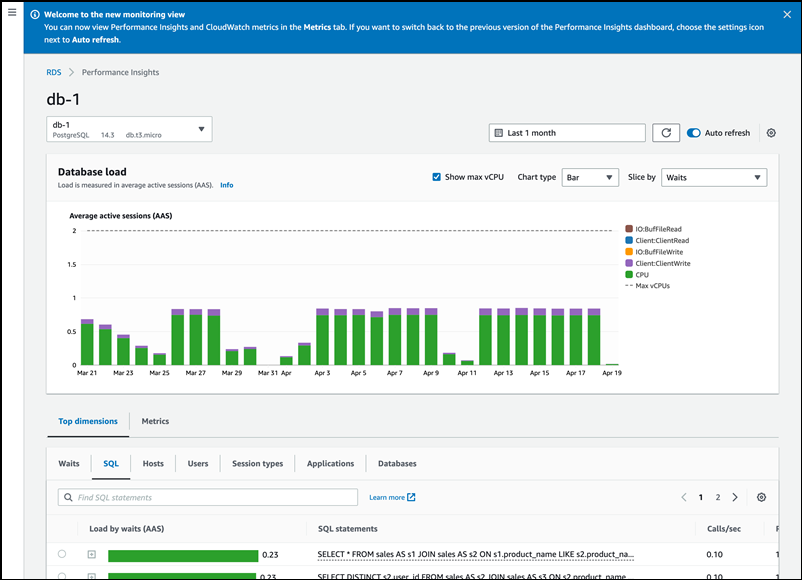Performance Insights ページから新しいモニタリングビューを選択する
Amazon RDS コンソールから、新しいモニタリングビューを選択すると、DB インスタンスのパフォーマンスインサイトと CloudWatch メトリクスを表示できます。
ナビゲーションペインの Performance Insights を使用して新しいモニタリングビューを選択するには
AWS Management Console にサインインし、Amazon RDS コンソール https://console.aws.amazon.com/rds/
を開きます。 -
ナビゲーションペインで、[Performance Insights] を選択します。
-
DB インスタンスを選択すると、DB インスタンスの Performance Insights と CloudWatch メトリクスの両方が表示された Performance Insights ダッシュボードが表示されます。