Amazon Monitron は新規顧客に公開されなくなりました。既存のお客様は、通常どおりサービスを引き続き使用できます。Amazon Monitron に似た機能については、ブログ記事
翻訳は機械翻訳により提供されています。提供された翻訳内容と英語版の間で齟齬、不一致または矛盾がある場合、英語版が優先します。
センサーのポジションを追加する
センサーをアセットとペアリングすると、ポジションのタイプが記録されます。位置のタイプは、そのセンサーのデータを分析するときに位置を評価する Amazon Monitron 方法を に指示します。
Amazon Monitron ウェブアプリと Amazon Monitron モバイルアプリの両方からアセット位置を作成および更新できます。アプリを使用すると、次のことができるようになります。
-
既存のアセットに新しいポジションを追加できます。
-
新しいアセットに新しいポジションを追加できます。
-
新しいセンサーを既存のポジションとペアリングできます。
-
ポジションが割り当てられていない既存のアセットに新しいポジションを追加できます。
ウェブアプリでセンサーのポジションを追加するには
-
[アセット] リストから、ポジションを作成または編集したいセンサーを選択します。
-
[ポジションを追加] ボタンを選択します。
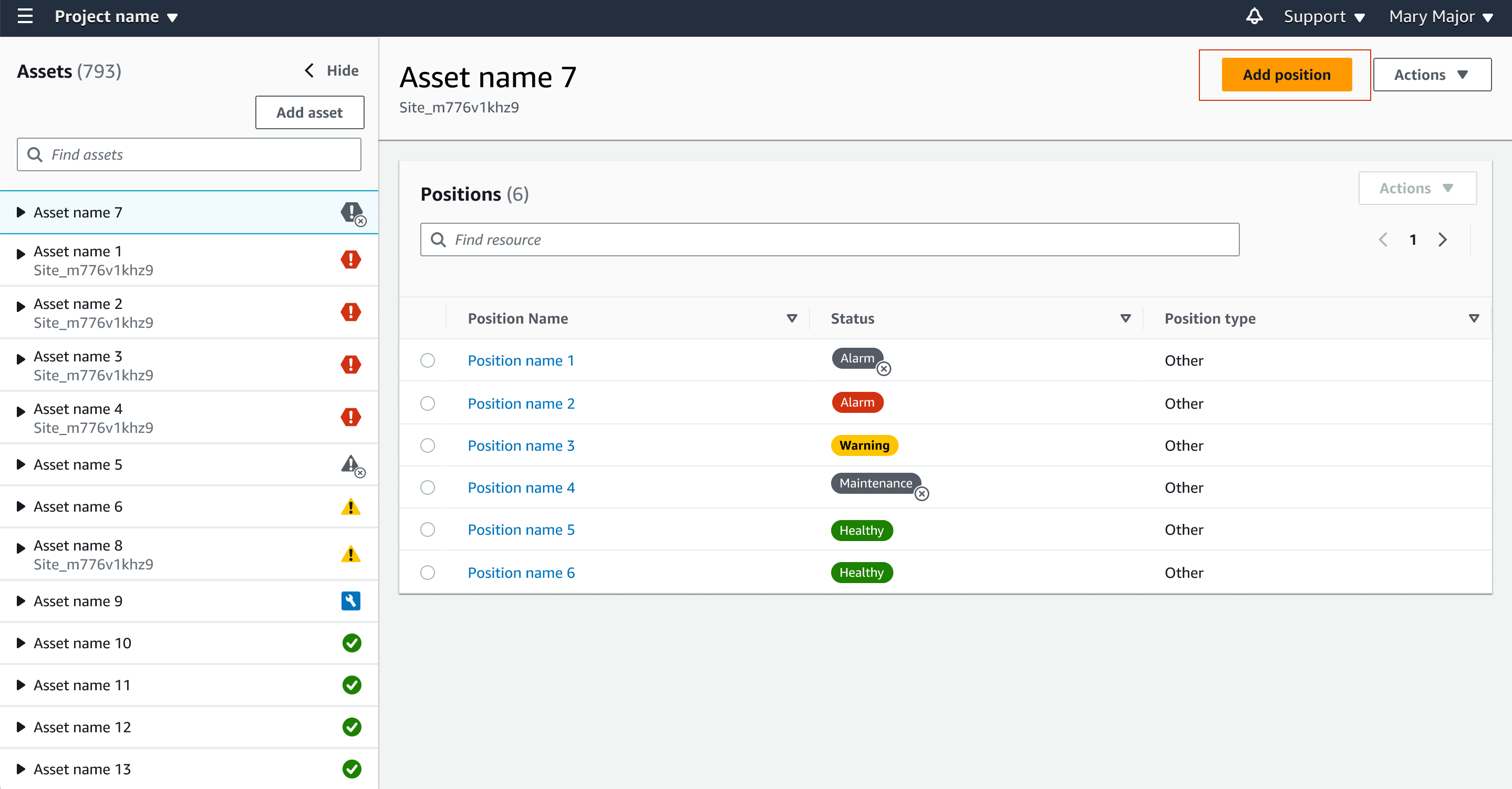
-
表示されたダイアログボックスで、[ポジション名]、[ポジションのタイプ]、[機械のクラス] を入力します。


-
[Save] を選択します。
-
ポジションがアセットに追加されます。

モバイルアプリでセンサーのポジションを追加するには
-
[アセット] リストから、ポジションを作成または編集したいセンサーを選択します。
-
[ポジションを追加] ボタンを選択します。

-
表示されたダイアログボックスで、[ポジション名]、[ポジションのタイプ]、[機械のクラス] を入力します。
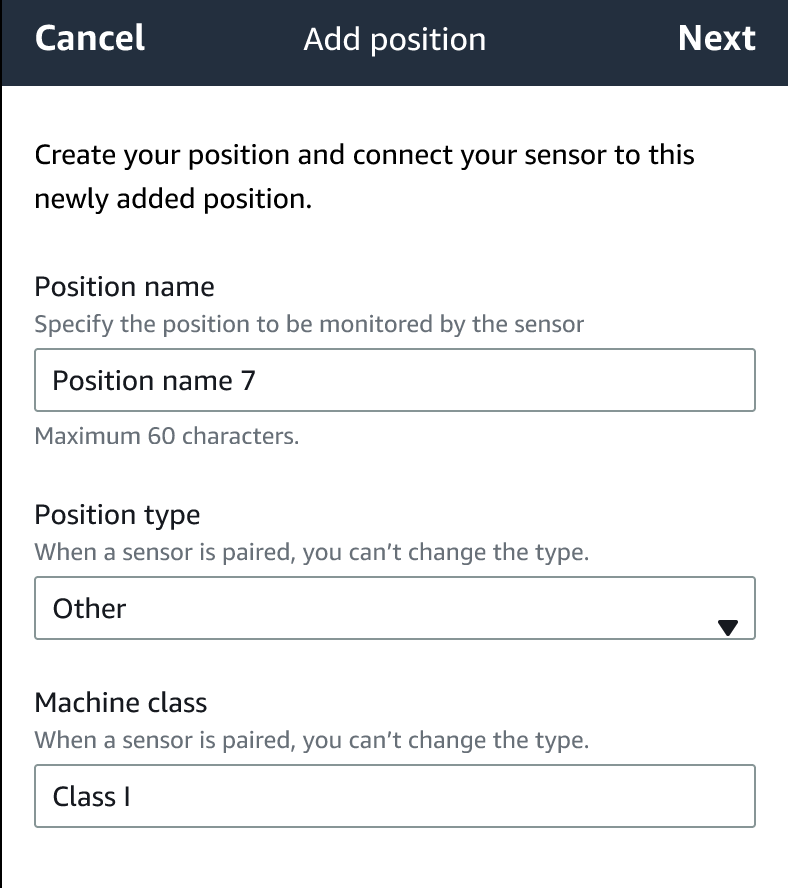
-
[Next (次へ)] を選択します。
-
モバイルデバイスでセンサーを再スキャンし、ポジションを保存します。

-
ポジションがアセットに追加されます。
