翻訳は機械翻訳により提供されています。提供された翻訳内容と英語版の間で齟齬、不一致または矛盾がある場合、英語版が優先します。
イーサネットゲートウェイの名前の編集
イーサネットゲートウェイの表示名を変更すると、すばやく見つけることができます。ゲートウェイの名前を編集するには、ウェブアプリまたはモバイルアプリを開いて以下の操作を行います。
イーサネットゲートウェイの名前を編集するには
-
[ゲートウェイ] ページから、編集するゲートウェイの名前を選択します。
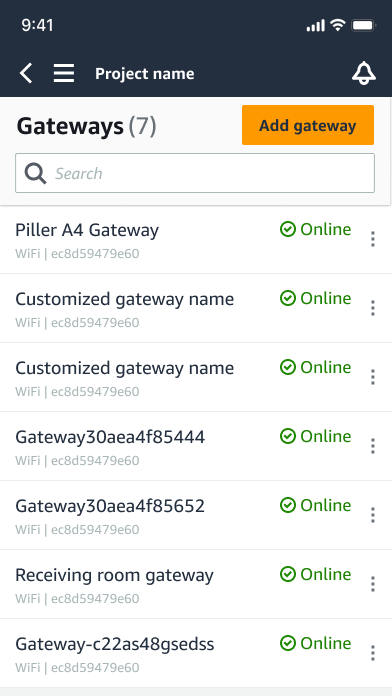
モバイルアプリの表示
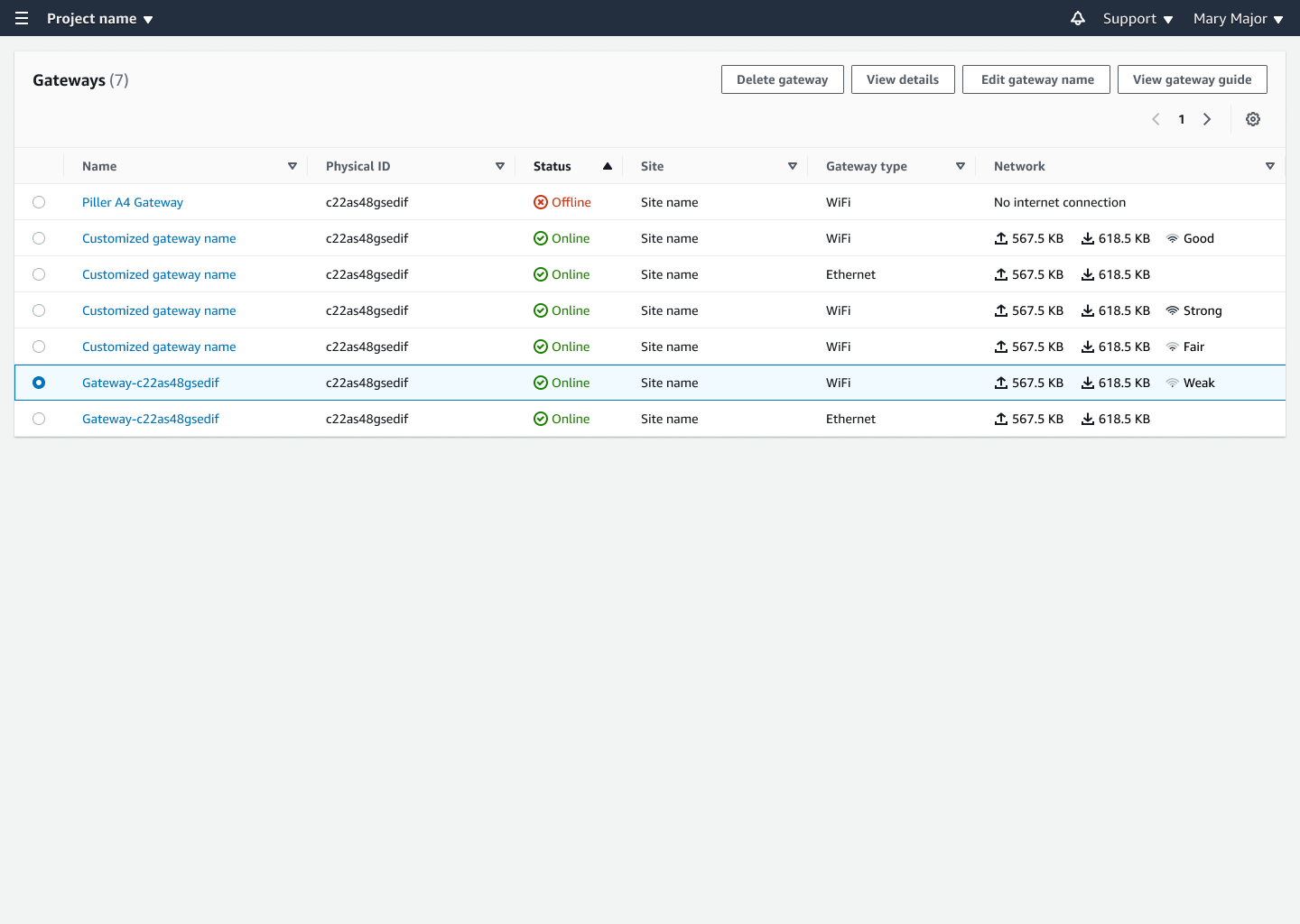
ウェブアプリの表示
-
ゲートウェイにカスタマイズした名前を追加するように求めるポップアップが表示されます。
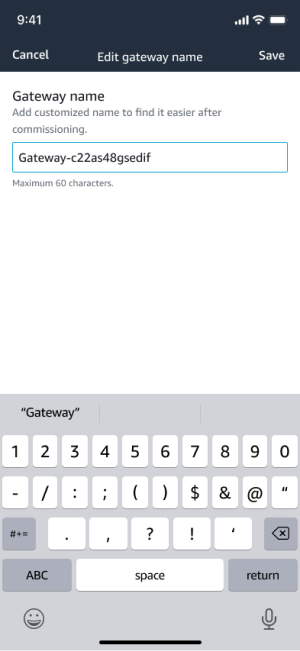
モバイルアプリの表示

ウェブアプリの表示
-
ゲートウェイの新しい名前を入力し、[保存] をクリックします。
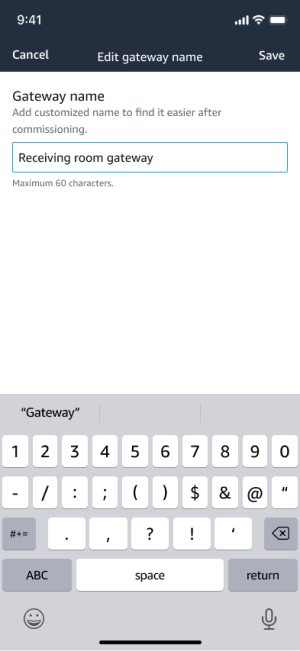
モバイルアプリの表示
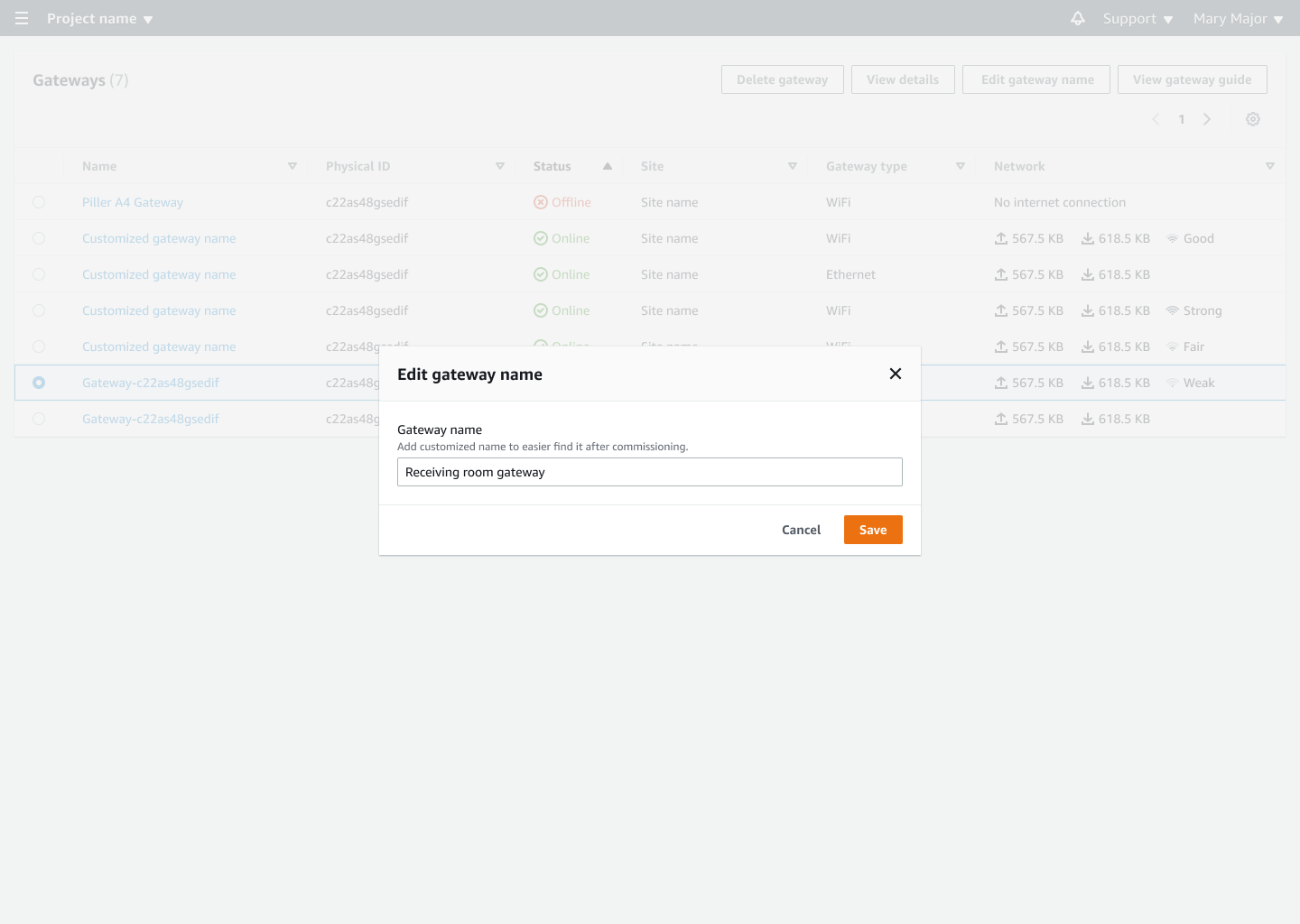
ウェブアプリの表示
-
ゲートウェイの新しい名前を確認する成功メッセージが表示されます。
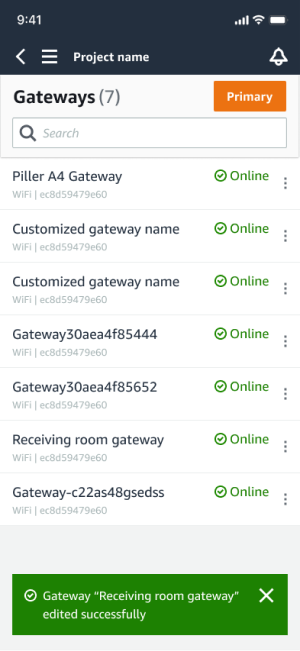
モバイルアプリの表示
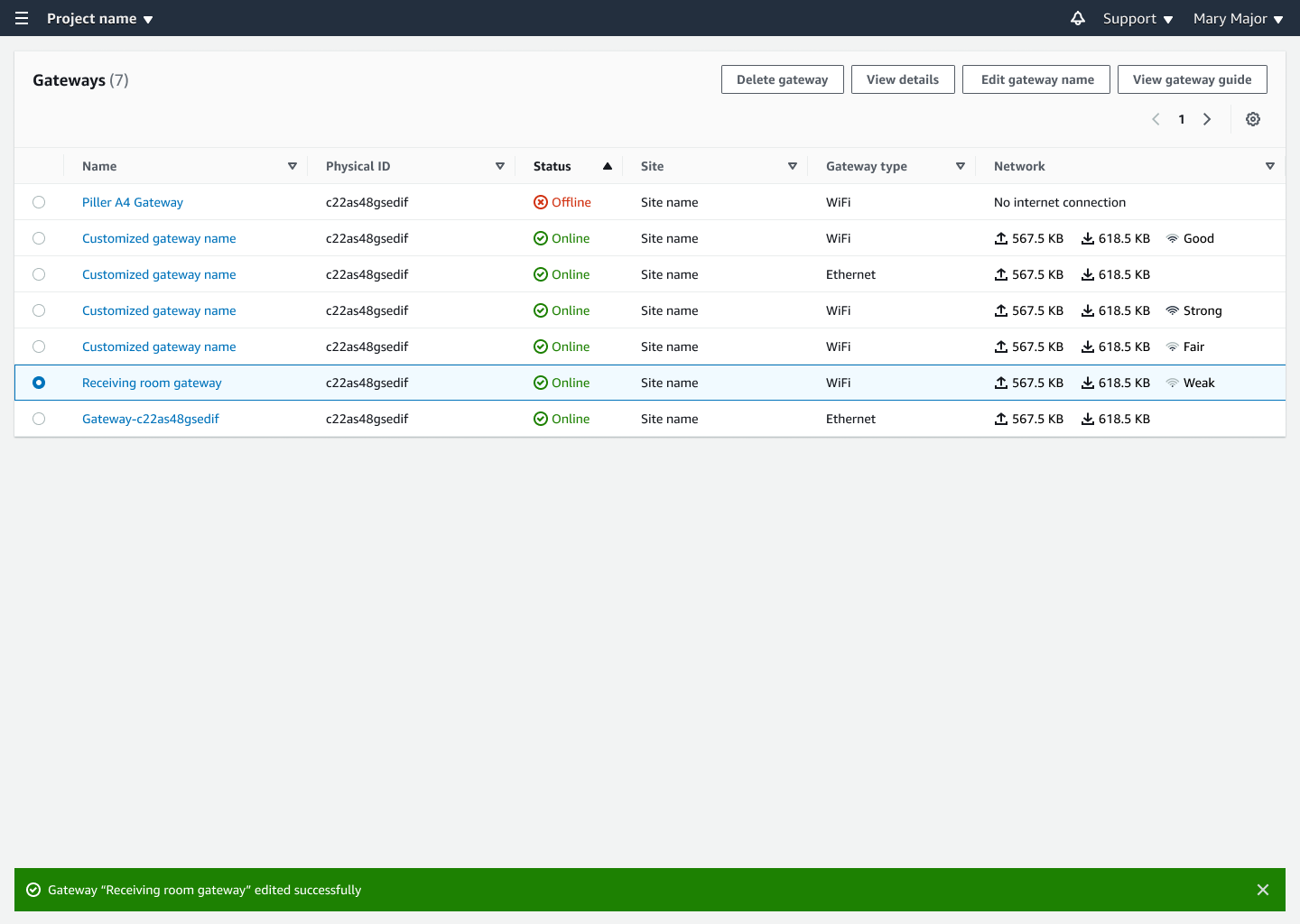
ウェブアプリの表示