翻訳は機械翻訳により提供されています。提供された翻訳内容と英語版の間で齟齬、不一致または矛盾がある場合、英語版が優先します。
SDK での回路の構築
このセクションでは、回路の定義、使用可能なゲートの表示、回路の拡張、および各デバイスがサポートするゲートの表示の例を示します。またqubits、 を手動で割り当て、定義されたとおりに回路を実行するようにコンパイラに指示し、ノイズシミュレーターを使用してノイズの多い回路を構築する方法の手順も含まれています。
特定の QPUs を持つさまざまなゲートに対して Braket のパルスレベルで作業することもできます。詳細については、Amazon Braket でのパルス制御」を参照してください。
ゲートと回路
量子ゲートと回路は、Amazon Braket Python SDK の braket.circuitsCircuit() を呼び出して、新しい回路オブジェクトをインスタンス化できます。
例: 回路を定義する
この例では、標準単一量子ビットのハダマードゲートと 2 量子ビットの CNOT ゲートで構成される 4 つの qubits (q0q1、q2、、および とラベル付けされたq3) サンプル回路を定義します。次の例に示すように、 print関数を呼び出すことで、この回路を視覚化できます。
# Import the circuit module from braket.circuits import Circuit # Define circuit with 4 qubits my_circuit = Circuit().h(range(4)).cnot(control=0, target=2).cnot(control=1, target=3) print(my_circuit)
T : │ 0 │ 1 │ ┌───┐ q0 : ─┤ H ├───●───────── └───┘ │ ┌───┐ │ q1 : ─┤ H ├───┼─────●─── └───┘ │ │ ┌───┐ ┌─┴─┐ │ q2 : ─┤ H ├─┤ X ├───┼─── └───┘ └───┘ │ ┌───┐ ┌─┴─┐ q3 : ─┤ H ├───────┤ X ├─ └───┘ └───┘ T : │ 0 │ 1 │
例: パラメータ化された回路を定義する
この例では、空きパラメータに依存するゲートを持つ回路を定義します。これらのパラメータの値を指定して新しい回路を作成するか、回路を送信するときに、特定のデバイスで量子タスクとして実行できます。
from braket.circuits import Circuit, FreeParameter # Define a FreeParameter to represent the angle of a gate alpha = FreeParameter("alpha") # Define a circuit with three qubits my_circuit = Circuit().h(range(3)).cnot(control=0, target=2).rx(0, alpha).rx(1, alpha) print(my_circuit)
パラメータ化された回路から新しいパラメータ化されていない回路を作成するには、次のように、単一の float (すべての空きパラメータが取る値) または各パラメータの値を指定するキーワード引数を回路に指定します。
my_fixed_circuit = my_circuit(1.2) my_fixed_circuit = my_circuit(alpha=1.2) print(my_fixed_circuit)
my_circuit は変更されていないため、固定パラメータ値を使用して多くの新しい回路をインスタンス化できます。
例: 回路のゲートを変更する
次の例では、制御修飾子と電力修飾子を使用するゲートを持つ回路を定義します。これらの変更を使用して、制御されたゲートなどの新しいRyゲートを作成できます。
from braket.circuits import Circuit # Create a bell circuit with a controlled x gate my_circuit = Circuit().h(0).x(control=0, target=1) # Add a multi-controlled Ry gate of angle .13 my_circuit.ry(angle=.13, target=2, control=(0, 1)) # Add a 1/5 root of X gate my_circuit.x(0, power=1/5) print(my_circuit)
ゲート修飾子は、ローカルシミュレーターでのみサポートされています。
例: 使用可能なすべてのゲートを見る
次の例は、AmazonBraket で使用可能なすべてのゲートを確認する方法を示しています。
from braket.circuits import Gate # Print all available gates in Amazon Braket gate_set = [attr for attr in dir(Gate) if attr[0].isupper()] print(gate_set)
このコードからの出力には、すべてのゲートが一覧表示されます。
['CCNot', 'CNot', 'CPhaseShift', 'CPhaseShift00', 'CPhaseShift01', 'CPhaseShift10', 'CSwap', 'CV', 'CY', 'CZ', 'ECR', 'GPhase', 'GPi', 'GPi2', 'H', 'I', 'ISwap', 'MS', 'PRx', 'PSwap', 'PhaseShift', 'PulseGate', 'Rx', 'Ry', 'Rz', 'S', 'Si', 'Swap', 'T', 'Ti', 'U', 'Unitary', 'V', 'Vi', 'X', 'XX', 'XY', 'Y', 'YY', 'Z', 'ZZ']
これらのゲートは、そのタイプの回路のメソッドを呼び出して、回路に追加できます。たとえば、 を呼び出してcirc.h(0)、最初の にハダマードゲートを追加しますqubit。
注記
ゲートが所定の位置に追加され、以下の例では、前の例に挙げたすべてのゲートを同じ回路に追加しています。
circ = Circuit() # toffoli gate with q0, q1 the control qubits and q2 the target. circ.ccnot(0, 1, 2) # cnot gate circ.cnot(0, 1) # controlled-phase gate that phases the |11> state, cphaseshift(phi) = diag((1,1,1,exp(1j*phi))), where phi=0.15 in the examples below circ.cphaseshift(0, 1, 0.15) # controlled-phase gate that phases the |00> state, cphaseshift00(phi) = diag([exp(1j*phi),1,1,1]) circ.cphaseshift00(0, 1, 0.15) # controlled-phase gate that phases the |01> state, cphaseshift01(phi) = diag([1,exp(1j*phi),1,1]) circ.cphaseshift01(0, 1, 0.15) # controlled-phase gate that phases the |10> state, cphaseshift10(phi) = diag([1,1,exp(1j*phi),1]) circ.cphaseshift10(0, 1, 0.15) # controlled swap gate circ.cswap(0, 1, 2) # swap gate circ.swap(0,1) # phaseshift(phi)= diag([1,exp(1j*phi)]) circ.phaseshift(0,0.15) # controlled Y gate circ.cy(0, 1) # controlled phase gate circ.cz(0, 1) # Echoed cross-resonance gate applied to q0, q1 circ = Circuit().ecr(0,1) # X rotation with angle 0.15 circ.rx(0, 0.15) # Y rotation with angle 0.15 circ.ry(0, 0.15) # Z rotation with angle 0.15 circ.rz(0, 0.15) # Hadamard gates applied to q0, q1, q2 circ.h(range(3)) # identity gates applied to q0, q1, q2 circ.i([0, 1, 2]) # iswap gate, iswap = [[1,0,0,0],[0,0,1j,0],[0,1j,0,0],[0,0,0,1]] circ.iswap(0, 1) # pswap gate, PSWAP(phi) = [[1,0,0,0],[0,0,exp(1j*phi),0],[0,exp(1j*phi),0,0],[0,0,0,1]] circ.pswap(0, 1, 0.15) # X gate applied to q1, q2 circ.x([1, 2]) # Y gate applied to q1, q2 circ.y([1, 2]) # Z gate applied to q1, q2 circ.z([1, 2]) # S gate applied to q0, q1, q2 circ.s([0, 1, 2]) # conjugate transpose of S gate applied to q0, q1 circ.si([0, 1]) # T gate applied to q0, q1 circ.t([0, 1]) # conjugate transpose of T gate applied to q0, q1 circ.ti([0, 1]) # square root of not gate applied to q0, q1, q2 circ.v([0, 1, 2]) # conjugate transpose of square root of not gate applied to q0, q1, q2 circ.vi([0, 1, 2]) # exp(-iXX theta/2) circ.xx(0, 1, 0.15) # exp(i(XX+YY) theta/4), where theta=0.15 in the examples below circ.xy(0, 1, 0.15) # exp(-iYY theta/2) circ.yy(0, 1, 0.15) # exp(-iZZ theta/2) circ.zz(0, 1, 0.15) # IonQ native gate GPi with angle 0.15 applied to q0 circ.gpi(0, 0.15) # IonQ native gate GPi2 with angle 0.15 applied to q0 circ.gpi2(0, 0.15) # IonQ native gate MS with angles 0.15, 0.15, 0.15 applied to q0, q1 circ.ms(0, 1, 0.15, 0.15, 0.15)
定義済みのゲートセットとは別に、自己定義のユニタリゲートを回路に適用することもできます。これらは、単一量子ビットゲート (次のソースコードを参照) でも、 targetsパラメータでqubits定義された に適用されるマルチ量子ビットゲートでもかまいません。
import numpy as np # Apply a general unitary my_unitary = np.array([[0, 1],[1, 0]]) circ.unitary(matrix=my_unitary, targets=[0])
例: 既存の回路を拡張する
命令を追加することで、既存の回路を拡張できます。Instruction は、量子デバイスで実行する量子タスクを記述する量子ディレクティブです。 Instruction演算子には、 タイプのオブジェクトGateのみが含まれます。
# Import the Gate and Instruction modules from braket.circuits import Gate, Instruction # Add instructions directly. circ = Circuit([Instruction(Gate.H(), 4), Instruction(Gate.CNot(), [4, 5])]) # Or with add_instruction/add functions instr = Instruction(Gate.CNot(), [0, 1]) circ.add_instruction(instr) circ.add(instr) # Specify where the circuit is appended circ.add_instruction(instr, target=[3, 4]) circ.add_instruction(instr, target_mapping={0: 3, 1: 4}) # Print the instructions print(circ.instructions) # If there are multiple instructions, you can print them in a for loop for instr in circ.instructions: print(instr) # Instructions can be copied new_instr = instr.copy() # Appoint the instruction to target new_instr = instr.copy(target=[5, 6]) new_instr = instr.copy(target_mapping={0: 5, 1: 6})
例: 各デバイスがサポートするゲートの表示
シミュレーターは Braket SDK のすべてのゲートをサポートしますが、QPU デバイスは小さなサブセットをサポートします。デバイスのサポートされているゲートは、デバイスのプロパティで確認できます。IonQ デバイスを使用した例を次に示します。
# Import the device module from braket.aws import AwsDevice device = AwsDevice("arn:aws:braket:us-east-1::device/qpu/ionq/Aria-1") # Get device name device_name = device.name # Show supportedQuantumOperations (supported gates for a device) device_operations = device.properties.dict()['action']['braket.ir.openqasm.program']['supportedOperations'] print('Quantum Gates supported by {}:\n {}'.format(device_name, device_operations))
Quantum Gates supported by Aria 1: ['x', 'y', 'z', 'h', 's', 'si', 't', 'ti', 'v', 'vi', 'rx', 'ry', 'rz', 'cnot', 'swap', 'xx', 'yy', 'zz']
サポートされているゲートは、量子ハードウェアで実行する前に、ネイティブゲートにコンパイルする必要があります。回路を送信すると、AmazonBraket はこのコンパイルを自動的に実行します。
例: デバイスでサポートされているネイティブゲートの忠実度をプログラムで取得する
Braket コンソールのデバイスページで忠実度情報を表示できます。プログラムで同じ情報にアクセスすると役立つ場合があります。次のコードは、QPU の 2 つのqubitゲート間で 2 つのゲート忠実度を抽出する方法を示しています。
# Import the device module from braket.aws import AwsDevice device = AwsDevice("arn:aws:braket:us-west-1::device/qpu/rigetti/Ankaa-3") # Specify the qubits a=10 b=11 edge_properties_entry = device.properties.standardized.twoQubitProperties['10-11'].twoQubitGateFidelity gate_name = edge_properties_entry[0].gateName fidelity = edge_properties_entry[0].fidelity print(f"Fidelity of the {gate_name} gate between qubits {a} and {b}: {fidelity}")
プログラムセット
プログラムセットは、単一の量子タスクで複数の量子回路を効率的に実行します。その 1 つのタスクでは、最大 100 個の量子回路または最大 100 個の異なるパラメータセットを持つ単一のパラメトリック回路を送信できます。このオペレーションは、後続の回路実行間の時間を最小限に抑え、量子タスク処理のオーバーヘッドを削減します。現在、プログラムセットは Amazon Braket Local Simulatorおよび IQMRigettiデバイスでサポートされています。
ProgramSet の定義
次の最初のコード例は、パラメータ化された回路とパラメータのない回路の両方ProgramSetを使用して を構築する方法を示しています。
from braket.aws import AwsDevice from braket.circuits import Circuit, FreeParameter from braket.program_sets.circuit_binding import CircuitBinding from braket.program_sets import ProgramSet # Initialize the quantum device device = AwsDevice("arn:aws:braket:eu-north-1::device/qpu/iqm/Garnet") # Define circuits circ1 = Circuit().h(0).cnot(0, 1) circ2 = Circuit().rx(0, 0.785).ry(1, 0.393).cnot(1, 0) circ3 = Circuit().t(0).t(1).cz(0, 1).s(0).cz(1, 2).s(1).s(2) parameterize_circuit = Circuit().rx(0, FreeParameter("alpha")).cnot(0, 1).ry(1, FreeParameter("beta")) # Create circuit bindings with different parameters circuit_binding = CircuitBinding( circuit=parameterize_circuit, input_sets={ 'alpha': (0.10, 0.11, 0.22, 0.34, 0.45), 'beta': (1.01, 1.01, 1.03, 1.04, 1.04), }) # Creating the program set program_set_1 = ProgramSet([ circ1, circ2, circ3, circuit_binding, ])
このプログラムセットには、、circ1、circ2、circ3および の 4 つの一意のプログラムが含まれていますcircuit_binding。circuit_binding プログラムは 5 つの異なるパラメータバインディングで実行され、5 つの実行可能ファイルを作成します。他の 3 つのパラメータフリープログラムは、それぞれ 1 つの実行可能ファイルを作成します。これにより、次の図に示すように、合計 8 つの実行可能ファイルが生成されます。
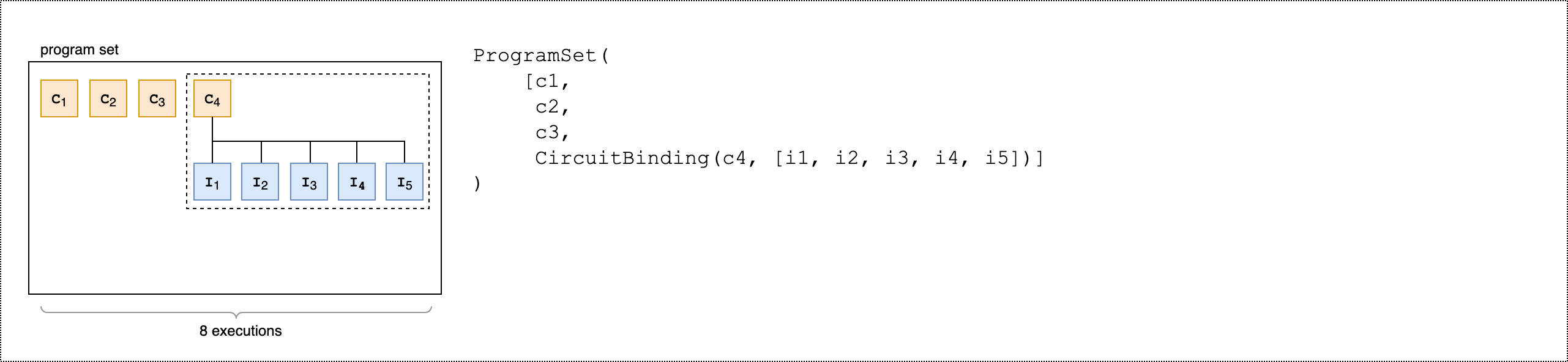
次の 2 番目のコード例は、 product()メソッドを使用して、プログラムセットの各実行可能ファイルに同じオブザーバブルのセットをアタッチする方法を示しています。
from braket.circuits.observables import I, X, Y, Z observables = [Z(0) @ Z(1), X(0) @ X(1), Z(0) @ X(1), X(0) @ Z(1)] program_set_2 = ProgramSet.product( circuits=[circ1, circ2, circuit_binding], observables=observables )
パラメータフリープログラムの場合、観測可能な各 は回路ごとに測定されます。パラメトリックプログラムの場合、次の図に示すように、各オブザーバビリティは入力セットごとに測定されます。
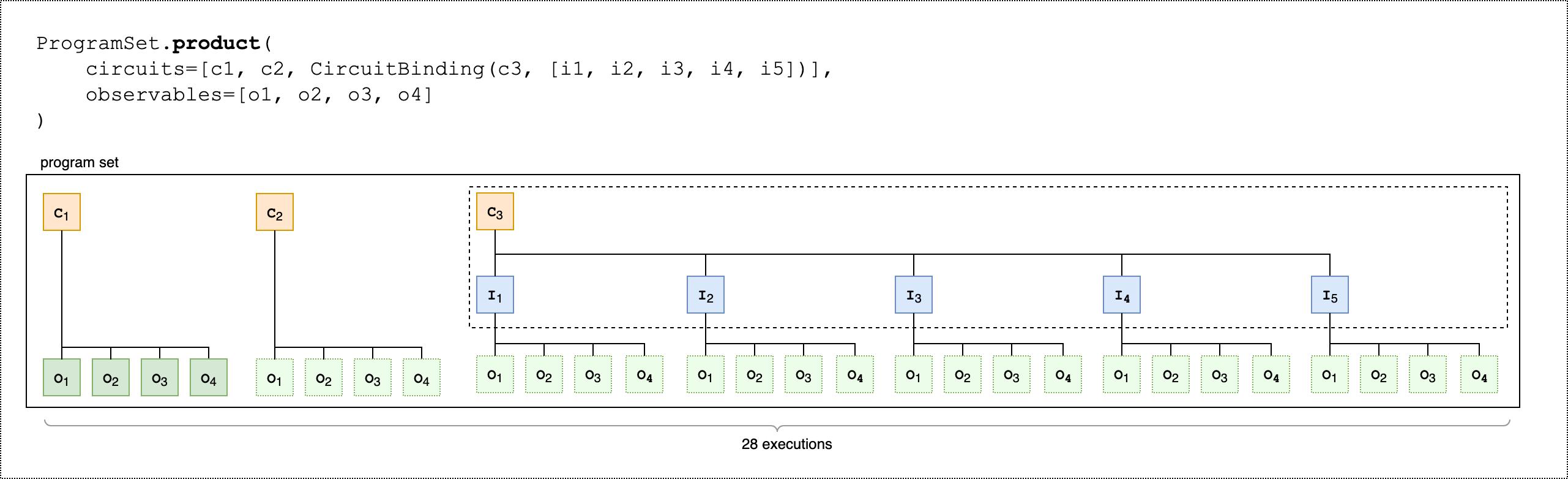
次の 3 番目のコード例は、 zip()メソッドを使用して、個々のオブザーバビリティを の特定のパラメータセットとペアリングする方法を示していますProgramSet。
program_set_3 = ProgramSet.zip( circuits=circuit_binding, observables=observables + [Y(0) @ Y(1)] )
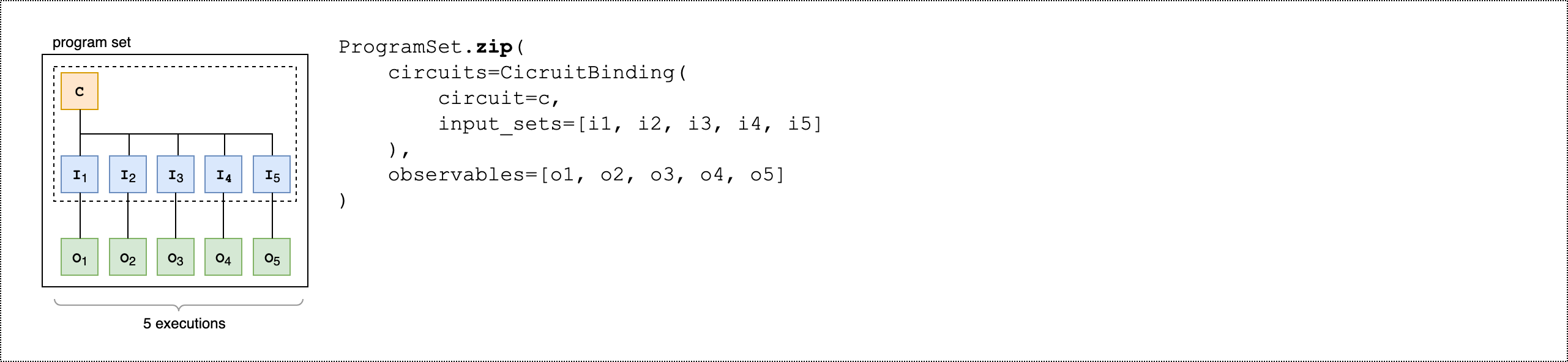
の代わりにCircuitBinding()、回路と入力セットのリストを使用して、オブザーバブルのリストを直接圧縮できます。
program_set_4 = ProgramSet.zip( circuits=[circ1, circ2, circ3], input_sets=[{}, {}, {}], observables=observables[:3] )
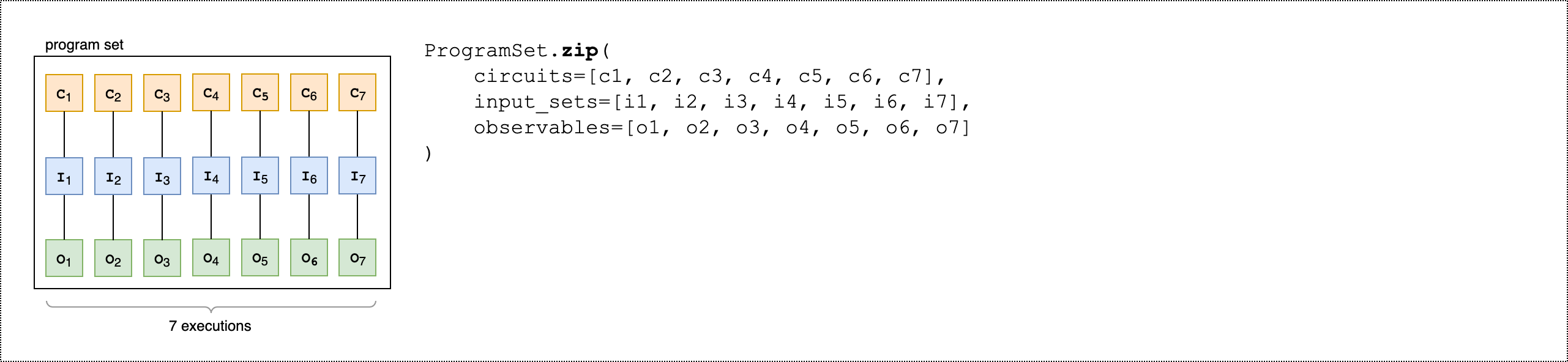
プログラムセットの詳細と例については、amazon-braket-examples Github の「プログラムセットフォルダ
デバイスでプログラムセットを検査して実行する
プログラムセットの実行可能数は、一意のパラメータバインド回路の数と等しくなります。次のコード例を使用して、回路実行可能ファイルとショットの合計数を計算します。
# Number of shots per executable shots = 10 num_executables = program_set_1.total_executables # Calculate total number of shots across all executables total_num_shots = shots*num_executables
注記
プログラムセットでは、プログラムセット内のすべての回路のショットの合計数に基づいて、タスクごとに 1 つの料金とショットごとに料金を支払います。
プログラムセットを実行するには、次のコード例を使用します。
# Run the program set task = device.run( program_set_1, shots=total_num_shots, )
Rigetti デバイスを使用する場合、タスクが部分的に終了し、部分的にキューに入れられている間、プログラムセットは RUNNING状態のままになることがあります。より迅速な結果を得るには、プログラムセットをハイブリッドジョブとして送信することを検討してください。
結果の分析
次のコードを実行して、 の実行可能ファイルの結果を分析および測定しますProgramSet。
# Get the results from a program set result = task.result() # Get the first executbable first_program = result[0] first_executable = first_program[0] # Inspect the results of the first executable measurements_from_first_executable = first_executable.measurements print(measurements_from_first_executable)
部分的な測定
量子回路内のすべての量子ビットを測定する代わりに、部分的な測定を使用して個々の量子ビットまたは量子ビットのサブセットを測定します。
注記
中間回路測定やフィードフォワードオペレーションなどの追加機能は、実験機能として利用できます。「IMM デバイスの動的回路へのアクセス」を参照してください。
例: 量子ビットのサブセットを測定する
次のコード例は、ベル状態回路で量子ビット 0 のみを測定する部分的な測定を示しています。
from braket.devices import LocalSimulator from braket.circuits import Circuit # Use the local state vector simulator device = LocalSimulator() # Define an example bell circuit and measure qubit 0 circuit = Circuit().h(0).cnot(0, 1).measure(0) # Run the circuit task = device.run(circuit, shots=10) # Get the results result = task.result() # Print the circuit and measured qubits print(circuit) print() print("Measured qubits: ", result.measured_qubits)
手動qubit割り当て
から量子コンピュータで量子回路を実行する場合Rigetti、オプションで手動qubit割り当てを使用して、アルゴリズムqubitsに使用される を制御できます。Amazon Braket コンソール
手動qubit割り当てを使用すると、回路をより正確に実行し、個々のqubitプロパティを調査できます。研究者と上級ユーザーは、最新のデバイスキャリブレーションデータに基づいて回路設計を最適化し、より正確な結果を得ることができます。
次の例は、qubits明示的に を割り当てる方法を示しています。
# Import the device module from braket.aws import AwsDevice device = AwsDevice("arn:aws:braket:us-west-1::device/qpu/rigetti/Ankaa-3") circ = Circuit().h(0).cnot(0, 7) # Indices of actual qubits in the QPU # Set up S3 bucket (where results are stored) my_bucket = "amazon-braket-s3-demo-bucket" # The name of the bucket my_prefix = "your-folder-name" # The name of the folder in the bucket s3_location = (my_bucket, my_prefix) my_task = device.run(circ, s3_location, shots=100, disable_qubit_rewiring=True)
詳細については、「GitHub での Amazon Braket の例
逐語的なコンパイル
ゲートベースの量子コンピュータで量子回路を実行する場合、変更を加えることなく、定義されたとおりに回路を実行するようにコンパイラに指示できます。逐語的なコンパイルを使用して、回路全体を指定されたとおりに正確に保持するか、その特定の部分のみを保持するか ( Rigettiでのみサポート) を指定できます。ハードウェアベンチマークまたはエラー緩和プロトコルのアルゴリズムを開発する場合、ハードウェアで実行されているゲートと回路レイアウトを正確に指定するオプションが必要です。逐語的なコンパイルでは、特定の最適化ステップをオフにしてコンパイルプロセスを直接制御できるため、回路が設計どおりに動作します。
逐語的なコンパイルは、Rigetti、、および IQM デバイスでサポートされておりIonQ、ネイティブゲートを使用する必要があります。逐語的なコンパイルを使用する場合は、デバイスのトポロジをチェックして、接続時にゲートが呼び出され、回路qubitsがハードウェアでサポートされているネイティブゲートを使用することを確認することをお勧めします。次の例は、デバイスでサポートされているネイティブゲートのリストにプログラムでアクセスする方法を示しています。
device.properties.paradigm.nativeGateSet
の場合Rigetti、逐語的なコンパイルで使用するdisableQubitRewiring=Trueように を設定して、qubit再ワイヤリングをオフにする必要があります。コンパイルで逐語的なボックスを使用するときに disableQubitRewiring=Falseが設定されている場合、量子回路は検証に失敗し、実行されません。
回路に対して逐語的なコンパイルが有効で、それをサポートしていない QPU で実行すると、サポートされていないオペレーションによってタスクが失敗したことを示すエラーが生成されます。コンパイラー関数をネイティブにサポートする量子ハードウェアが増えるにつれて、この機能は拡張され、これらのデバイスを含めるようになります。逐語的なコンパイルをサポートするデバイスは、次のコードで照会されたときに、サポートされているオペレーションとしてそれを含めます。
from braket.aws import AwsDevice from braket.device_schema.device_action_properties import DeviceActionType device = AwsDevice("arn:aws:braket:us-west-1::device/qpu/rigetti/Ankaa-3") device.properties.action[DeviceActionType.OPENQASM].supportedPragmas
逐語的なコンパイルを使用しても追加コストは発生しません。Braket QPU デバイス、ノートブックインスタンス、オンデマンドシミュレーターで実行された量子タスクについては、Amazon Braket 料金
注記
OpenQASM を使用してIonQデバイスの回路を記述していて、回路を物理量子ビットに直接マッピングする場合は、OpenQASM によって #pragma braket verbatimdisableQubitRewiringフラグが完全に無視されるため、 を使用する必要があります。
ノイズシミュレーション
ローカルノイズシミュレーターをインスタンス化するには、次のようにバックエンドを変更できます。
# Import the device module from braket.aws import AwsDevice device = LocalSimulator(backend="braket_dm")
ノイズの多い回路は、次の 2 つの方法で構築できます。
-
ノイズの多い回路を下部から構築します。
-
既存のノイズのない回路を取り、全体にノイズを挿入します。
次の例は、脱分極ノイズとカスタム Kraus チャンネルを持つ基本回路を使用するアプローチを示しています。
import scipy.stats import numpy as np # Bottom up approach # Apply depolarizing noise to qubit 0 with probability of 0.1 circ = Circuit().x(0).x(1).depolarizing(0, probability=0.1) # Create an arbitrary 2-qubit Kraus channel E0 = scipy.stats.unitary_group.rvs(4) * np.sqrt(0.8) E1 = scipy.stats.unitary_group.rvs(4) * np.sqrt(0.2) K = [E0, E1] # Apply a two-qubit Kraus channel to qubits 0 and 2 circ = circ.kraus([0, 2], K)
from braket.circuits import Noise # Inject noise approach # Define phase damping noise noise = Noise.PhaseDamping(gamma=0.1) # The noise channel is applied to all the X gates in the circuit circ = Circuit().x(0).y(1).cnot(0, 2).x(1).z(2) circ_noise = circ.copy() circ_noise.apply_gate_noise(noise, target_gates=Gate.X)
回路の実行は、次の 2 つの例に示すように、前と同じユーザーエクスペリエンスです。
例 1
task = device.run(circ, shots=100)
Or
例 2
task = device.run(circ_noise, shots=100)
その他の例については、「Braket 入門ノイズシミュレーターの例