Accessing the User Guide
The Silk User Guide is available in the browser. Use the guide to learn about customizing the Silk view, using bookmarks, using browser tabs, clearing history, downloading content, and other topics.
To access the user guide
Launch the Silk browser from your device.
Tap the menu icon on the navigation bar or swipe in from the left edge of the screen.
Tap Help & Support.
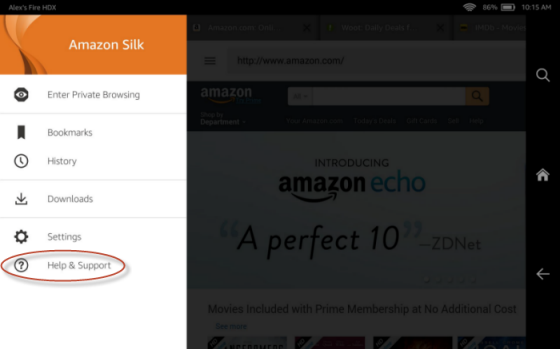
Off-device user documentation is also available on the
Fire, Kindle
& Echo Support