What Is Amazon Kinesis Agent for Microsoft Windows?
Amazon Kinesis Agent for Microsoft Windows (Kinesis Agent for Windows) is a configurable and extensible agent. It runs on fleets of Windows desktop computers and servers, either on-premises or in the AWS Cloud. Kinesis Agent for Windows efficiently and reliably gathers, parses, transforms, and streams logs, events, and metrics to various AWS services, including Kinesis Data Streams, Firehose, Amazon CloudWatch, and CloudWatch Logs.
From those services, you can then store, analyze, and visualize the data using a variety of other AWS services, including the following:
The following diagram illustrates a simple configuration of Kinesis Agent for Windows that streams log files to Kinesis Data Streams.
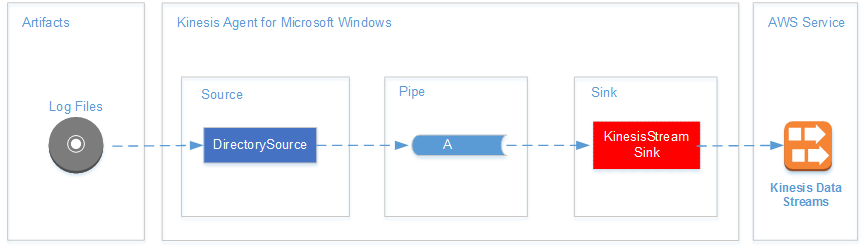
For more information about sources, pipes, and sinks, see Amazon Kinesis Agent for Microsoft Windows Concepts.
The following diagram illustrates some of the ways you can build custom, real-time data pipelines using stream-processing frameworks. These frameworks include Managed Service for Apache Flink, Apache Spark on Amazon EMR, and AWS Lambda.
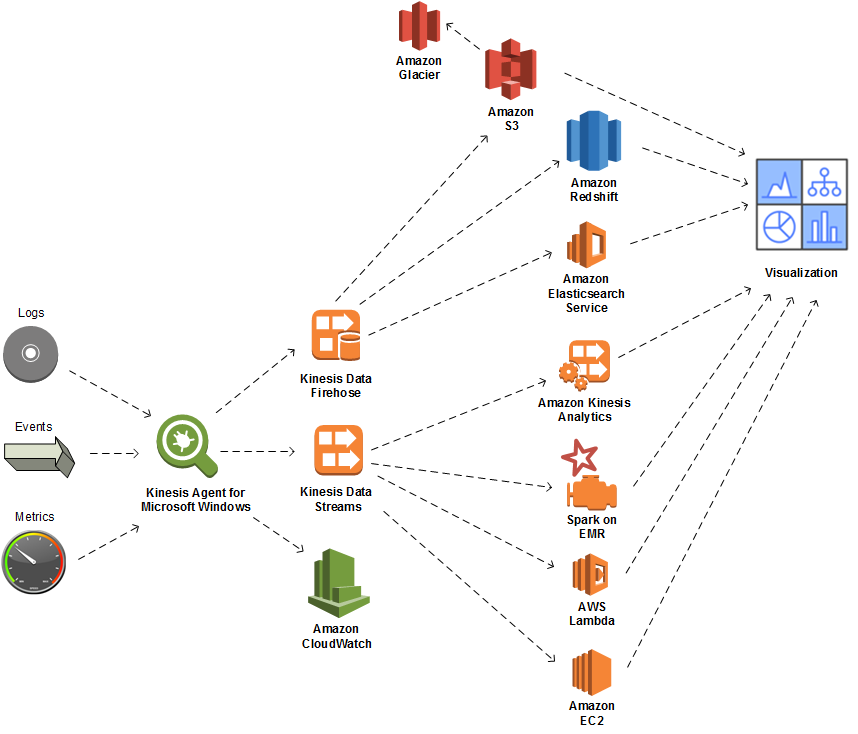
Topics
About AWS
Amazon Web Services (AWS) is a collection of digital infrastructure services that you can use when
developing applications. The services include computing, storage, database, analytics, and
application synchronization (messaging and queuing). AWS uses a pay-as-you-go service model.
You are charged only for the services that you—or your applications—use. Also, to
make its services more approachable for prototyping and experimentation, AWS offers a free
usage tier. On this tier, services are free below a certain level of usage. For more information
about AWS costs and the Free Tier, see the Getting Started Resource
Center. To create an AWS account, open the AWS home page
What Can You Do with Kinesis Agent for Windows?
Kinesis Agent for Windows provides the following features and capabilities:
Collect Logs, Events, and Metrics Data
Kinesis Agent for Windows collects, parses, transforms, and streams logs, events, and metrics from fleets of servers and desktops to one or more AWS services. The payload received by the services can be in a different format from the original source. For example, a log might be stored in a particular textual format (such as syslog format) on a server. Kinesis Agent for Windows can collect and parse that text and optionally transform it to JSON format, for example, before streaming to AWS. This facilitates simpler processing by some AWS services that consume JSON. Data streamed to Kinesis Data Streams can be continuously processed by Managed Service for Apache Flink to generate additional metrics and aggregated metrics, which in turn can power live dashboards. You can store the data using a variety of AWS services (such as Amazon S3) depending on how the data is used downstream in a data pipeline.
Integrate with AWS Services
You can configure Kinesis Agent for Windows to send log files, events, and metrics to several different AWS services:
-
Firehose — Easily store streamed data in Amazon S3, Amazon Redshift, OpenSearch Service, or Splunk
for further analysis. -
Kinesis Data Streams — Process streamed data using custom applications hosted in Managed Service for Apache Flink or Apache Spark on Amazon EMR. Or use custom code running on Amazon EC2 instances, or custom serverless functions running in AWS Lambda.
-
CloudWatch — View streamed metrics in graphs, which you can combine into dashboards. Then set CloudWatch alarms that are triggered by metric values that breach preset thresholds.
-
CloudWatch Logs — Store streamed logs and events, and view and search them in the AWS Management Console, or process them further downstream in a data pipeline.
Install and Configure Quickly
You can install and configure Kinesis Agent for Windows in just a few steps. For more information, see Installing Kinesis Agent for Windows and Configuring Amazon Kinesis Agent for Microsoft Windows. A simple declarative configuration file specifies the following:
-
The sources and formats of logs, events, and metrics to gather.
-
The transformations to apply to the gathered data. Additional data can be included, and existing data can be transformed and filtered.
-
The destinations where the final data is streamed, and the buffering, sharding, and format for the streaming payloads.
Kinesis Agent for Windows comes with built-in parsers for log files generated by common Microsoft enterprise services such as:
Microsoft Exchange
SharePoint
Active Directory domain controllers
DHCP servers
No Ongoing Administration
Kinesis Agent for Windows automatically adapts to various situations without losing any data. These include log rotation, recovery after reboot, and temporary network or service interruptions. You can configure Kinesis Agent for Windows to automatically update to new versions. No operator intervention is required in any of these situations.
Extend Using Open Architecture
If the declarative capabilities and built-in plugins are insufficient for monitoring
server or desktop systems, you can extend Kinesis Agent for Windows by creating plugins. New plugins enable new
sources and destinations for logs, events, and metrics. The source code for Kinesis Agent for Windows is available at
https://github.com/awslabs/kinesis-agent-windows
Benefits
Kinesis Agent for Windows performs the initial data gathering, transformation, and streaming for logs, events, and metrics for data pipelines. Building these data pipelines has numerous benefits:

Analysis and Visualization
The integration of Kinesis Agent for Windows with Firehose and its transformation capabilities make it easy to integrate with several different analytic and visualization services:
-
Amazon QuickSight — A cloud-based BI service that can ingest from many different sources. Kinesis Agent for Windows can transform data and stream it to Amazon S3 and Amazon Redshift via Firehose. This process enables discovery of deep insights from the data using Amazon QuickSight visualizations.
-
Athena — An interactive query service that enables SQL-based querying of data. Kinesis Agent for Windows can transform and stream data to Amazon S3 via Firehose. Athena can then interactively execute SQL queries against that data to rapidly inspect and analyze logs and events.
-
Kibana
— An open-source data visualization tool. Kinesis Agent for Windows can transform and stream data to OpenSearch Service via Firehose. You can then use Kibana to explore that data. Create and open different visualizations, including histograms, line graphs, pie charts, heat maps, and geospatial graphics.
Security
A log and event data analysis pipeline that includes Kinesis Agent for Windows can detect and alert on security breaches in organizations, which can help you block or stop attacks.

Application Performance
Kinesis Agent for Windows can collect logs, events, and metric data about application or service performance. A complete data pipeline can then analyze this data. This analysis helps you improve your application and service performance and reliability by detecting and reporting on defects that otherwise might not be apparent. For example, you can detect significant changes in the execution times of service API calls. When correlated to a deployment, this capability helps you locate and resolve new performance problems with services that you own.

Service Operations
A data pipeline can analyze the data collected to predict potential operational issues and provide insight into how to avoid service outages. For example, you can analyze logs, events, and metrics to determine current and projected capacity usage so that you can bring additional capacity online before service users are affected. If a service outage occurs, you can analyze the data to determine the impact on customers during the outage period.

Auditing
A data pipeline can process the logs, events, and metrics that Kinesis Agent for Windows collects and transforms. You can then audit this processed data using various AWS services. For example, Firehose could receive a data stream from Kinesis Agent for Windows, which stores the data in Amazon S3. You could then audit this data by executing interactive SQL queries using Athena.

Archiving
Often the most important operational data is data that is recently collected. However, analysis of data that is collected about applications and services over several years can also be useful, for example, for long range planning. Keeping large amounts of data can be expensive. Kinesis Agent for Windows can collect, transform, and store data in Amazon S3 via Firehose. Therefore, Amazon S3 Glacier is available to reduce the costs of archiving older data.

Alerting
Kinesis Agent for Windows streams metrics to CloudWatch. In turn, you can create CloudWatch alarms to send a notification via Amazon Simple Notification Service (Amazon SNS) when a metric consistently violates a specific threshold. This gives engineers a better awareness of the operational issues with their applications and services.
Getting Started with Kinesis Agent for Windows
To learn more about Kinesis Agent for Windows, we recommend that you start with the following sections: