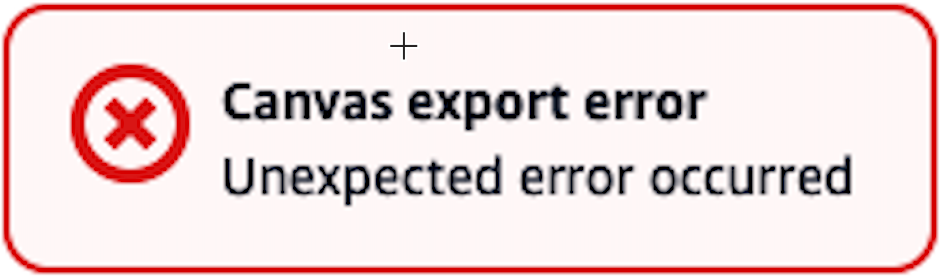Export canvas
This topic describes the AWS Application Composer console export canvas feature.
For a visual overview of all Application Composer features, see AWS Application Composer console visual overview.
About export canvas
The export canvas feature exports your application’s canvas as an image to your local machine.
-
Application Composer removes the visual designer UI elements and exports only your application’s diagram.
-
The default image file format is
png. -
The file is exported to your local machine’s default download location.
You can access the export canvas feature from the Menu.

Exporting canvas
When you export your canvas, Application Composer displays a status message.
If the export is successful, you will see the following message:

If the export was unsuccessful, you will see an error message. If you receive an error, try exporting again.