Replication template vs individual server settings
The Replication template determines how data replication will work for each new server you add to AWS Application Migration Service. The settings configured in this template will be applied to each newly added source server. You will be prompted to configure your replication template upon your first use of AWS Application Migration Service.

The configured replication settings can be changed at any time, for individual source servers or for a group of source servers. The changes made will only affect the server or group of servers selected and will not affect the replication settings template. Learn more about configuring your initial replication template.
To edit the replication settings for your entire account, you will need to edit your Replication template using the following steps.
-
Choose Replication template, under Settings on the left-hand navigation menu.
-
This will open the Replication template view. Click Edit to edit your account-wide replication settings. These settings changes will be applied to each newly added server but will not affect servers that have already been added to AWS Application Migration Service.
To edit the settings for an individual server or group of servers, take the following steps.
-
select the box to the left of each server name on the Source servers page.
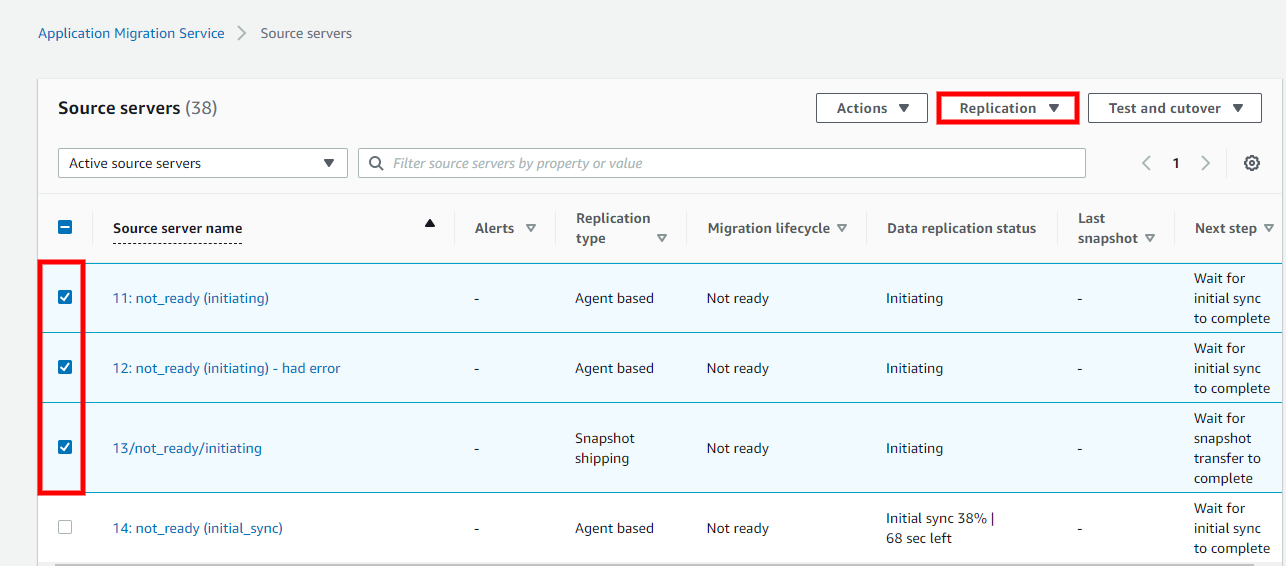
-
Open the Replication menu and choose Edit replication settings.

You will be redirected to Edit replication settings.
The names of the servers for which you are editing the replication settings will appear under the Selected servers dropdown.

You can edit individual replication settings under the Replication settings category.

If you want to choose different settings for selected servers than those set in the replication template, edit these settings individually. Any setting that has not been changed is labeled with the Do not change option.
To change the settings, choose the preferred option from the drop-down menu under each setting category.

-
Click Save replication settings to save your changes.
The individual replication settings categories are explained in the following sections.