3단계: Amazon Redshift 클러스터 퍼블릭 키와 클러스터 노드 IP 주소 검색
콘솔을 사용하여 Amazon Redshift 클러스터 퍼블릭 키와 클러스터의 클러스터 노드 IP 주소를 검색하려면
-
Amazon Redshift 관리 콘솔에 액세스합니다.
-
탐색 창에서 Clusters(클러스터) 링크를 선택합니다.
-
목록에서 해당 인스턴스를 선택합니다.
-
SSH 처리 설정 그룹을 찾습니다.
클러스터 퍼블릭 키와 노드 IP 주소를 적어 둡니다. 이후 단계에서 사용하게 됩니다.
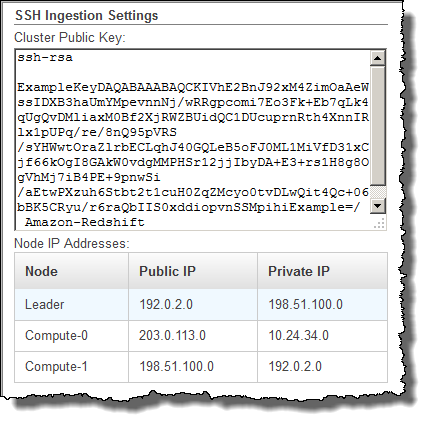
3단계의 프라이빗 IP 주소를 사용하여 Amazon Redshift로부터의 연결을 수락하도록 Amazon EC2 호스트를 구성합니다.
Amazon Redshift CLI를 사용하여 클러스터 퍼블릭 키와 클러스터의 클러스터 노드 IP 주소를 검색하려면 describe-clusters 명령을 실행합니다. 예:
aws redshift describe-clusters --cluster-identifier <cluster-identifier>
응답에는 ClusterPublicKey 값과 프라이빗 및 퍼블릭 IP 주소 목록이 포함되며, 다음과 비슷합니다.
{ "Clusters": [ { "VpcSecurityGroups": [], "ClusterStatus": "available", "ClusterNodes": [ { "PrivateIPAddress": "10.nnn.nnn.nnn", "NodeRole": "LEADER", "PublicIPAddress": "10.nnn.nnn.nnn" }, { "PrivateIPAddress": "10.nnn.nnn.nnn", "NodeRole": "COMPUTE-0", "PublicIPAddress": "10.nnn.nnn.nnn" }, { "PrivateIPAddress": "10.nnn.nnn.nnn", "NodeRole": "COMPUTE-1", "PublicIPAddress": "10.nnn.nnn.nnn" } ], "AutomatedSnapshotRetentionPeriod": 1, "PreferredMaintenanceWindow": "wed:05:30-wed:06:00", "AvailabilityZone": "us-east-1a", "NodeType": "dc2.large", "ClusterPublicKey": "ssh-rsa AAAABexamplepublickey...Y3TAl Amazon-Redshift", ... ... }
Amazon Redshift API를 사용하여 클러스터 퍼블릭 키와 클러스터의 클러스터 노드 IP 주소를 검색하려면 DescribeClusters 작업을 사용합니다. 자세한 내용은 Amazon Redshift CLI Guide의 describe-clusters 또는 Amazon Redshift API Guide의 DescribeClusters 섹션을 참조하세요.