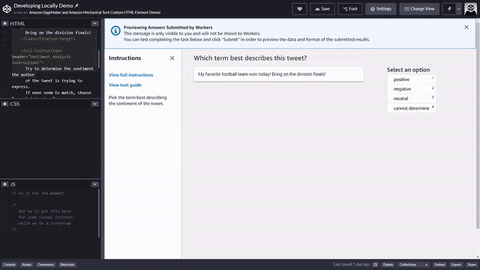기계 번역으로 제공되는 번역입니다. 제공된 번역과 원본 영어의 내용이 상충하는 경우에는 영어 버전이 우선합니다.
간단한 샘플
모든 작업이 <crowd-form> </crowd-form> 요소로 시작하고 끝납니다. 표준 HTML <form> 요소처럼 모든 양식 코드는 이 요소 사이에 있어야 합니다.
간단한 트윗 분석 작업의 경우 <crowd-classifier> 요소를 사용합니다. 이 작업에는 다음 속성이 필요합니다.
name - 양식 출력의 결과에 사용할 변수 이름
categories - 가능한 답변의 JSON 형식 어레이
header - 주석 도구의 제목
<crowd-classifier> 요소의 하위 요소로 3개의 영역이 있어야 합니다.
<classification-target> - 위의
categories속성에서 지정한 옵션을 기반으로 작업자가 분류할 텍스트<full-instructions> - 도구의 "View full instructions(전체 지침 보기)" 링크에서 확인할 수 있는 지침 비워둘 수 있지만 더 나은 결과를 얻기 위해서는 적절한 지침을 제공하는 것이 좋습니다.
<short-instructions> - 도구의 사이드바에 나타나는 작업에 대한 보다 간단한 설명 비워둘 수 있지만 더 나은 결과를 얻기 위해서는 적절한 지침을 제공하는 것이 좋습니다.
이 도구의 간단한 버전의 모양은 다음과 같습니다.
예 crowd-classifier 사용
<script src="https://assets.crowd.aws/crowd-html-elements.js"></script> <crowd-form> <crowd-classifier name="tweetFeeling" categories="['positive','negative','neutral', 'unclear']" header="Which term best describes this tweet?" > <classification-target> My favorite football team won today! Bring on the division finals! </classification-target> <full-instructions header="Sentiment Analysis Instructions"> Try to determine the sentiment the author of the tweet is trying to express. If none seem to match, choose "cannot determine." </full-instructions> <short-instructions> Pick the term best describing the sentiment of the tweet. </short-instructions> </crowd-classifier> </crowd-form>
Ground Truth 라벨링 작업 생성 워크플로의 편집기에 코드를 복사하여 붙여넣어 도구를 미리 보거나 이 코드의 데모를 사용해 볼 수 CodePen 있습니다.