If you are using Amazon Lex V2, refer to the Amazon Lex V2 guide instead.
If you are using Amazon Lex V1, we recommend upgrading your bots to Amazon Lex V2. We are no longer adding new features to V1 and strongly recommend using V2 for all new bots.
Step 6: Use the Bot
For demo purposes, you provide input to the bot as the customer and as the agent. To differentiate between the two, questions asked by the customer begin with “Customer:” and answers provided by the agent begin with “Agent:”. You can choose from a menu of suggested inputs.
Run your web application by opening index.html to engage in a
conversation similar to the following image with your bot:
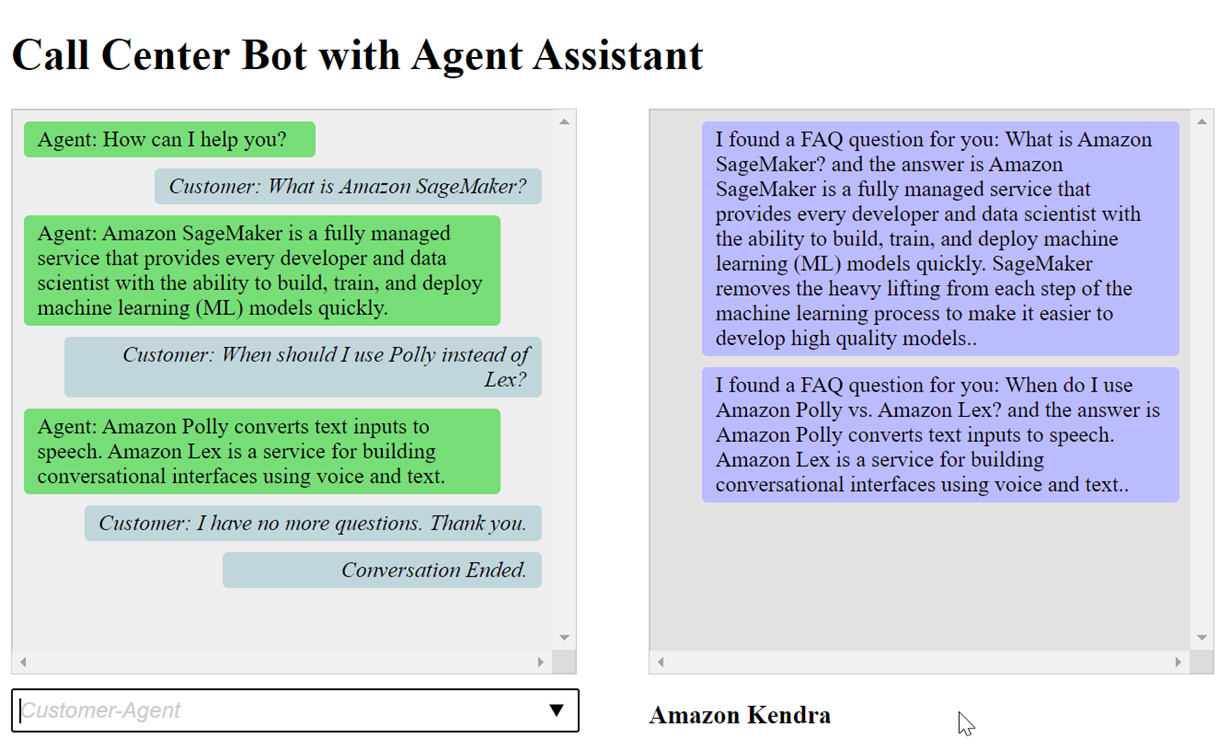
The pushChat() function in the index.html file is explained below.
var endConversationStatement = "Customer: I have no more questions. Thank you."
// If the agent has to send a message, start the message with 'Agent'
var inputText = document.getElementById('input');
if (inputText && inputText.value && inputText.value.trim().length > 0 && inputText.value[0]=='Agent') {
showMessage(inputText.value, 'agentRequest','conversation');
inputText.value = "";
}
// If the customer has to send a message, start the message with 'Customer'
if(inputText && inputText.value && inputText.value.trim().length > 0 && inputText.value[0]=='Customer') {
// disable input to show we're sending it
var input = inputText.value.trim();
inputText.value = '...';
inputText.locked = true;
customerInput = input.substring(2);
// Send it to the Lex runtime
var params = {
botAlias: '$LATEST',
botName: 'KendraTestBot',
inputText: customerInput,
userId: lexUserId,
sessionAttributes: sessionAttributes
};
showMessage(input, 'customerRequest', 'conversation');
if(input== endConversationStatement){
showMessage('Conversation Ended.','conversationEndRequest','conversation');
}
lexruntime.postText(params, function(err, data) {
if (err) {
console.log(err, err.stack);
showMessage('Error: ' + err.message + ' (see console for details)', 'lexError', 'conversation1')
}
if (data &&input!=endConversationStatement) {
// capture the sessionAttributes for the next cycle
sessionAttributes = data.sessionAttributes;
showMessage(data, 'lexResponse', 'conversation1');
}
// re-enable input
inputText.value = '';
inputText.locked = false;
});
}
// we always cancel form submission
return false;When you provide input as a customer, the Amazon Lex runtime API sends it to Amazon Lex.
The showMessage(daText, senderRequest, displayWindow) fuction displays
the conversation between the agent and the customer in the chat window. Responses
suggested by Amazon Kendra are shown in an adjacent window. The conversation ends when customer
says “I have no more questions. Thank you.”
Note: Please delete your Amazon Kendra index when not in use.