End of support notice: On September 15, 2025, AWS will discontinue support for Amazon Lex V1. After September 15, 2025, you will no longer be able to access the Amazon Lex V1 console or Amazon Lex V1 resources. If you are using Amazon Lex V2, refer to the Amazon Lex V2 guide instead. .
Step 4: Add the Lambda Function as a Code Hook
In this section, you update the configurations of both the BookCar and BookHotel intents by adding the Lambda function as a code hook for initialization/validation and fulfillment activities. Make sure you choose the $LATEST version of the intents because you can only update the $LATEST version of your Amazon Lex resources.
-
In the Amazon Lex console, choose the BookTrip bot.
-
On the Editor tab, choose the BookHotel intent. Update the intent configuration as follows:
-
Make sure the intent version (next to the intent name) is $LATEST.
-
Add the Lambda function as an initialization and validation code hook as follows:
-
In Options, choose Initialization and validation code hook.
-
Choose your Lambda function from the list.
-
-
Add the Lambda function as a fulfillment code hook as follows:
-
In Fulfillment, choose AWS Lambda function.
-
Choose your Lambda function from the list.
-
Choose Goodbye message and type a message.
-
-
Choose Save.
-
-
On the Editor tab, choose the BookCar intent. Follow the preceding step to add your Lambda function as validation and fulfillment code hook.
-
Choose Build. The console sends a series of requests to Amazon Lex to save the configurations.
-
Test the bot. Now that you a have a Lambda function performing the initialization, user data validation and fulfillment, you can see the difference in the user interaction in the following conversation:
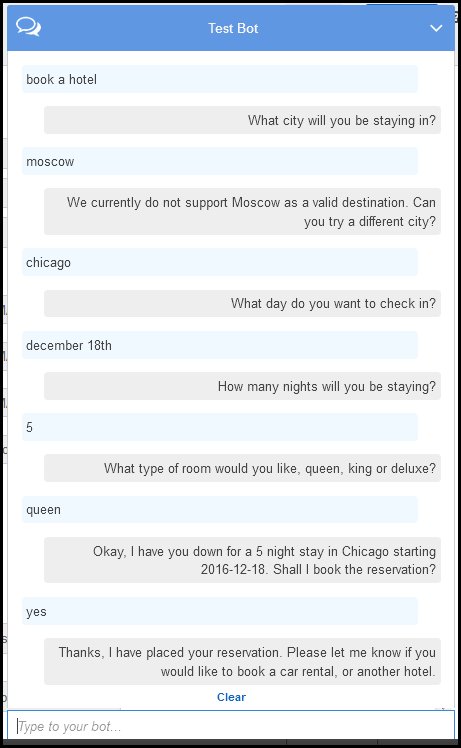
For more information about the data flow from the client (console) to Amazon Lex, and from Amazon Lex to the Lambda function, see Data Flow: Book Hotel Intent.
-
Continue the conversation and book a car as shown in the following image:
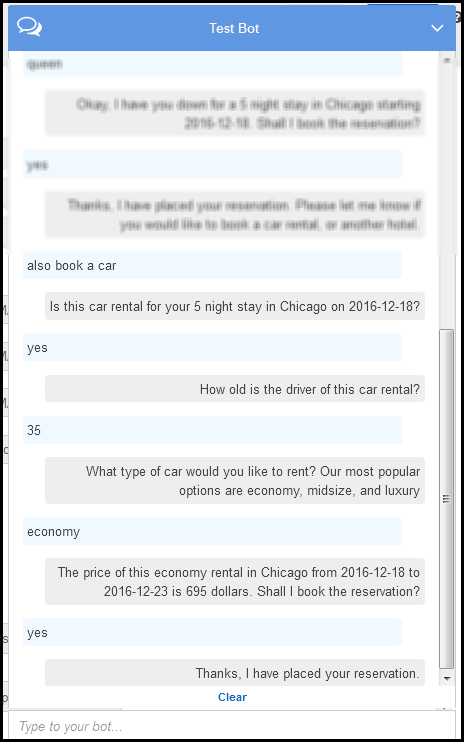
When you choose to book a car, the client (console) sends a request to Amazon Lex that includes the session attributes (from the previous conversation, BookHotel). Amazon Lex passes this information to the Lambda function, which then initializes (that is, it prepopulates) some of the BookCar slot data (that is, PickUpDate, ReturnDate, and PickUpCity).
Note
This illustrates how session attributes can be used to maintain context across intents. The console client provides the Clear link in the test window that a user can use to clear any prior session attributes.
For more information about the data flow from the client (console) to Amazon Lex, and from Amazon Lex to the Lambda function, see Data Flow: Book Car Intent.