End of support notice: On September 15, 2025, AWS will discontinue support for Amazon Lex V1. After September 15, 2025, you will no longer be able to access the Amazon Lex V1 console or Amazon Lex V1 resources. If you are using Amazon Lex V2, refer to the Amazon Lex V2 guide instead. .
Configure the Intent
Configure the OrderPizza intent to fulfill a user's request to order
a pizza.
To configure an intent
-
On the OrderPizza configuration page, configure the intent as follows:
-
Sample utterances – Type the following strings. The curly braces {} enclose slot names.
-
I want to order pizza please
-
I want to order a pizza
-
I want to order a {pizzaKind} pizza
-
I want to order a {size} {pizzaKind} pizza
-
I want a {size} {crust} crust {pizzaKind} pizza
-
Can I get a pizza please
-
Can I get a {pizzaKind} pizza
-
Can I get a {size} {pizzaKind} pizza
-
-
Lambda initialization and validation – Leave the default setting.
-
Confirmation prompt – Leave the default setting.
-
Fulfillment – Perform the following tasks:
-
Choose AWS Lambda function.
-
Choose
PizzaOrderProcessor. -
If the Add permission to Lambda function dialog box is shown, choose OK to give the
OrderPizzaintent permission to call thePizzaOrderProcessorLambda function. -
Leave None selected.
-
The intent should look like the following:
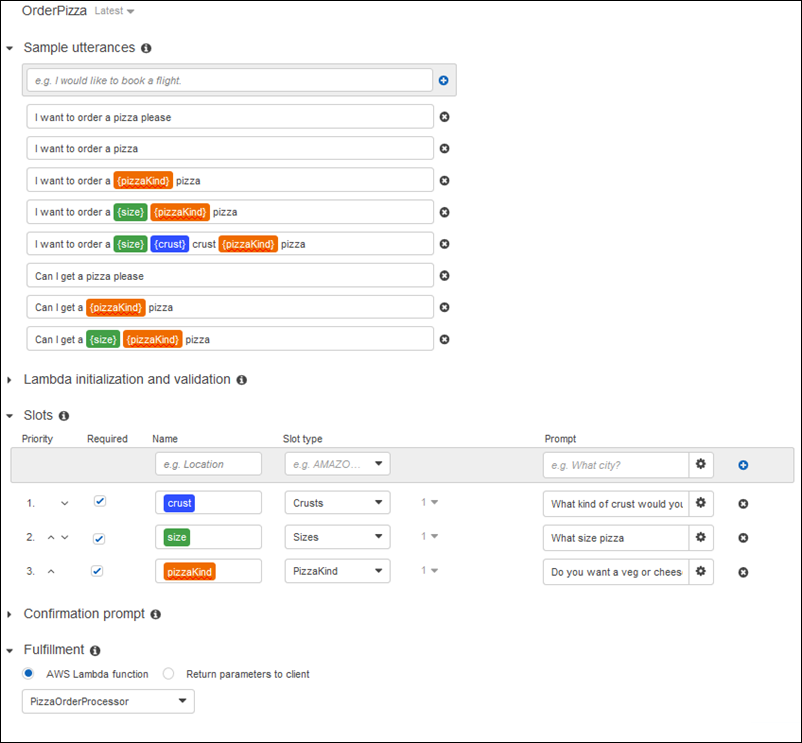
-