End of support notice: On September 15, 2025, AWS will discontinue support for Amazon Lex V1. After September 15, 2025, you will no longer be able to access the Amazon Lex V1 console or Amazon Lex V1 resources. If you are using Amazon Lex V2, refer to the Amazon Lex V2 guide instead. .
Create the Bot
Create the PizzaOrderingBot bot with the minimum information needed.
You add an intent, an action that the user wants to perform, for the bot
later.
To create the bot
Sign in to the AWS Management Console and open the Amazon Lex console at https://console.aws.amazon.com/lex/
. -
Create a bot.
-
If you are creating your first bot, choose Get Started. Otherwise, choose Bots, and then choose Create.
-
On the Create your Lex bot page, choose Custom bot and provide the following information:
-
Bot name: PizzaOrderingBot
-
Language: Choose the language and locale for your bot.
-
Output voice: Salli
-
Session timeout : 5 minutes.
-
COPPA: Choose the appropriate response.
-
User utterance storage: Choose the appropriate response.
-
-
Choose Create.
The console sends Amazon Lex a request to create a new bot. Amazon Lex sets the bot version to
$LATEST. After creating the bot, Amazon Lex shows the bot Editor tab, as in the following image: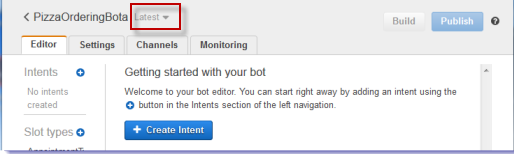
-
The bot version, Latest, appears next to the bot name in the console. New Amazon Lex resources have
$LATESTas the version. For more information, see Versioning and Aliases. -
Because you haven't created any intents or slots types, none are listed.
-
Build and Publish are bot-level activities. After you configure the entire bot, you'll learn more about these activities.
-
-