Invoke dialog code hook
At each step in the conversation when Amazon Lex V2 sends a message to the user, you can use a Lambda function as the next step in the conversation. You can use the function to implement business logic based on current state of the conversation.
The Lambda function that runs is associated with the bot alias that you are using. To invoke Lambda function across all dialog code hooks in your intent, you must select Use a Lambda function for initializing and validation for the intent. For more information on choosing a Lambda function, see Creating an AWS Lambda function for your Amazon Lex V2 bot.
There are two steps to using a Lambda function. First, you must activate the dialog code hook at any point in the conversation. Second, you must set the next step in the conversation to use the dialog code hook.
The following image shows the dialog code hook activated.
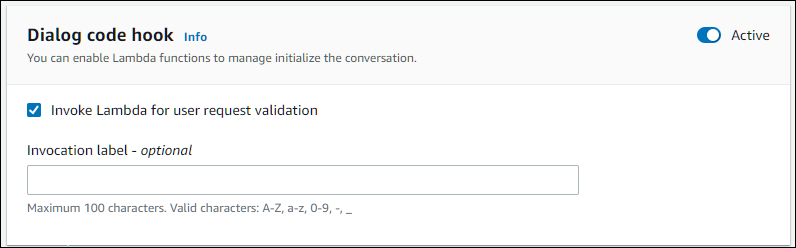
Next, set the code hook as the next action for the conversation step. You can do this by configuring the next step in conversation to Invoke dialog code hook. The following image shows a conditional branch where invoking the dialog code hook is the next step for the default path of the conversation.

When code hooks are active, you can set three responses to return to the user:
-
Success – Sent when the Lambda function completed successfully.
-
Failure – Sent if there was a problem with running the Lambda function, or the Lambda function returned an
intent.statevalue ofFailed. -
Timeout – Sent if the Lambda function did not complete in its configured timeout period.
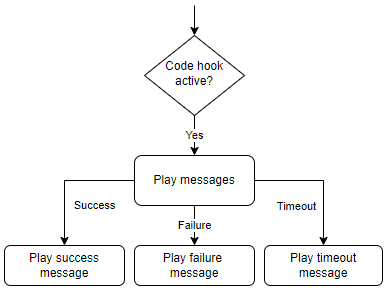
Choose Lambda dialog code hook and then choose Advanced options to see the three options for responses that correspond to the Lambda function invocation. You can set values, configure the next steps, and apply conditions corresponding to each response to design the conversation flow. In the absence of a condition or an explicit next step, Amazon Lex V2 decides the next step based on the current state of the conversation.
On the Advanced options page you can also choose to enable or disable your Lambda function invocation. When the function is enabled, the dialog code hook is invoked with Lambda invocation, followed by the success, failure or timeout message based on Lambda invocation results. When the function is disabled, Amazon Lex V2 doesn't run the Lambda function and proceeds as if the dialog code hook is successful.
You can also set an invocation label that is sent to the Lambda function when it is invoked by this message. You can use this to help identify the section of your Lambda function to run.
Note
On August 17, 2022, Amazon Lex V2 released a change to the way conversations are managed with the user. This change gives you more control over the path that the user takes through the conversation. For more information, see Changes to conversation flows in Amazon Lex V2. Bots created before August 17, 2022 do not support dialog code hook messages, setting values, configuring next steps, and adding conditions.