Enabling the Amazon Lex V2 bot to wait for the user to provide more information during a pause
When you start a bidirectional stream from an Amazon Lex V2 bot to your application, you can configure the bot to wait for the user to provide additional information. There are circumstances when a user might not be ready to respond to a prompt. For example, a user might not be ready to provide their credit card information because their wallet is in another room.
By using the Wait and continue behavior of the Amazon Lex V2 bot, users can say phrases such as "hold on a second" to make the bot wait for them to find the information and provide it. When you enable this behavior, the bot sends periodic reminders to the user to provide the information. It does not send back transcript events because there are no user utterances for it to transcribe.
The Amazon Lex V2 bot automatically manages a streaming conversation. You
don't have to write any additional code to enable this
functionality. When a bot is prompted to wait by the user, the
state of the Intent is
Waiting and the type of the
DialogAction is ElicitSlot. You can
use this information to help customize your application for your
needs. For example, you can configure your application to play music
when the user is looking for their credit card.
You enable the wait and continue behavior for an individual slot. To learn more about slots, see Amazon Lex V2 core concepts.
To enable wait and continue
-
Sign in to AWS Management Console and open the Amazon Lex V2 console at Amazon Lex V2 console
. -
Under Bots, select a bot.
-
Under Language, select the language of the bot.
-
Choose View intents.
-
Choose the intent.
-
Under Slots, choose a slot.
-
Under Advanced options, choose Wait and continue.
-
Under Wait and continue specify the following fields:
-
Response when user wants the bot to wait – This is how the bot responds when the user asks it to wait for the additional information.
-
Response if the user needs the bot to continue waiting – This is the response the bot sends to remind the user that it's still waiting for the information. You can change how frequently the bot reminds the user.
-
Response when the user wants to continue – This is the bot's response when the user has the requested information.
-
For every bot response, you can give multiple variations of the response, and one is presented to the user at random. You can also choose whether these responses can be interrupted by the user.
To test the wait and continue functionality, configure your bot to wait for user input and start a stream to an Amazon Lex V2 bot. For information on streaming to a bot, see Using the API to start a streaming conversation.
You may need to turn off the wait and continue responses. Use the Active toggle to set whether or not the wait and continue responses are used.
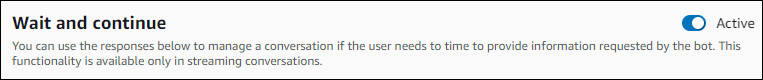
Note
Wait and continue is only available in the following English locales: en-AU, en-GB, en-IN, en-US, en-ZA.