Back up your Lightsail database with snapshots
You can create a snapshot of your managed database in Amazon Lightsail. A snapshot is a copy of your database that you can use to restore it if something goes wrong. You can also use a snapshot to create a new database using a different plan, such as a high availability or standard plan.
When you create a snapshot of a standard database, the database becomes unavailable from a few seconds to a few minutes, depending on the size. High availability databases are not affected by snapshot operations because the snapshot is created using the standby database.
To create a snapshot of your database
-
Sign in to the Lightsail console
. -
In the left navigation pane, choose Databases.
-
Choose the name of the database for which you want to create a snapshot.
-
Choose the Snapshots & restore tab.
-
Under the Manual snapshots section of the page, choose Create snapshot, then enter a name for your snapshot.
Resource names:
-
Must be unique within each AWS Region in your Lightsail account.
-
Must contain 2 to 255 characters.
-
Must start and end with an alphanumeric character or number.
-
Can include alphanumeric characters, numbers, periods, dashes, and underscores.
-
-
Choose Create.
The snapshot creation process begins and a status of Snapshot in progress is shown.
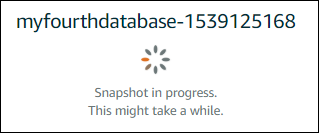
After the snapshot creation process is complete, the new snapshot is listed under the Recent snapshots section. You can also view all of the snapshots for your account in the Lightsail home page, under the Snapshots tab.
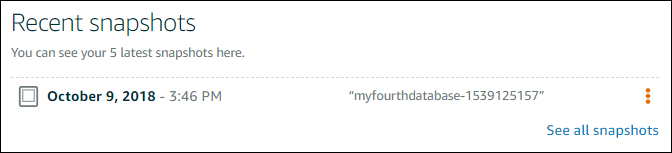
Next steps
After your snapshot is ready, you can create a new database from the snapshot, which is a duplicate of the original database. For more information, see Create a database from a snapshot.