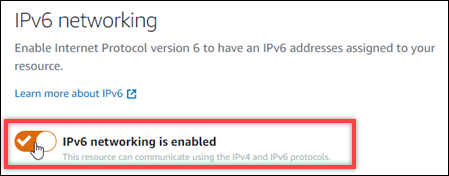Disable IPv6 networking for Lightsail resources
Complete the following procedure to disable IPv6 for instances, CDN distributions, and load balancers.
-
Sign in to the Lightsail console
. -
Complete one of the following steps depending on the resource for which you want to disable IPv6:
-
To disable IPv6 for an instance, choose the Instances tab on the Lightsail home page, and then choose the name of the instance for which you want to disable IPv6.
-
To disable IPv6 for a CDN distribution or a load balancer, choose the Networking tab In the left navigation pane, and then choose the name of the CDN distribution or load balancer for which you want to disable IPv6.
-
-
Choose the Networking tab in the resource's management page.
-
In the IPv6 Networking section of the page, choose the toggle to disable IPv6 for the resource.