View Lightsail detailed billing and usage
Billing for Amazon Lightsail is handled through Amazon Web Services (AWS) billing. To view your
Lightsail bill, go to the AWS Billing and Cost Management
Dashboard
View your detailed Lightsail bill
To view a detailed breakdown of your monthly Lightsail bill:
-
Sign in to the AWS Billing and Cost Management Dashboard
. The billing dashboard home page displays a high-level month-to-date breakdown of your bill.
-
Choose Bill Details on the dashboard home page, or choose Bills in the left navigation pane, to view a detailed version of your monthly bill.

-
Choose the Date drop-down menu to select a month other than the current month.

-
Scroll down on the Bills page, and expand the Lightsail line item to view detailed usage for each region.
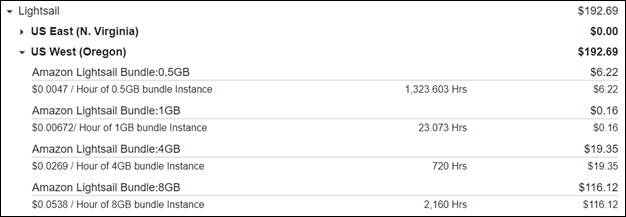
Billing usage types
The following list describes the usage types that appear in your Lightsail billing and usage reports. These usage types help identify the charges on your monthly bill for Lightsail resources.
Note
For the following usage types that specify a Region code, see the Region codes in your bill section of this guide to identify the corresponding AWS Region.
-
Amazon Lightsail Bundle:SizeGB: The Linux or Unix instance plan used (in hours). The Size defines the memory specification of the instance plan used. For example, if 4GB of memory is specified, then the billed hours for the $24 USD/month Linux or Unix instance plan is displayed.
-
Amazon Lightsail Bundle:SizeGB (Windows): The Windows instance plan used (in hours). The Size defines the memory specification of the instance plan used. For example, if 4GB of memory is specified, then the billed hours for the $44 USD/month Windows instance plan is displayed.
-
Amazon Lightsail RelationalDatabase:SizeGB: The standard database plans used (in hours). The Size defines the memory specification of the database plan used. For example, if 4GB of memory is specified, then the billed hours for the $60 USD/month standard database plan is displayed.
-
Amazon Lightsail RelationalDatabase:SizeGB (high availability): The high availability database plans used (in hours). The Size defines the memory specification of the database plan used. For example, if 4GB of memory is specified, then the billed hours for the $120 USD/month high availability database plan is displayed.
-
Amazon Lightsail Region-DiskUsage: The amount of block storage disk used (in gigabytes per month).
-
Amazon Lightsail DNS-Queries: The number (count) of DNS queries for the month.
-
Amazon Lightsail Load Balancer: The amount of load balancers used (in hours).
-
Amazon Lightsail Region-SnapshotUsage: The amount of stored snapshot data (in gigabytes per month).
-
Amazon Lightsail Region-UnusedStaticIP: The amount of un-attached static IPs (in hours).
-
Amazon Lightsail Region-TotalDataXfer-In-Bytes: The total amount of data transferred in (in gigabytes).
-
Amazon Lightsail Region-TotalDataXfer-Out-Bytes: The total amount of data transferred out (in gigabytes).
-
Amazon Lightsail Region-DataXfer-Out-Overage-Bytes: The amount of data transferred out to the internet or public IPs that is over the allowance of the instance or database plan(s) used (in gigabytes).
Region codes in your bill
Lightsail billing and usage reports use codes and abbreviations. For example, for usage type, region is replaced with one of the following abbreviations:
-
APN1: Asia Pacific (Tokyo) (ap-northeast-1)
-
APN2: Asia Pacific (Seoul) (ap-northeast-2)
-
APS1: Asia Pacific (Singapore) (ap-southeast-1)
-
APS2: Asia Pacific (Sydney) (ap-southeast-2)
-
APS3: Asia Pacific (Mumbai) (ap-south-1)
-
APS4: Asia Pacific (Jakarta) (ap-southeast-3)
-
CAN1: Canada (Central) (ca-central-1)
-
EU: EU (Ireland) (eu-west-1)
-
EUC1: EU (Frankfurt) (eu-central-1)
-
EUW2: EU (London) (eu-west-2)
-
EUW3: EU (Paris) (eu-west-3)
-
EUN1: EU (Stockholm) (eu-north-1)
-
USE1: US East (N. Virginia) (us-east-1)
-
USE2: US East (Ohio) (us-east-2)
-
USW2: US West (Oregon) (us-west-2)