We are no longer updating the Amazon Machine Learning service or accepting new users for it. This documentation is available for existing users, but we are no longer updating it. For more information, see What is Amazon Machine Learning.
Step 3: Create an ML Model
After you've created the training datasource, you use it to create an ML model, train the model, and then evaluate the results. The ML model is a collection of patterns that Amazon ML finds in your data during training. You use the model to create predictions.
To create an ML model
-
Because the Get started wizard creates both a training datasource and a model, Amazon Machine Learning (Amazon ML) automatically uses the training datasource that you just created, and takes you directly to the ML model settings page. On the ML model settings page, for ML model name, make sure that the default,
ML model: Banking Data 1, is displayed.Using a friendly name, such as the default, helps you easily identify and manage the ML model.
-
For Training and evaluation settings, ensure that Default is selected.
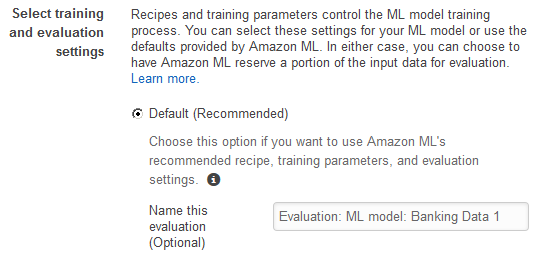
-
For Name this evaluation, accept the default,
Evaluation: ML model: Banking Data 1. -
Choose Review, review your settings, and then choose Finish.
After you choose Finish, Amazon ML adds your model to the processing queue. When Amazon ML creates your model, it applies the defaults and performs the following actions:
-
Splits the training datasource into two sections, one containing 70% of the data and one containing the remaining 30%
-
Trains the ML model on the section that contains 70% of the input data
-
Evaluates the model using the remaining 30% of the input data
While your model is in the queue, Amazon ML reports the status as Pending. While Amazon ML creates your model, it reports the status as In Progress. When it has completed all actions, it reports the status as Completed. Wait for the evaluation to complete before proceeding.
-
Now you are ready to review your model's performance and set a cut-off score.
For more information about training and evaluating models, see Training ML Models and evaluate an ML model.