AWS Elemental MediaConnect Gateway
AWS Elemental MediaConnect Gateway is a feature of MediaConnect that deploys on-premises resources for transporting live video to and from the AWS Cloud. MediaConnect Gateway allows you to contribute live video to the AWS Cloud from on-premises hardware, as well as distribute live video from the AWS Cloud to your local data center.
The following graphic depicts a workflow where AWS Elemental MediaConnect Gateway runs on-premises and sends multicast feeds as unicast. This process transmits live video between the on-premises operations center and the AWS Cloud. From there, AWS Elemental MediaConnect Gateway distributes that same content to a different on-premises location.
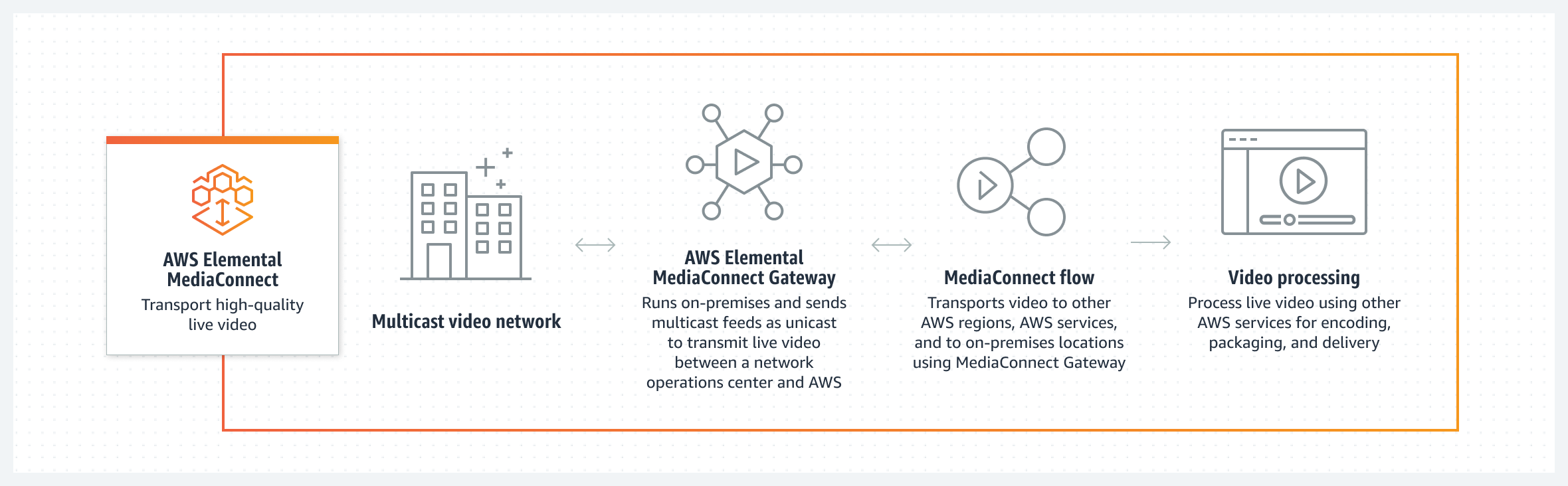
Contents
Key points
Gateway components
AWS Elemental MediaConnect Gateway is made up of four major components: gateways, networks, instances, and bridges. Each of these components are explained in greater detail in the following sections of this guide. The following describes the basic relationship of these components:
-
Gateways: A logical grouping of instances and bridges. Each gateway utilizes user-defined IP information for communication between data centers and the AWS Cloud.
-
Networks: A MediaConnect Gateway network is a collection of IP information that instances and bridges use to communicate on your local data center network. The network information must match the local data center network that you are using to communicate with gateway. Each MediaConnect Gateway may contain a maximum of two networks. All gateways must contain at least one network.
-
Instances: A compute instance running on equipment in your data center and managed by MediaConnect. This instance is an on-premises implementation of the MediaConnect service and is contained within a gateway. Instances use bridges to communicate between your data center and the AWS Cloud. You create instances by installing software on an on-premises server.
-
Bridges: A connection between your data center's instances and the AWS Cloud. A bridge can be used to send video from the AWS Cloud to your data center or from your data center to the AWS Cloud.
The following graphic depicts the interactions of each component in a common workflow scenario. In this workflow, multicast from the data center is ingested into a gateway instance and contributed across a bridge to MediaConnect in the AWS Cloud. From the AWS Cloud, the multicast is distributed to a different data center's gateway instance.
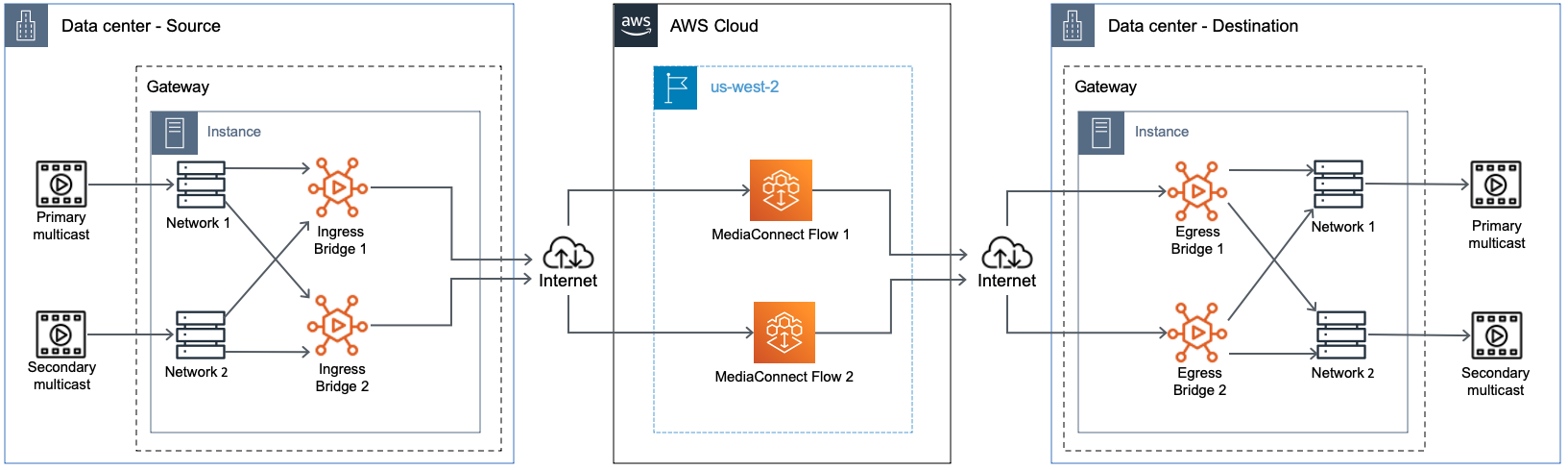
MediaConnect Gateway terminology
The following section provides details about MediaConnect Gateway concepts and terminology.
-
Ingress: In MediaConnect Gateway, ingress refers to content contributed to the AWS Cloud from an on-premises location. If the content is leaving your location using an ingress bridge, this means its destination is AWS.
-
Egress: In MediaConnect Gateway, egress refers to content distributed to your on-premises location from the AWS Cloud. If the content is entering your location using an egress bridge, this means its source is AWS.
-
Cloud flow: A MediaConnect flow that exists in the AWS Cloud. Typically, this will be an existing MediaConnect flow that you might already be using and want to distribute to an on-premises gateway.
-
Flow source: A source that originates in the AWS Cloud. An egress bridge uses this type of source.
-
Network source: A source that originates at your on-premises location. An ingress bridge uses this type of source.
-
Flow output: An output that is delivered to the AWS Cloud. An ingress bridge uses this type of output.
-
Network output: An output that is delivered to your on-premises location. An egress bridge uses this type of output.
Next steps
Now that you have a basic understanding of MediaConnect Gateway, we recommend you review the Supported operating systems and system architectures for using MediaConnect Gateway.
Additional resources
-
To learn more about gateway networks, see MediaConnect Gateway networks.
-
To learn more about gateway instances, see Instances managed by MediaConnect Gateway.
-
To learn more about gateway bridges, see MediaConnect Gateway bridges.