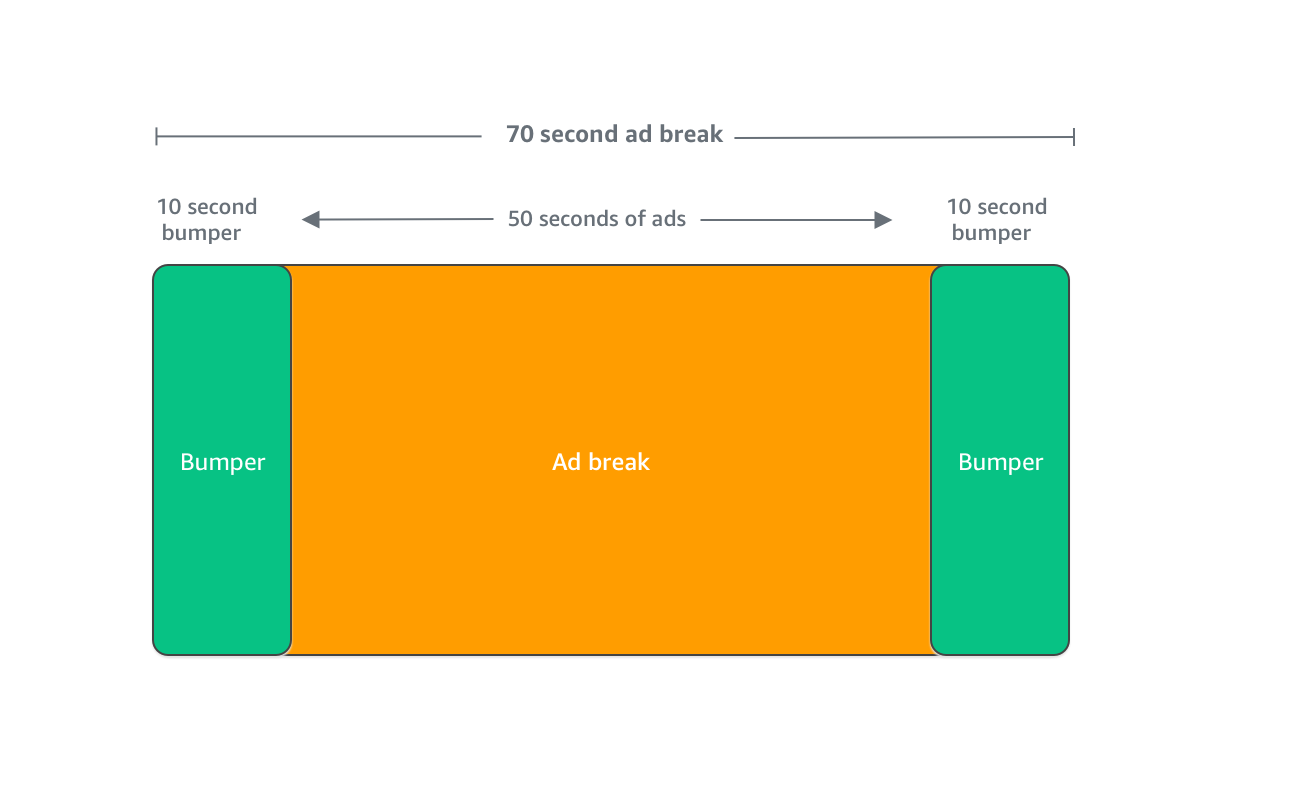MediaTailor bumper ad insertion
Bumpers are short, non-skippable video or audio clips that play at the start or before the end of an ad break with AWS Elemental MediaTailor.
The following conditions apply to bumpers:
-
Bumpers must be 10 seconds or less.
-
Bumpers can be inserted at the start of an ad break, directly before the end of an ad break, or both.
-
Bumpers play during every ad break in a playback session unless pre-roll is configured. If pre-roll is configured, bumpers won't play during the pre-roll break. Instead, they will play in every subsequent break after the pre-roll.
-
For HLS, you must include the
durationattribute with each SCTE-35EXT-X-CUE-OUTtag. -
Bumpers are transcoded to match source content.
-
You are not charged for bumpers.
Configuring bumpers
To use bumpers, configure the bumper URLs with the MediaTailor console, MediaTailor API, or the AWS Command Line Interface (AWS CLI). You can configure a start bumper, an end bumper, or both. Bumpers are stored on a server, such as Amazon Simple Storage Service (Amazon S3). The bumper URLs indicate the location of the stored bumper asset(s).
Example start and end bumper URLs:
Start bumper URL: https://s3.amazonaws.com/startbumperad
End bumper URL: https://s3.amazonaws.com/endbumperad
Example
The following is an example of bumper ad behavior.
Example 1: Start and end bumpers
In this example, start and end bumpers are enabled. The ad decision server has 50 seconds of personalized ads to fill a 70-second ad break. The 10-second start bumper plays at the start of the ad break, 50 seconds of ads plays, then the 10-second end bumper.