Using MemoryDB Multi-Region with the console
Here are ways to use MemoryDB Multi-Region with the console.
Topics
Create a new cluster in MemoryDB Multi-Region
Navigate to the create cluster section from the cluster list or dashboard.

In the Cluster type field, select Multi-Region cluster.
In the Cluster creation method field, select Easy create.
Fill in the Name and Description, verify the default values and select Create.
Create and configure a cluster
Navigate to the create cluster section from the cluster list or dashboard.
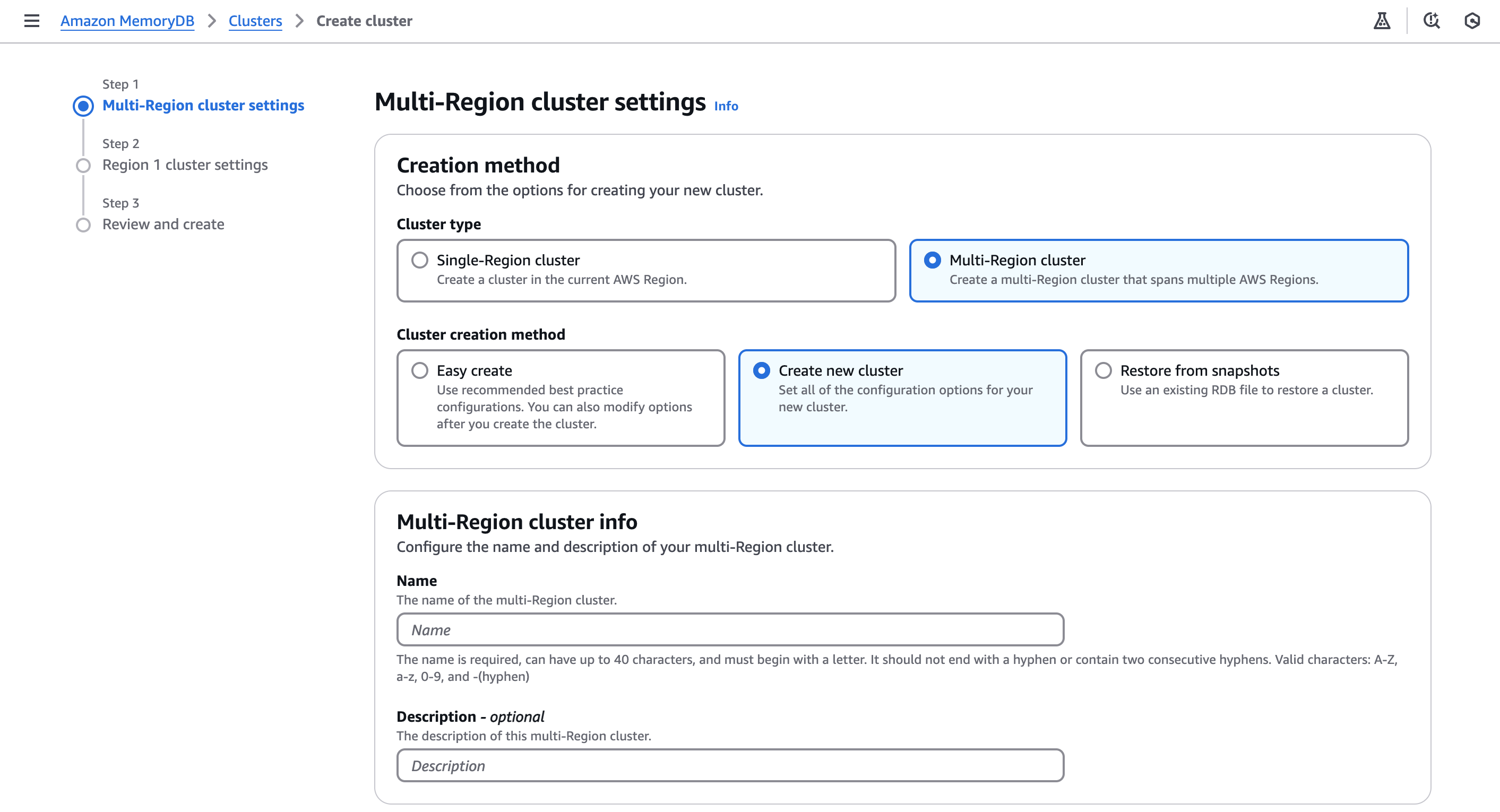
In the Cluster type field, select Multi-Region cluster.
In the Cluster creation method field, select Create new cluster.
Fill in the Name and Description, verify the values and select Create.
Restore a snapshot to a new or existing cluster within a Multi-Region cluster
Navigate to the create cluster section from the cluster list or dashboard.

In the Cluster type field, select Multi-Region cluster.
In the Cluster creation method field, select Restore from snapshot.
Select the source snapshot, then fill in the required fields. Review your selection, and then select Restore.

To see your Multi-Region clusters, navigate to the cluster section:

Now select the target multi regional cluster name.

Now select the target regional cluster name.

Modify clusters in MemoryDB Multi-Region
Navigate to the cluster section. You should see all your current clusters.
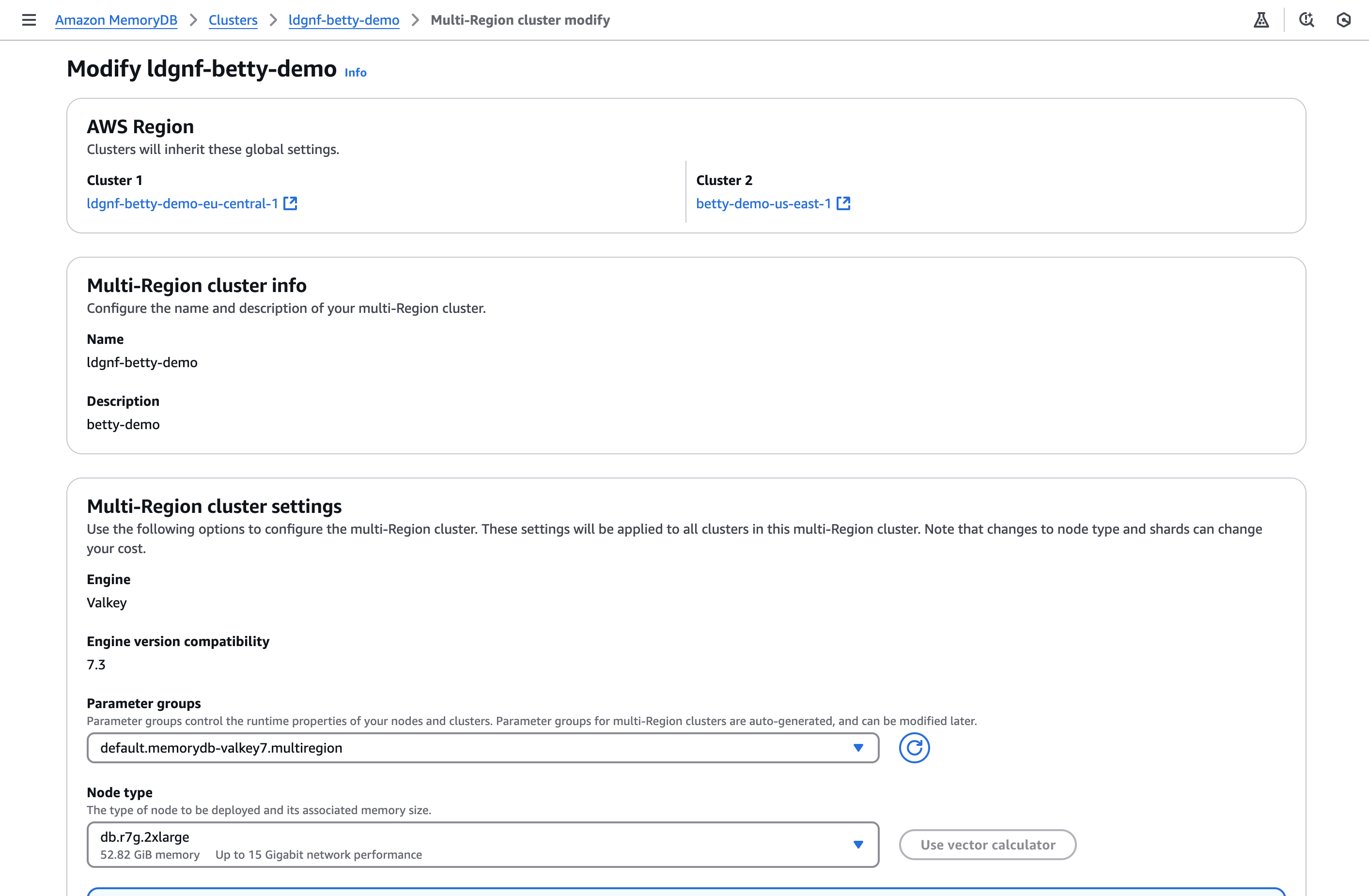
Then depending on the type of cluster you want to modify, select from the following steps.
To modify a single cluster with a Muti-Region cluster, first select the Multi-Region it beloongs to. Then select the edit button on the actions (Top right). Then select the target single cluster. You can also modify this cluster from the Details page.
Modify a regional cluster
To modify a multi regional cluster, select the target Multi-Region cluster name.

Then select the cluster, and select the Edit button on the actions (Top right) or from the details page.
To add a regional cluster, select the target Multi Region cluster selected, then go to the Actions dropdown and select Add AWS Region. You can also go to the details page for AWS Regions, select the target Multi Region cluster, and add from there.

To add a Region, select the target Region. Then fill in the required information and select Add AWS Region.

To add a new regional cluster to an empty Multi Region cluster, you will see the same options as in create Multi Region cluster. The only difference is that the multi regional cluster information is already present.
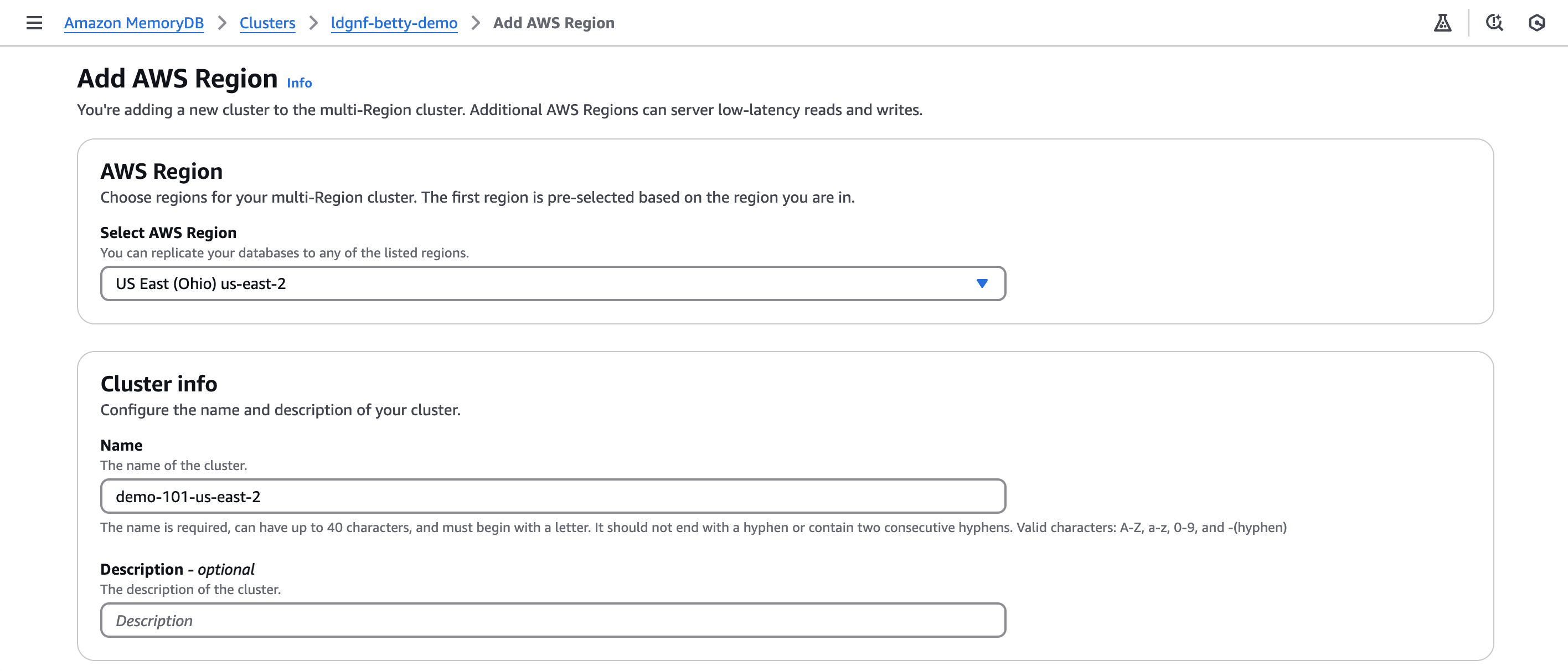
Delete clusters in MemoryDB Multi-Region
To delete a single cluster in a Region, select the target regional cluster. Then go to the action menu dropdown, select the individual cluster, and select Delete.

You will be presented with a confirmation window, including the option to create a snapshot before deleting. If you still want to delete, enter "delete" into the text field and then select Delete.
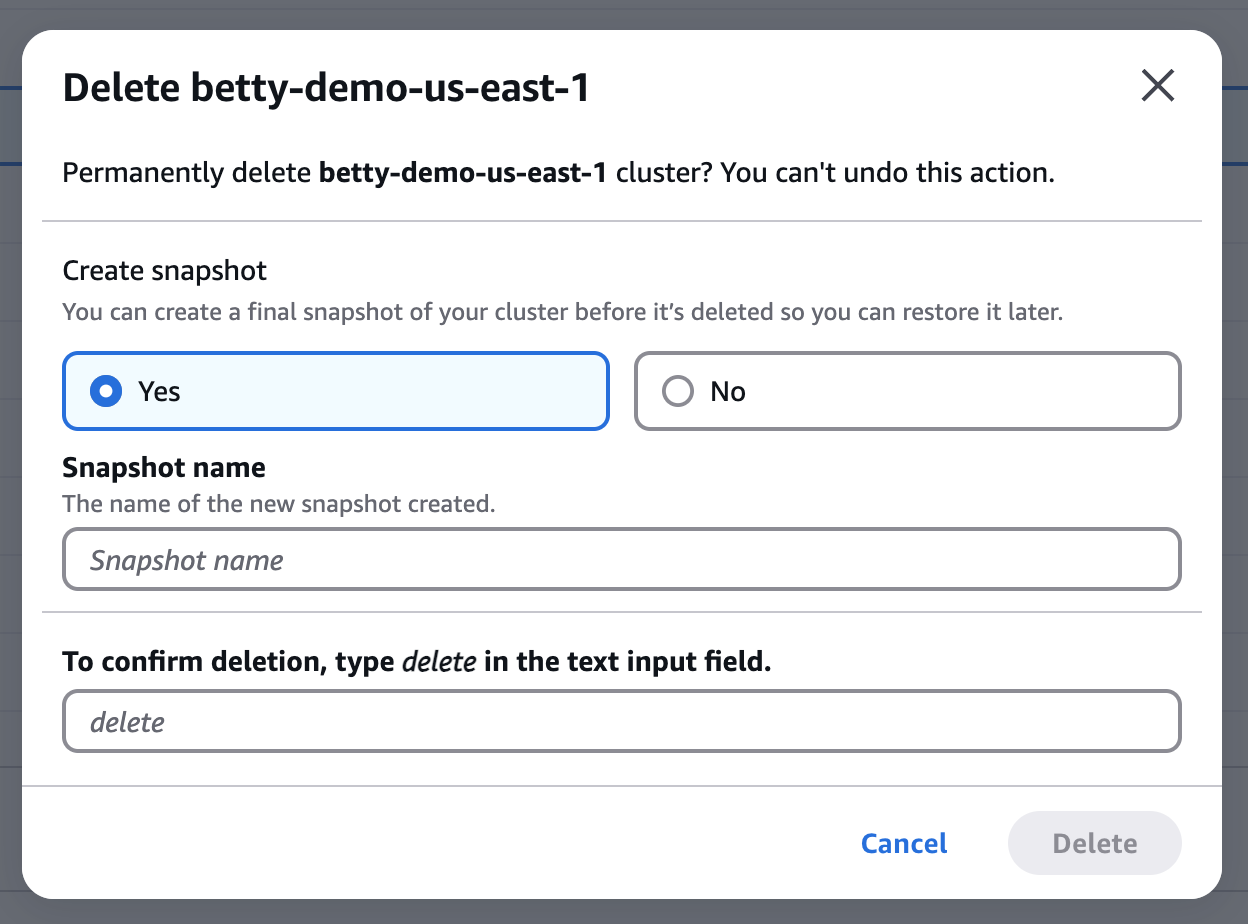
To delete all associated regional clusters with a Multi Region cluster, select the target multi regional cluster with one or more clusters in it. Then with the target multi regional cluster selected, go to the action menu dropdown and select Delete.
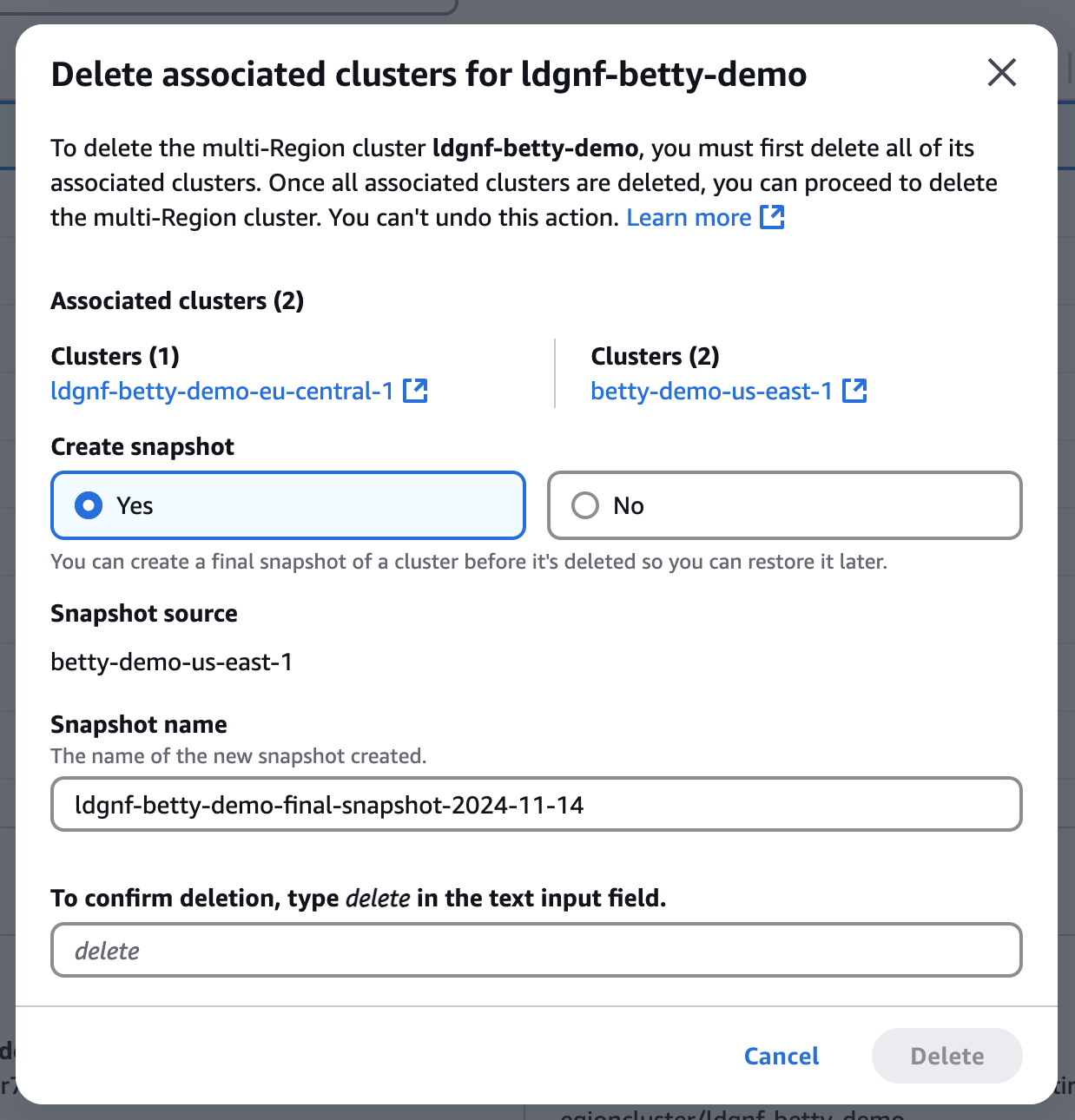
To delete an entire multi regional cluster, select the target empty multi regional cluster. Then go to the action menu dropdown and select Delete.
