Overview of Amazon OpenSearch Ingestion
Amazon OpenSearch Ingestion is a fully managed, serverless data collector that streams real-time logs, metrics, and trace data to Amazon OpenSearch Service domains and OpenSearch Serverless collections.
With OpenSearch Ingestion, you no longer need third-party tools like Logstash or Jaeger to ingest data. You configure your data producers to send data to OpenSearch Ingestion, and it automatically delivers it to your specified domain or collection. You can also transform data before delivery.
Because OpenSearch Ingestion is serverless, you don’t have to manage infrastructure, patch software, or scale clusters manually. You can provision ingestion pipelines directly in the AWS Management Console, and OpenSearch Ingestion handles the rest.
As a component of Amazon OpenSearch Service, OpenSearch Ingestion is powered by Data Prepper—an open-source data collector that filters, enriches, transforms, normalizes, and aggregates data for downstream analysis and visualization.
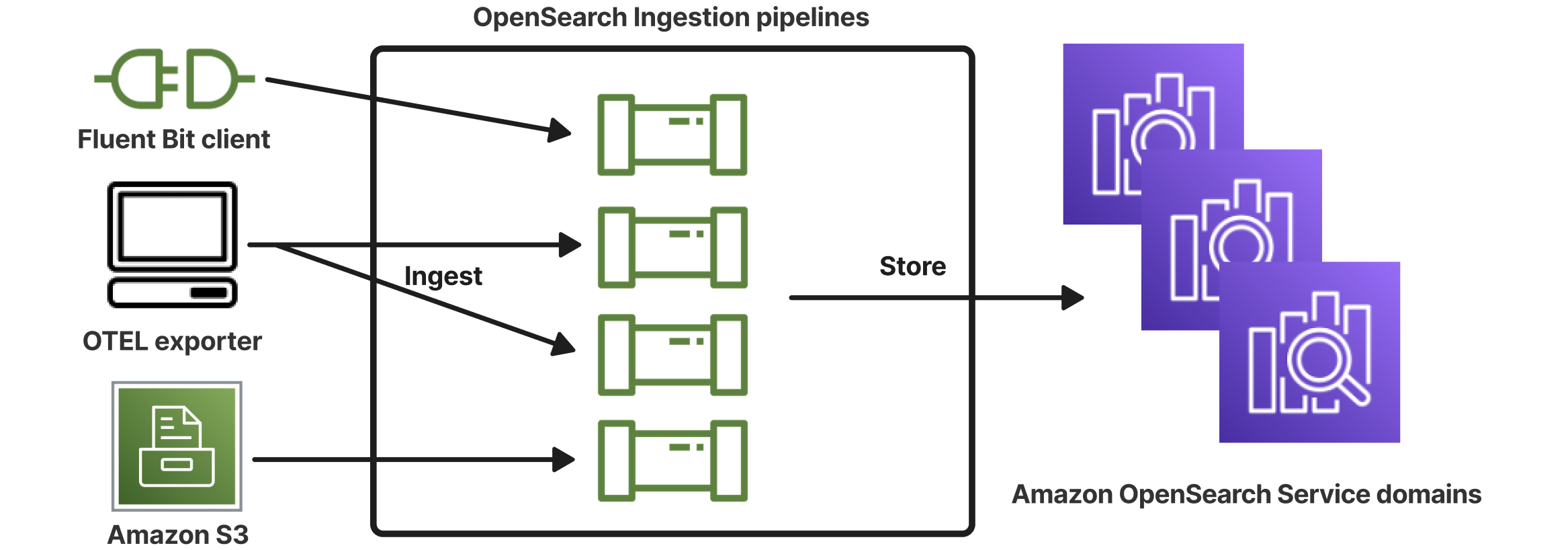
Benefits of Amazon OpenSearch Ingestion
OpenSearch Ingestion has the following main benefits:
-
Eliminates the need for you to manually manage a self-provisioned pipeline.
-
Automatically scales your pipelines based on capacity limits that you define.
-
Keeps your pipeline up to date with security and bug patches.
-
Provides the option to connect pipelines to your virtual private cloud (VPC) for an added layer of security.
-
Allows you to stop and start pipelines in order to control costs.
-
Provides pipeline configuration blueprints for popular use cases to help you get up and running faster.
-
Allows you to interact programmatically with your pipelines through the various AWS SDKs and the OpenSearch Ingestion API.
-
Supports performance monitoring in Amazon CloudWatch and error logging in CloudWatch Logs.
Supported Data Prepper versions
OpenSearch Ingestion currently supports the following major versions of Data Prepper:
-
2.x
When you create a pipeline using the code editor, use the required
version option to specify the major version of Data Prepper to use. For
example, version: ". OpenSearch Ingestion retrieves
the latest supported minor version of that major version and
provisions the pipeline with that version.2"
If you don't use the code editor to create your pipeline, OpenSearch Ingestion automatically provisions your pipeline with the latest supported version.
Currently, OpenSearch Ingestion provisions pipelines with version 2.7 of Data Prepper. For
information, see the 2.7
release notes
When you update a pipeline's configuration, if there's support for a new minor version
of Data Prepper, OpenSearch Ingestion automatically upgrades the pipeline to the latest
supported minor version of the major version that's specified in the pipeline
configuration. For example, you might have version: "2" in your pipeline
configuration, and OpenSearch Ingestion initially provisioned the pipeline with version
2.6.0. When support for version 2.7.0 is added, and you make a change to the pipeline
configuration, OpenSearch Ingestion upgrades the pipeline to version 2.7.0. This process
keeps your pipeline up to date with the latest bug fixes and performance improvements.
OpenSearch Ingestion can't update the major version of your pipeline unless you manually
change the version option within the pipeline configuration. For more
information, see Updating Amazon OpenSearch Ingestion pipelines.
OpenSearch Ingestion pricing
At any specific time, you only pay for the number of Ingestion OCUs that are allocated to a pipeline, regardless of whether there's data flowing through the pipeline. OpenSearch Ingestion immediately accommodates your workloads by scaling pipeline capacity up or down based on usage.
For full pricing details, see Amazon OpenSearch Service
pricing
Supported AWS Regions
OpenSearch Ingestion is available in a subset of AWS Regions that OpenSearch Service is available in. For a list of supported Regions, see Amazon OpenSearch Service endpoints and quotas in the AWS General Reference.