Allowing OpsWorks Stacks to Act on Your Behalf
Important
The AWS OpsWorks Stacks service reached end of life on May 26, 2024 and has been disabled for both new and existing customers.
We strongly recommend customers migrate their workloads to other solutions as soon as possible. If you have questions about migration, reach out to the AWS Support Team on AWS re:Post
OpsWorks Stacks needs to interact with a variety of AWS services on your behalf. For example, OpsWorks Stacks interacts with Amazon EC2 to create instances and with Amazon CloudWatch to get monitoring statistics. When you create a stack, you specify an IAM role, usually called a service role, that grants OpsWorks Stacks the appropriate permissions.
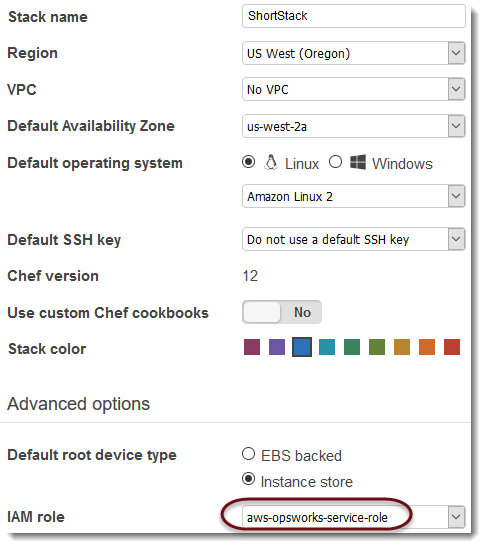
When you specify a new stack's service role, you can do one of the following:
-
Specify a standard service role that you created earlier.
You can usually create a standard service role when you create your first stack, and then use that role for all subsequent stacks.
-
Specify a custom service role that you created by using the IAM console or API.
This approach is useful if you want to grant OpsWorks Stacks more limited permissions than the standard service role.
Note
To create your first stack, you must have the permissions defined in the IAM AdministratorAccess policy template. These permissions allow OpsWorks Stacks to create a new IAM service role and allow you to import users, as described earlier. For all subsequent stacks, users can select the service role created for the first stack; they don't require full administrative permissions to create a stack.
The standard service role grants the following permissions:
-
Perform all Amazon EC2 actions (
ec2:*). -
Get CloudWatch statistics (
cloudwatch:GetMetricStatistics). -
Use Elastic Load Balancing to distribute traffic to servers (
elasticloadbalancing:*). -
Use an Amazon RDS instance as a database server (
rds:*). -
Use IAM roles (
iam:PassRole) to provide secure communication between OpsWorks Stacks and your Amazon EC2 instances.
If you create a custom service role, you must ensure that it grants all the permissions that OpsWorks Stacks needs to manage your stack. The following JSON sample is the policy statement for the standard service role; a custom service role should include at least the following permissions in its policy statement.
A service role also has a trust relationship. Service roles created by OpsWorks Stacks have the following trust relationship.
The service role must have this trust relationship for OpsWorks Stacks to act on your behalf. If you use the default service role, do not modify the trust relationship. If you are creating a custom service role, specify the trust relationship by doing one of the following:
-
If you are using the Create role wizard in the IAM console
, in Choose a use case, choose Opsworks. This role has the appropriate trust relationship, but no policy is implicitly attached. To grant OpsWorks Stacks permissions to act on your behalf, create a customer-managed policy that contains the following, and attach it to the new role. -
If you are using a AWS CloudFormation template, you can add something like the following to your template's Resources section.
"Resources": { "OpsWorksServiceRole": { "Type": "AWS::IAM::Role", "Properties": { "AssumeRolePolicyDocument": { "Statement": [ { "Effect": "Allow", "Principal": { "Service": [ "opsworks.amazonaws.com" ] }, "Action": [ "sts:AssumeRole" ] } ] }, "Path": "/", "Policies": [ { "PolicyName": "opsworks-service", "PolicyDocument": { ... } ] } }, } }