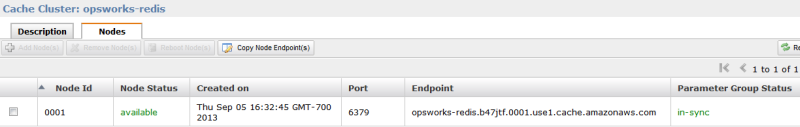Step 1: Create an ElastiCache Redis Cluster
Important
The AWS OpsWorks Stacks service reached end of life on May 26, 2024 and has been disabled for both new and existing customers.
We strongly recommend customers migrate their workloads to other solutions as soon as possible. If you have questions about migration, reach out to the AWS Support Team on AWS re:Post
You must first create an Amazon ElastiCache Redis cluster by using the ElastiCache console, API, or CLI. The following describes how to use the console to create a cluster.
To create an ElastiCache Redis cluster
-
Go to the ElastiCache console
and click Launch Cache Cluster to start the Cache Cluster wizard. -
On the Cache Cluster Details page, do the following:
-
Set Name to your cache server name.
This example uses OpsWorks-Redis.
-
Set Engine to redis.
-
Set Topic for SNS Notification to Disable Notifications.
-
Accept the defaults for the other settings and click Continue.

-
-
On the Additional Configuration page, accept the defaults and click Continue.

-
Click Launch Cache Cluster to create the cluster.
Important
The default cache security group is sufficient for this example, but for production use you should create one that is appropriate for your environment. For more information, see Managing Cache Security Groups.
-
After the cluster has started, click the name to open the details page and click the Nodes tab. Record the cluster's Port and Endpoint values for later use.