Installing an Amazon EC2 Key
Important
The AWS OpsWorks Stacks service reached end of life on May 26, 2024 and has been disabled for both new and existing customers.
We strongly recommend customers migrate their workloads to other solutions as soon as possible. If you have questions about migration, reach out to the AWS Support Team on AWS re:Post
When you create a stack, you can specify an Amazon EC2 SSH key that is installed by default on every instance in the stack.

The Default SSH key list shows your AWS account's Amazon EC2keys. You can do one of the following:
-
Select the appropriate key from the list.
-
Select Do not use a default SSH key to specify no key.
If you selected Do not use a default SSH key, or you want to override a stack's default key, you can specify a key when you create an instance.
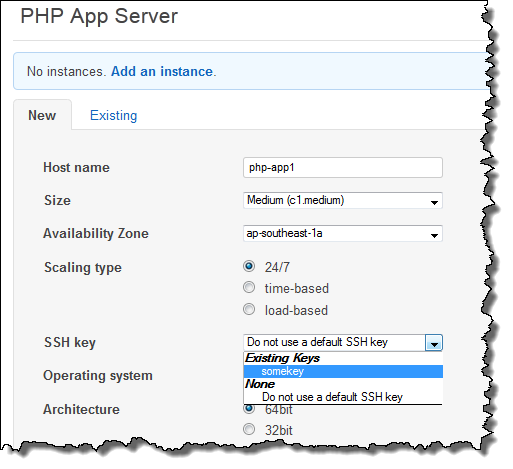
When you start the instance OpsWorks Stacks installs the public key in the
authorized_keys file.