Backup and recovery for Amazon EC2 with EBS volumes
AWS provides multiple methods to back up your Amazon EC2 instances. This section covers different aspects of backing up Amazon Elastic Block Store (Amazon EBS) volumes or instance store volumes for storage. Consider AWS Backup as your first choice for managing backups on AWS if it meets your requirements. Remember that backups are good only if they can be restored to the function for which they were intended. The restore and recovery function should be regularly tested to confirm this.
The solution architecture in the following diagram describes a workload environment that exists entirely on AWS with the majority of the architecture based on Amazon EC2. As the following figure shows, the scenario includes web servers, application servers, monitoring servers, databases, Active Directory, and disaster recovery (DR) replication.
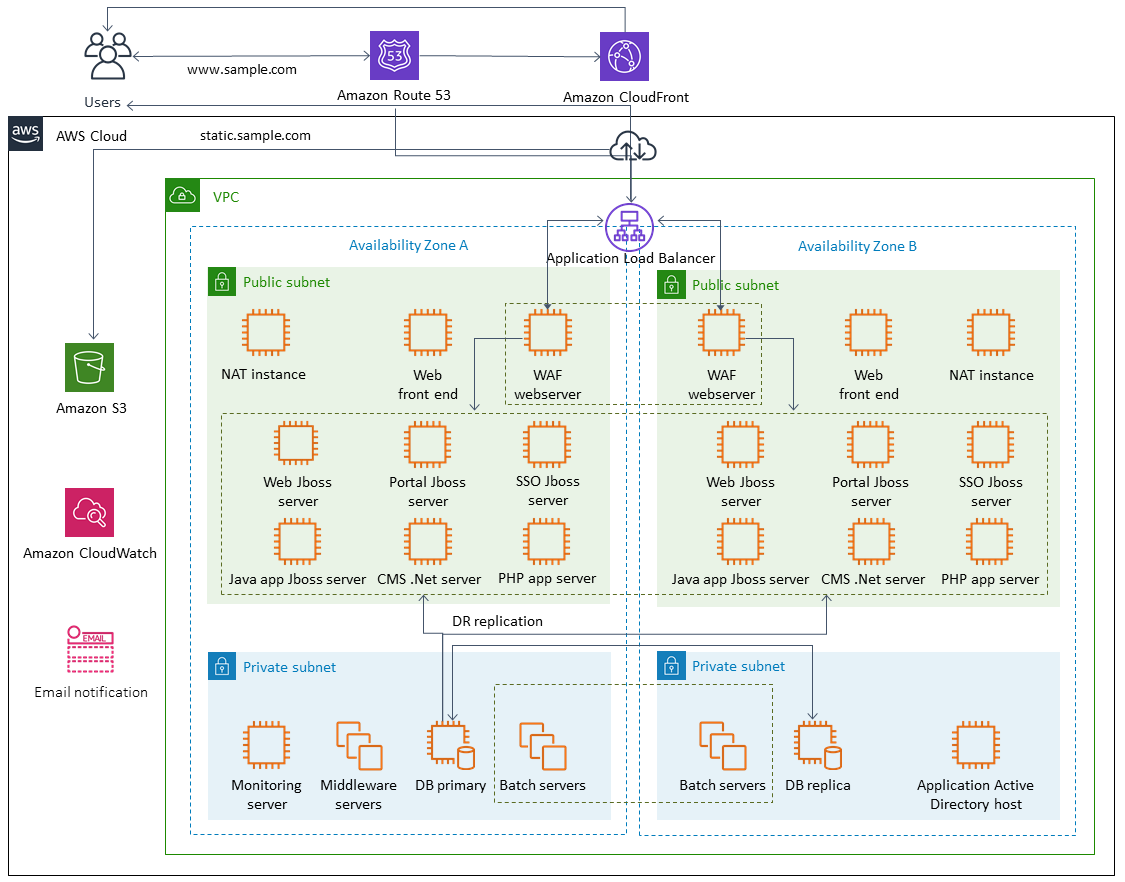
AWS provides many fully featured services for many of the Amazon EC2 servers represented in this architecture to perform the undifferentiated work of creating, provisioning, backing up, restoring, and optimizing the instances and storage. Consider whether these services make sense in your architecture to reduce complexity and management. AWS also provides services to improve the availability of your Amazon EC2–based architectures. In particular, consider Amazon EC2 Auto Scaling and Elastic Load Balancing to complement your workloads on Amazon EC2. Using these services can improve the availability and fault tolerance of your architecture and help you to restore impaired instances with minimal user impact.
EC2 instances primarily use Amazon EBS volumes for persistent storage. Amazon EBS provides a number of features for backup and recovery that are covered in detail in this section.